Forum Replies Created
-
AuthorPosts
-
Hello BobG,
AxCrypt app will encrypt most of the file types like mp4, txt, pdf, jpg, etc. Also some file types AxCrypt will not encrypt due to security reasons.
It may be the pdf file is a hidden state. So check the file properties the pdf file is hidden state or not? If hidden the file means, Please remove the access, then to encrypt the files.
If you are receiving the warning dialog frequently, please click the Don’t show this again option. After that, you never see this kind of warning.
Still, if you are facing any issues, please write an email to support@axcrypt.net with some more information about the issue. If you can send a screenshot showing where the problem is, it often helps us understand.
Hello Barbarasso,
We can hide the file names too, by using the Anonymous Rename feature. AxCrypt app having a feature called Anonymous Rename, If you used the feature, then the user selected files will be renamed into some random numbers(The original file name can’t be seen).
Using the Anonymous Rename menu option(File | Anonymous Rename) in the AxCrypt app, We can rename the AxCrypt secured files into some random numbers.
or Right-click on the secured folder/file in windows explorer and then choose AxCrypt | Rename.
We can restore the original name by decrypting those encrypted files or using the menu option File|Rename to Original via the AxCrypt app.
Hello Barbarasso,
Sorry to say, It’s not entirely clear exactly what the question is, please provide more details information in your question.
please write an email to support@axcrypt.net with some more information about the issue.
Hello Barbarasso,
If the file in fact is located in a folder designated as “Secured”, it will soon be re-encrypted again since those folders are monitored for unencrypted files and will encrypt them when you sign out or click the “Broom” clean up icon.
AxCrypt 2 uses a more robust method for the automatic re-encryption, which sometimes means you as the user have to tell AxCrypt to do it. You’ll see this by the “broom” icon becoming red. This indicates there’s something in need of “clean up”, i.e. re-encryption.
So after editing the encrypted files, we have to click the broom icon or sign out from the AxCrypt app to re-encrypt the updated files.
Please note: If you opened and updated an encrypted text file with notepad and at the same time you had opened an another notepad application also, then you have to close both the opened applications to re-encrypt the encrypted files. You have to close all the opened corresponding applications properly.
After Closing all the opened corresponding applications properly now Broom icon is disabled. Now you can sign out/Exit from the AxCrypt app or decrypting the encrypting file. If not close the opened Application Broom icon is enabled only.(it indicate encrypted file(s) are open).
Still, if you are facing any issues, please write an email to support@axcrypt.net with some more information about the issue. If you can send a screenshot showing where the problem is, it often helps us understand.
Hello Arnoold,
AxCrypt will allow the users to decrypt the encrypted file with the original password which is used for encryption.
You can decrypt the files with your file password. ( You can open all the encrypted files if you know the file password which was used in the encryption process. Without the file password, we can’t decrypt the encrypted files in AxCrypt.)
Copied file is open if you know the password to open the encrypted file without file password nobody to decrypt the file.
Your encrypted file is viewed as the AxCrypt icon with .axx extension? Like the below screenshot.
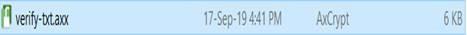
AxCrypt encrypted files should have a file extension “.axx”. Also, the default application for the file type “.axx” should be the AxCrypt app only.
AxCrypt app used to check the default app for the file extension “.axx” when we start the app.
AxCrypt 2.x is not mapped for the .axx file extension in your system.The file is shown on the corresponding application default format only.
Please check out our video tutorials at https://www.youtube.com/channel/UCoSoXBjq6iCG5232fHoWStA and our other documentation at https://forum.axcrypt.net/information/get-started/ to get started with AxCrypt.
Still, if you are facing any issues, please write an email to support@axcrypt.net with some more information about the issue.
Hello Dermot Keane,
As per the screenshot, you have downloaded and installed the Windows AxCrypt app version. that is the reason you cannot install the windows AxCrypt app version in the Mac system.
Please download the AxCrypt app mac version in our official website(https://forum.axcrypt.net/download/ ) filename(AxCrypt-mac-pkg)file.
After downloading the AxCrypt app Mac version, then install the AxCrypt app and follow the steps previous forums link.
Still, you are facing any issue, please provide more information about the issue and write a mail to support@axcrypt.net .
Hello Dermot Keane,
We have responded to the same forum page. Please refer to the link and to follow the steps.https://forum.axcrypt.net/forums/topic/mac-catalina/#post-14662
Hello Arnoold,
AxCrypt will not encrypt any hidden files. So please avoid securing that kind of folders.
It may be the file is a hidden state. So check the file properties the file is hidden state or not? If hidden the file means, Please remove the access, then to encrypt the files.
AxCrypt account and AxCrypt app are required to open/decrypt the AxCrypt encrypted files. Without the AxCrypt app, we cannot open/decrypt the encrypted files.
For more info about Password Reset: https://www.youtube.com/watch?v=O6whtjSb3pc and https://forum.axcrypt.net/blog/password-reset-axcrypt/
Still, if you are facing any issues, please write an email to support@axcrypt.net with some more information about the issue.
Hello Dean,
You can be encrypting a folder with a sub-folder to enabling the include sub-folder feature.
You without enabling this feature AxCrpy cannot encrypt the sub-folder. AxCrypt only encrypting the folder, not sub-folder.
Include Subfolders:
You can encrypt a folder by using the Secured Folders option. After that, if you create a subfolder, it won’t re-encrypt the files of the subfolder.
We can include the sub-folder by enabling the feature from the AxCrypt app menu File | Options | Include Subfolders. By default Include Subfolders will be disabled. So Sub-folders are not encrypted without enabling this feature.
Still, if you are facing any questions/issues, please write an email to support@axcrypt.net with some more information about the issue.
Hello D. Bugz,
AxCrypt does not any trial password.
The password which you probably created when you created the AxCrypt account. (please use the Strong password)
AxCrypt account password to use the same password to work encryption/decryption processes.
As I said in the previous Forums “AxCrypt 2.x use a single sign-on model where the same password is used to sign in to our servers and to protect your files“.
If the above does not help, please provide more information about the issue and write a mail to support@axcrypt.net.
Hello chr25,
You can open/decrypt the encrypted files with the original file password(which was used in the file encryption process).
AxCrypt will allow the users to decrypt the encrypted file with the original password which is used for encryption.
Please do not forget the password which was used in the file encryption with the AxCrypt. Because you need the same password to decrypt the encrypted files in AxCrypt.
If the above does not help, please provide more information about the issue and write an mail to support@axcrypt.net .
Hello Dean,
Please avoid sending the same query in different mediums. You may get a duplicate response(s).
Yes, you can more than one member to be designated as an administrator.
For more information about AxCrypt Business Subscription and Business Admin, please check out the web page: https://forum.axcrypt.net/support/axcrypt-business/ .
If you any queries related to business subscription information, please write an email to support@axcrypt.net or business@axcrypt.net .
-
This reply was modified 6 years, 3 months ago by
 Prabhukumar R.
Prabhukumar R.
Hello D. Bugz,
AxCrypt 2.x use a single sign-on model where the same password is used to sign in to our servers and to protect your files.
If you are using a strong password to secure the files, then you can use the same to create a new AxCrypt account. A strong password should be more than or equal to 8 characters length with some special characters. Now you can use the same password to sign in to the AxCrypt app and secure your files.
Hello Tate,
Sorry to say, AxCrypt does not support in safe mode.Due to some technical reasons.
Hello Ashraf,
AxCrypt Premium trial subscription activation is only user choice, AxCrypt never to force the user to activate the premium trial subscription.
For AxCrypt mobile apps, AxCrypt Premium Subscription required.
The mobile apps are intended to complement the desktop application, by allowing files encrypted on the desktop to be opened and viewed on any mobile device.
Just to be clear, our mobile apps do not yet have the capability to encrypt or update encrypted files on mobile devices. We will implement mobile encryption, but user feedback has told us that viewing encrypted files produced on the desktop is the most commonly requested function so we’re getting that out the door first!
I will explain about the AxCrypt 1.x and 2.x app difference:
AxCrypt 1.x and 2.x are compatible in the sense that 2.x can open all files secured with 1.x. In addition to that, 2.x implements of lot of new rich features, while some functions of 1.x are deprecated. Files secured with AxCrypt 2.x are not possible to open with AxCrypt 1.x. You cannot have both AxCrypt 1.x and 2.x installed at the same time.
AxCrypt 2.x will be available on many platforms and devices, while AxCrypt 1.x will always be limited to the Windows desktop. The new version is rewritten from the ground up on a new technological platform, and there are many differences.
AxCrypt 2 comes with newly improved and user-friendly user interface, account management(subscription information, password change and etc.) and more additional features.
AxCrypt 2 asks you to sign in to your account, which AxCrypt 1 did not. We now use a single sign on model where the same password is used to sign in to our servers and to protect your files. The password that you’re being asked for is the password to your account, which you probably created when you first installed AxCrypt 1.
If you open files encrypted with a different password than your sign in password, which often is the case directly after upgrading to version 2, you will be prompted for that original password. If the file was encrypted with version 1, it will then be automatically upgraded to version 2 and to use the new sign in the password which means you won’t be prompted again for the old password.
AxCrypt 2 works just like your email software or most other password-protected systems. You sign in once and remain signed in until signed out. Just like you can read many emails without entering the password every time, AxCrypt will do the same. The files are still encrypted, but your password is remembered until you sign out of AxCrypt. AxCrypt will automatically sign out when the screen saver goes active, or you can sign out manually.
We do have a plan to develop fingerprint authentication. Sorry to say, We are not sure when we are going to do it. But we will do the same in the near future.
Based on our developer’s availability, it will get completed soon. Our developers are busy with developing and fixing major and high priority tasks/issues.
Still, if you are facing any questions/issues, please write an email to support@axcrypt.net with some more information about the issue.
-
This reply was modified 6 years, 3 months ago by
-
AuthorPosts












