Forum Replies Created
-
AuthorPosts
-
July 8, 2020 at 08:42 in reply to: Axcrypt leaves many files visible (UNencrypted) even when program exited #16326
Hello Charles,
If you have updated the encrypted files contents and which is pending for re-encryption.
I think (not sure) you are not closed to the file and corresponding application properly.so please try to clear the local cache file in the below way, then test the same file again(Please close all the instances of the file and corresponding application). still, if you are facing any issue. Please let me know.
Please check the folder(C:\Users\”User Name”\AppData\Local\AxCrypt). If you found any subfolders inside the AxCrypt folder, take a back up of those folders. Then clean the local cache by the below-described way.
Please delete the folder %LocalAppData%\AxCrypt(C:\Users\’User Name’\AppData\Local\AxCrypt) to clear the local cache and starts the AxCrypt app like a new.
If the above does not help, Please send the complete error report with some screenshots of the exceptions, so that we will try to troubleshoot the same as soon as possible.
You can also send the complete error report to troubleshoot the issue. Please follow the detailed instructions to take the complete error report: https://forum.axcrypt.net/blog/send-complete-error-report/ .
Still, you are facing any issue, please provide detailed information about the issue and write a mail to support@axcrypt.net. We are happy to help you.
Hello Rodney Cooper,
We are really sorry to hear this. Sure we are investigating the problem. Please write a mail to our support team support@axcrypt.net. we are happy to help you.
Hello Paul,
You can achieve the same using AxCrypt app. You can use our portable version to secure your portable hard drives files/folders.
For portable(stand-alone) version, https://forum.axcrypt.net/download/ .
Please note: AxCrypt app encrypt file(s) with the .axx extension. AxCrypt encrypted files have their own file structure and AxCrypt app only can interpret and open those file(s). That’s the way AxCrypt was designed. Other than .axx extension files, can’t be opened by the AxCrypt app. No other application(s) can open the AxCrypt encrypted files.
If you are asking any other quires, you can feel free to contact our support via support@axcrypt.net .
Hello Antonis,
Free subscription user open/edit the encrypted file, so User B, cannot send it back to user A. User B account required a Premium account.
You can send the encrypted file securely with others using AxCrypt key sharing.
You can use the AxCrypt key sharing feature to encrypt your file(s), then key shares the file with other recipients, If they want to open the received encrypted file then we have to share the file password with them or the files should be key shared with receivers’ email addresses.
I will explain about the key sharing features:
There is no need to share passwords in order to send or share files securely with others.
AxCrypt has a key sharing feature letting you add recipients by email address, who when they receive the file can open it with their own AxCrypt password.
Key sharing embeds the shared key into the file. The file must thus first be key shared with the recipient, then sent or file shared. Please note that AxCrypt does not share or send the actual file. To see a quick instructional video explaining how to use key sharing, please view https://www.youtube.com/watch?v=9z3KOZD-Yks .
If you are asking any other quires, you can feel free to contact our support via support@axcrypt.net .
Hello Robert M,
No, Svante is not working/involved in AxCrypt.
Hello Andy,
“Please avoid sending a same query in different mediums. You may get duplicate response.”
AxCrypt will work without internet(offline) also. So no need internet to decrypt the encrypted files.For more information, please visit here https://forum.axcrypt.net/blog/axcrypt-online-vs-offline/ .
For Offline Mode:
Disable the internet connection and start the AxCrypt app after the installation. Now you will see the Offline indicator in the AxCrypt application title bar.
Then enter your email address and create your password.
Start AxCrypting….Please check out our video tutorials at https://www.youtube.com/channel/UCoSoXBjq6iCG5232fHoWStA and our other documentation at https://forum.axcrypt.net/information/get-started/ to get started with AxCrypt.
Still, if you are facing any issues, please write to Support@axcrypt.net. we are happy to help you.
Hello Harvey,
As said in the previous reply “AxCrypt will allow the users to decrypt the encrypted file with the original password which is used for encryption.”
I do understand your concern. AxCrypt is a file encryption software with NO Backdoor. That means nobody can decrypt the encrypted files without knowing the file password which was used in the encryption.
I am not telling that, you forgot the password. I am trying to say that, you were tried with some different passwords than the original one. So please try to use the original password to decrypt the files. Because there is no options.
Please don’t get upset, We are keep on telling the same and there is no other options available. Please try to enter the original password and if know the pattern please use AxBruteForce tool to recover those files.
Hello Ron,
We have updated the same on our webpage, https://forum.axcrypt.net/cryptographic-hashes-files/ . Please check the same.
Hello ian wilson,
We cannot provide support beyond this.
If you know the file password(which was used in the file encryption process) to decrypt/open the encrypted file. Otherwise, Without file password nobody to decrypt the encrypted file.
AxCrypt is a file encryption software with no backdoor. That means, Nobody can decrypt the encrypted files without the file password used in the file encryption. This is the way AxCrypt app was designed.
Hello Rainer,
We are really sorry to hear this. Sure we are investigating the problem. Please write a mail or contact our support team support@axcrypt.net. we are happy to help you.
Hello Harvey,
AxCrypt will allow the users to decrypt the encrypted file with the original password which is used for encryption.
We have literally hundreds of thousands of users a succeed in signing in, both using the app and the web.
I think you perhaps are not careful enough when you type the password – or you are not aware that upper and lower case characters are different, and spaces and accents are significant when typing the password.
This means having the same casing, the same spacing, the same umlauts and accents etc. The following passwords are all different:
Not4real!Secrets
not4real!Secrets
not4real! Secrets
AxCrypt will use the AxCrypt account password to encrypt/decrypt the files. The account password is used/involved to encrypt the files with the AxCrypt app.
Still, you can open/decrypt the old encrypted files with the original file password(which was used in the file encryption process).
For more info about how AxCrypt works, please read our information site and blog post.
For Blog post: https://forum.axcrypt.net/blog/what-is-an-axcrypt-id/ and https://forum.axcrypt.net/blog/what-encryption-really-is-about/
Please read the different between Password reset and change in our blog, https://forum.axcrypt.net/blog/password-reset-axcrypt/
Still, if you are facing any issues, please write to Support@axcrypt.net. we are happy to help you.
Hello Shourya,
AxCrypt encrypted files are still encrypted with .axx extension only ,after deleting/uninstall the AxCrypt app from the system.
Please note: AxCrypt account and AxCrypt app are required to open/decrypt the AxCrypt encrypted files. without AxCrypt app we cannot decrypt the encrypted files.
so first install the AxCrypt app in your system, then decrypt the encrypted files, Now uninstall the AxCrypt app from the system.
Still, if you are facing any issues, please write to Support@axcrypt.net. we are happy to help you.
Hello Gillian,
The Mac operating system Catalina, includes some security features, Please check the link to know more about that – https://www.apple.com/in/macos/catalina/features/#security . Because of that reason, now we are not able to install and use the AxCrypt app in Catalina.
Unable to install the AxCrypt app in macOS – After updating the macOS to latest, AxCrypt have to fulfil mac operating system’s latest security policies. Actually, we are working on that. Soon, we will fix and update the same.
Still, we can install the AxCrypt app in the mac OS Catalina. Here is the workaround,
- Go to downloads or other folder(where the AxCrypt app was downloaded) in the finder app.
Then select the downloaded AxCrypt setup pkg file(AxCrypt-Mac-2.2.668.0.pkg).
Click with two fingers or Control click on the selected setup file.
Choose Open in the context menu.
Now, AxCrypt installation process will get started.
After installing, Start securing or decrypting/open your files with the AxCrypt app.
Please make sure that you have to allow the AxCrypt app to access the folders on your mac(refer the screenshot)
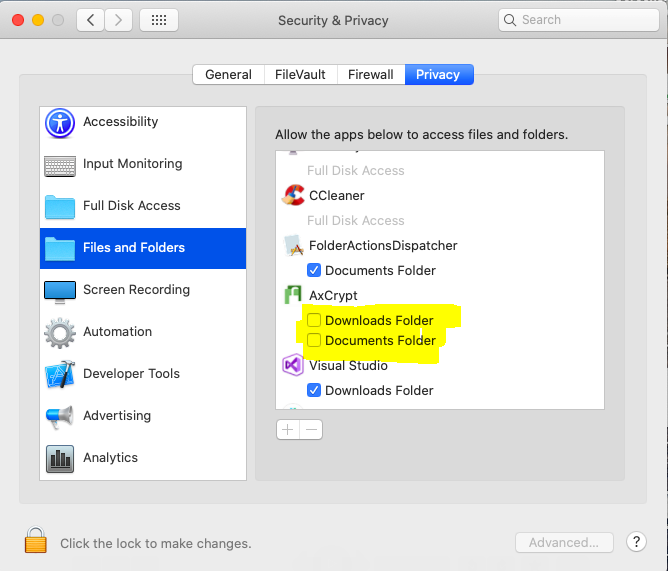
Still, you are facing any issues, please send the error report(ReportSnapshot.txt) file which is available in your system path(~/.local/share/axcrypt) with some detailed information.
Still, if you are facing any issues, please write to Support@axcrypt.net. we are happy to help you.
Hello Francois,
This might be because of problem with a dot net framework or some other third party applications are not allowing the AxCrypt app to run. Please check your operating system has any pending updates. If any, please update.
Please check whether your operating system has dot net framework 4.5 or above? If not please install the same. You can download the dot net framework here, https://www.microsoft.com/en-us/download/details.aspx?id=30653 .
Also Please try to check any firewall or antivirus software’s are blocking the AxCrypt app or not? If blocked, please add the AxCrypt app in the app’s whitelist. Then restart your system and install the AxCrypt app.
Then uninstall the AxCrypt app and install the latest version of the AxCrypt app. You can download the same from our official website: https://forum.axcrypt.net/download/ . Now install the AxCrypt app and try to start AxCrypting……
If the above does not help, Please send the complete error report with some screenshots of the exceptions, so that we will try to troubleshoot the same as soon as possible.
You can also send the complete error report to troubleshoot the issue. Please follow the detailed instructions to take the complete error report: https://forum.axcrypt.net/blog/send-complete-error-report/ .
Still, you are facing any issue, please provide detailed information about the issue and write a mail to support@axcrypt.net. We are happy to help you.
Hello Dafney Dewitt,
AxCrypt encrypted files are still encrypted state if we delete the encrypted file from the system.
If restore the encrypted file, No way the encrypted file to change unencrypted state in the system. Still, your files are encrypted state only.
I think, if you try to open the restore encrypted file using AxCrypt app.now AxCrypt app open the encrypted files.
Please note: AxCrypt 2 now use a single sign-on model where the same password is used to sign in to our servers and to protect your files.
AxCrypt app are required to open/decrypt the AxCrypt encrypted files. without AxCrypt app we cannot decrypt the encrypted files.
Still, if you are facing any issues, please write to Support@axcrypt.net. we are happy to help you.
- Go to downloads or other folder(where the AxCrypt app was downloaded) in the finder app.
-
AuthorPosts












