Forum Replies Created
-
AuthorPosts
-
Hello Fernanda,
If I send mail to 50 people, does everyone need to have the program installed to open the file? –Yes, Everyone needs to have an AxCrypt app.
Please note: AxCrypt encrypted file(s) encrypted with .axx extension as per our design. AxCrypt app are required to open/decrypt the AxCrypt encrypted files. without AxCrypt app we cannot decrypt the encrypted files.
Still, you are facing any issue, please write a mail to support@axcrypt.net. We are happy to help you.
May 4, 2020 at 12:51 in reply to: Axcrypt ne me demande pas le mot de passe pour ouvrir un fichier #15937Hello louis,
I will explain How AxCrypt Works:
AxCrypt 2 works just like your email software or most other password-protected systems. You sign in once and remain signed in until signed out. Just like you can read many emails without entering the password every time, AxCrypt will do the same. The files are still encrypted, but your password is remembered until you sign out of AxCrypt.
AxCrypt stays signed in until signed out, just like most similar applications such as your email. Once signed in, you can read, write and update information without having to re-enter the password, until signed out. AxCrypt will automatically sign out when the screen saver goes active(based on the Inactivity Sign Out configuration), or you can sign out manually.
You can be connected to the USB to your system/laptop, then you can encrypt your files using the AxCrypt app.
You can use your USB to open/decrypt the encrypted files from any other pc/system with your file password(which was used in the encryption process). Without the file password, we can’t decrypt the encrypted files in AxCrypt.
Still, you are facing any issue, please provide detailed information about the issue and write a mail to support@axcrypt.net. We are happy to help you.
Hello Jesse,
AxCrypt app you can see the progress bar and notification.
If you can encrypt the more than 10 seconds of encryption file, AxCrypt will send the process bar notification.(screenshot attached 1)
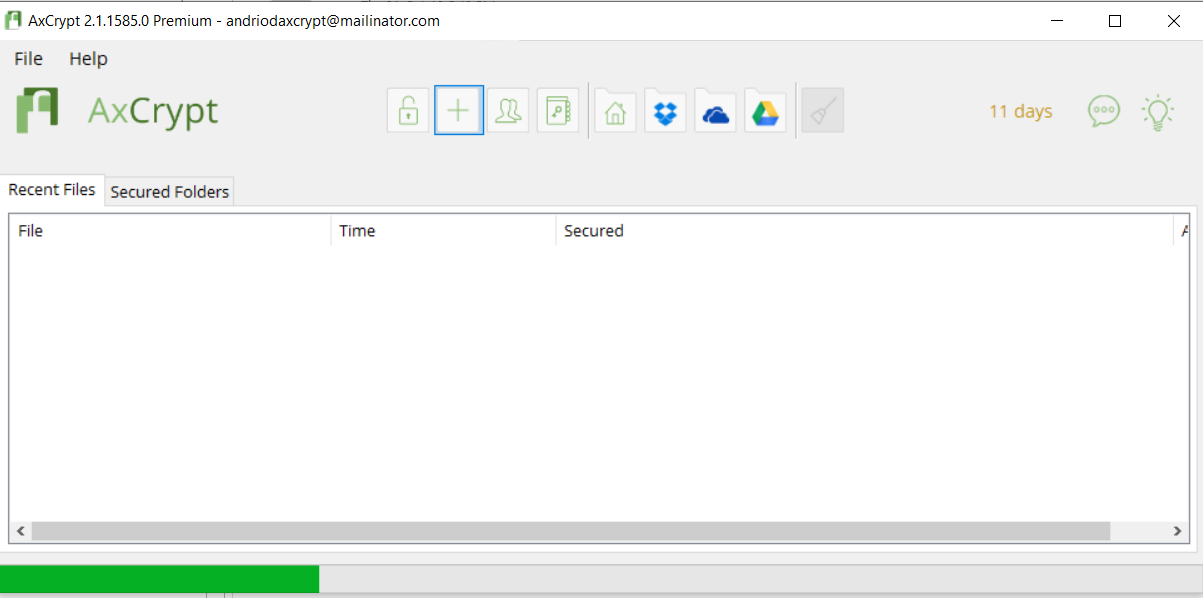
when the task completed the encryption process AxCrypt app will send notification.(screenshot attached 2)
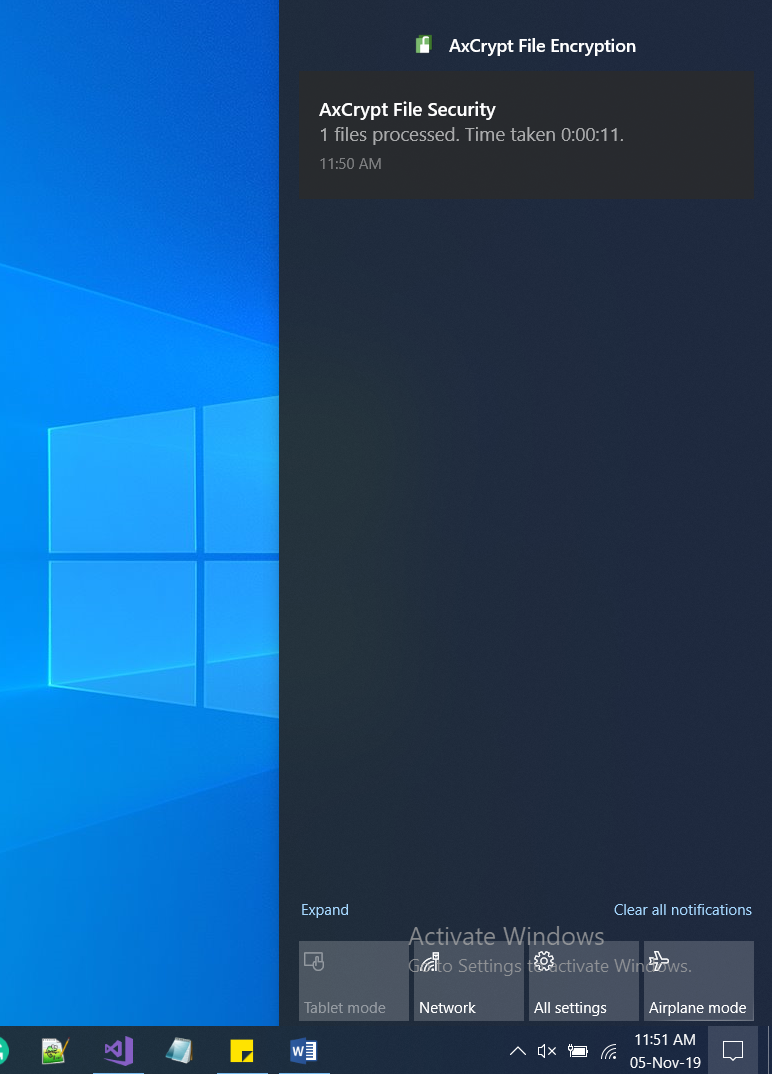
So please to encrypt/decrypt the large files, then you get the process completed notification.
AxCrypt is only limited by available hard disk space. If you have enough space, then you can encrypt the full drive. When encrypting bulk amount of files or larger files, AxCrypt will take some more time to finish the encryption/decryption. AxCrypt performs as much as faster based on the user’s system configuration and the file size.
We are going to start working on the App optimization issues. So users will get the optimized version of the AxCrypt app in near future.
Still, you are facing any issue, please provide detailed information about the issue and write a mail to support@axcrypt.net. We are happy to help you.
Hello COLIN C MCRAE,
You can use our source code which is available in bitbucket: https://bitbucket.org/axcryptab/axcrypt-net/src/default/
Please more information in technical details https://forum.axcrypt.net/information/technical/
Still, you are facing any issue, please write a mail to support@axcrypt.net. We are happy to help you.
Hello william,
AxCrypt will allow the users to decrypt the encrypted file with the original password which is used for encryption.
If you think you almost know the password, we have simple software allowing you to try to find your password, and you can download the most recent version from https://account.axcrypt.net/Download/AxBruteForce.exe and read of how to use it at https://forum.axcrypt.net/axcrypt-brute-force/. Please note that we cannot provide support beyond this.
Unfortunately, if you do not know the password for an AxCrypt-encrypted file you cannot open it, even if you can sign in to the account. This is by design, it’s just this situation that AxCrypt is made for and it works like this even if you actually are
So please try to remember the file password(which was used in the encryption process) to decrypt/open the old encrypted files.
If you do not remember the password to your account, you can always reset it. This is not a way to recover encrypted files! It’s only to allow you to sign in to the AxCrypt app and web. The new password will be used to encrypt new files. Go to https://account.axcrypt.net/Home/PasswordReset to do this, or you can also go there from AxCrypt with File | Options | Password Reset.
For more info about Password Reset: https://www.youtube.com/watch?v=O6whtjSb3pc and https://forum.axcrypt.net/blog/password-reset-axcrypt/
Still, you are facing any issue, please provide detailed information about the issue and write a mail to support@axcrypt.net. We are happy to help you.
Hello Diego Manrique,
AxCrypt application is not proper exit/close in the previous time when AxCrypt application open.
AxCrypt application is running in the background(not sure). Please check the task manager AxCrypt is running or not? If running means, stop the AxCrypt app. Then start the AxCrypt app. Now it’s working.
Or Check the AxCrypt app is Minimize or not?
Still your are facing any issue please follow the below steps.
Please delete the folder(~/.local/share/axcrypt) to clear the local cache and starts the AxCrypt app like a new.
Then uninstall the AxCrypt app and install the latest version of the AxCrypt app. You can download the same from our official website: https://forum.axcrypt.net/download/ .
Now install the AxCrypt app and try to start AxCrypting……
Still, you are facing any issue, please provide detailed information about the issue and write a mail to support@axcrypt.net. We are happy to help you.
Hello Bill,
AxCrypt is a file encryption software with no backdoor. AxCrypt do not store users’ file or folder information in our server, instead, it will keep the users’ basic information like Email address, IP Address and more. To know more about what stored on our server, please check our privacy policy- https://forum.axcrypt.net/information/privacy-policy/ .
You can install the AxCrypt app in your new computer/system, then login to the AxCrypt app with your Account credentials. After that, you can decrypt/open the previously encrypted file(which was used in the file encryption process)without any issue.
please check the tutorial to decrypt the encrypted files with the AxCrypt app https://www.youtube.com/watch?v=jyixJ03qmkg&list=PLHRiJs6YxUhgR9sd66jR4ao0EiCxPO7u6&index=4 .
Still, you are facing any issue, please provide detailed information about the issue and write a mail to support@axcrypt.net. We are happy to help you.
Hello catalina,
The Mac operating system Catalina, includes lot of security features, Please check the link to know more about that – https://www.apple.com/in/macos/catalina/features/#security .
After installing, Start securing or decrypting/open your files with the AxCrypt app.
Please make sure that you have to allow the AxCrypt app to access the folders on your mac(refer the screenshot)
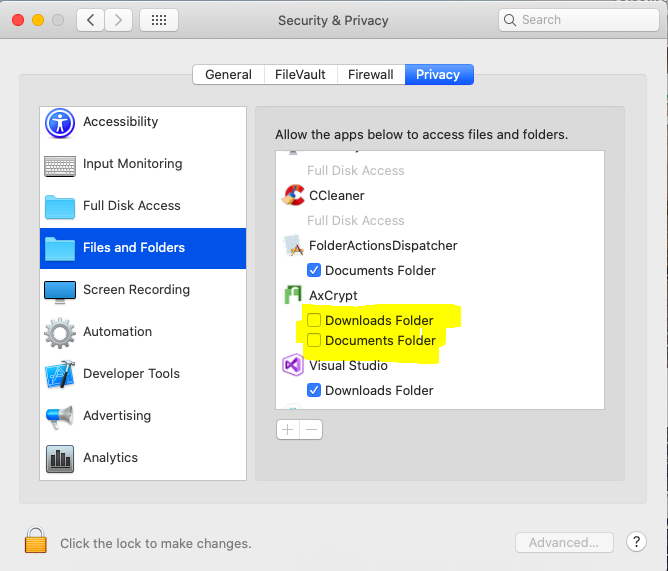
Still, you are facing any issues, please write an email and send the error report(ReportSnapshot.txt) file which is available in your system path(~/.local/share/axcrypt) with some detailed information in support@axcrypt.net.
Hello gökhan,
AxCrypt encrypted file are open with the original password(which is used for encryption of the file).
Both the Password reset and change are not the same. Please read the different between Password reset and change in our blog, https://forum.axcrypt.net/blog/password-reset-axcrypt/.
If the file was encrypted with a different password than your sign in password, then you have to enter the file password while viewing/decrypting the encrypted file.
For example: Try to encrypt a file with your AxCrypt password and then reset your AxCrypt account password using Reset Password Feature. Now if you open the encrypted file, you will be prompted for enter the file password (which is used for encryption of the file).
Please check whether the files which you are trying to decrypt are encrypted recently or before the password reset?
If it was encrypted before the password reset, then you have to remember the password or use AxBruteForce tool to recover the encrypted files.
If you think you almost know the password, we have simple software allowing you to try to find your password, and you can download the most recent version from https://account.axcrypt.net/Download/AxBruteForce.exe and read of how to use it at https://forum.axcrypt.net/axcrypt-brute-force/
Still, you are facing any issue, please write a mail to support@axcrypt.net. We are happy to help you.
Hello anon q useless,
If you need the legacy version you contact our support team. Please write a mail to support@axcrypt.net. they are helping you.
Hello Rick,
I will Explain AxCrypt Secured Folder :
AxCrypt Secured Folder: — AxCrypt secures files, individually. However, you can designate folders as ‘secured’. The folders will be monitored for new files, and AxCrypt will secure all new files with a single click, or when you sign out.
You can also select multiple files, including all files in a folder, to be secured in a single operation. They still remain individual files, and the folder itself is not secured, just the files in it.
AxCrypt Re-Encryption with a Broom icon: — If the file in fact is located in a folder designated as “Secured”, it will soon be re-encrypted again since those folders are monitored for unencrypted files and will encrypt them when you sign out, or click the “Broom” clean up icon.
AxCrypt 2 uses a more robust method for the automatic re-encryption, which sometimes means you as the user have to tell AxCrypt to do it. You’ll see this by the “broom” icon becoming red. This indicates there’s something in need of “clean up”, i.e. re-encryption.
Still, you are facing any issue, please write a mail to support@axcrypt.net. We are happy to help you.
Hello Tien Pham,
Thanks for your words.
We are discussing it with our team. if anything, sure We will get back to you.
Thanks for using AxCrypt 😊
Hello Florian,
This might be because of some other third party applications are not allowing the AxCrypt app to run. Please try to check any firewall or antivirus software’s are blocking the AxCrypt app or not? If blocked, please add the AxCrypt app in the app’s whitelist.
also check, AxCrypt application is running in the background(not sure). Please check the task manager AxCrypt is running or not? If running means, stop the AxCrypt app. Then start the AxCrypt app. Now it’s working.
Still, you are facing any issue please follow the below steps.
Please delete the folder(%LocalAppData%\AxCrypt(C:\Users\’User Name’\AppData\Local\AxCrypt) to clear the local cache and starts the AxCrypt app like a new.
Then uninstall the AxCrypt app and install the latest version of the AxCrypt app. You can download the same from our official website: https://forum.axcrypt.net/download/ .
Now install the AxCrypt app and try to start AxCrypting……
Still, If you found any issues or error alerts, You can send a screenshot showing where the problem is, it often helps us understand.
For complete error report, Please follow the detailed instructions here: https://forum.axcrypt.net/blog/send-complete-error-report/ .
Still, you are facing any issue, please provide detailed information about the issue and write a mail to support@axcrypt.net. We are happy to help you.
Hello Tien Pham,
Please read more information about why-password-only-on-sign-in https://forum.axcrypt.net/support/faq/#why-password-only-on-sign-in
If someone knows your system or Pc password, so you can sign out the AxCrypt app manually. After that nobody to decrypt the encrypted file without file password.
For example. If you sign in the Gmail account in your/common system. After that you work completed you have to sign out your gmail account in the system. same as you will complete your work you need to sign-out the AxCrypt app manually. AxCrypt app is designed like that only.
Hello skyeler,
You can use the key file(which was used to encrypt a file) to decrypt the encrypted files.
Unfortunately, If you do not have the key file, sorry to say, you can’t decrypt the encrypted files which are all encrypted with the key file. That’s the way AxCrypt is designed.
Still, you are facing any issue, please provide detailed information about the issue and write a mail to support@axcrypt.net. We are happy to help you.
-
AuthorPosts












