Forum Replies Created
-
AuthorPosts
-
Hello Rajpal,
Never, ever, share your personal password to anything – least of all AxCrypt!
You should be using key sharing to securely share access to encrypted files with your assistant, probably along with one or more secured folders.
This way, you just add your assistants AxCrypt ID Account email to the list of recipients, and then (s)he opens the files with his/her own password.
Please check tutorials, blog posts, getting started etc on https://forum.axcrypt.net/ .
Hello Andy,
Can you explain in more detail what you mean with: “I even tried signing out of axcrypt and it is still decrypted“?
It would be great with a screen shot showing how you open the encrypted file even though AxCrypt is signed out. My guess is that it’s some form of misunderstanding about the mechanisms, or that the file is open in the application, and AxCrypt can’t remove the temporary decrypted copy because of that.
Hello Jarrett,
The best way is option 1: 1) copy files then install 2.0 – will this then recognize the old 1.7 files without 1.7 ever having been on this PC.
There’s also a batch conversion function so you can convert all the files from 1.7 to 2.1 in one fell swoop if you wish. Otherwise they will be auto-upgraded as you go along and open them (unless you turn that feature off).
Good luck!
July 18, 2017 at 16:58 in reply to: Can't open existing Axcrypt files with latest version of Axcrypt #7398Hello Alex,
First of all – before you do anything massive, do ensure that you have proper backups of all files. This has nothing really to do with the situation, but if you’re doing new things it’s a good time to be extra sure. A proper back is something that at least periodically is backed up ‘permanently’. It’s not enough just to ‘mirror’. You need to be able to go back in time, since there’s otherwise a risk that your backup is overwritten by the bad data before you realize what’s happening.
That being said, try to understand how this works with one file. I insist to maintain that the file you sent a screen shot of, …Portal-txt.axx is actually encrypted with version 2. If you’d like, you can email the file (without any password) to us. AxCrypt is made for that scenario, so as long as you password is good enough there’s no risk with that.
When you got it all nailed down, there’s a function to mass-convert v1 files to v2. It may take computer and synchronization time, but there’s no real work for you involved.
Hello Jarrett,
1) Yes. we do not support different passwords for different files.
2) All the existing files will be decryptable and openable with their original (different) passwords. Unless you disable the option, they will be automatically upgraded and re-encrypted with the one and only sign in password once you open then with AxCrypt 2.
3) No, we do not have access to your password in any more real sense than we always have – since our software accepts your password and does things with. Were we malicious we could have embedded it in a way we could have decoded in the original AxCrypt, or sneaked it away in any number of ways. The same applies now – your password *is* transmitted over an encrypted connection to our software on our server. And, if we were malicious, we could store it and gain access to your password. We’re not malicious. We don’t do that. We do not have access to your password except very briefly in our code when you are signed in. You also have the option to configure AxCrypt 2 to be permanently online. You only need to go online to update any Premium subscription (that will to be possible to do offline in the future).
4) The downside is lack of new features, lack of support, lack of maintenance, lack of support on other platforms (iOS, Android, Mac) etc. We will not update 1.7 for new versions of Windows.
Concerning the “lack” of different passwords, I would very much urge you to reconsider this strategy. It is a fallacy in thought. Please see https://forum.axcrypt.net/blog/use-of-different-passwords/ for a longer discussion on this matter.
I urge you to get yourself one, really nice and strong, password and then convert your files to use this and the new format.
If you are sharing with other persons, we have the key sharing feature which solves this in a much more elegant way.
July 18, 2017 at 08:46 in reply to: Can't open existing Axcrypt files with latest version of Axcrypt #7392Hello Alex,
The file in question in the screen shot …Portal-txt.axx does *not* appear to be encrypted using version 1.7.3156. It appears to be encrypted using version 2.1.x.
To share files securely, please use version 2 both of you, and use the key sharing function.
The key sharing function embeds the shared key into the file. The file must thus first be key shared with the recipient, then sent or file shared. Please note that AxCrypt does not share or send the actual file. To see a quick instructional video explaining how to use key sharing, please view https://www.youtube.com/watch?v=9z3KOZD-Yks .
There is no need for explicit import / export etc of public or private keys. We do that for you.
Thanks George – forgot to answer that one!
As for the need to be online to be Premium, we’ll be supporting offline licenses in the not-to-far distant future. You’ll still have to download the license from our web site, so then you need to be online, but they resulting license file can be transferred to an air-gapped computer with no Internet access – or just a computer where AxCrypt is always offline, but the browser is not.
Hello Alan,
You can sign out from the tray or from the right-click menu of Windows Explorer.
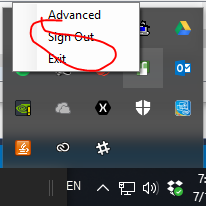
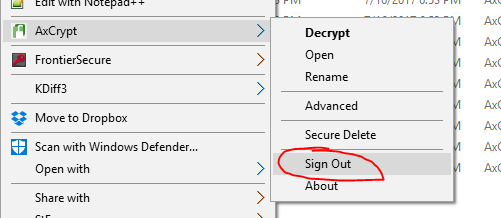 July 17, 2017 at 08:15 in reply to: Can't open existing Axcrypt files with latest version of Axcrypt #7383
July 17, 2017 at 08:15 in reply to: Can't open existing Axcrypt files with latest version of Axcrypt #7383Hello Alex,
This particular file I seriously doubt your friend can open with version 1 of AxCrypt, since it is a version 2 file. Perhaps you just meant an earlier revision of version 2? If you look in the Recent Files window, it will say “AES-128” or “AES-256” – NOT “AES-128 v1”. The way that I see this here, is the lack of the “More…” button that is displayed in the File Password dialog when attempting to open a version 1-file. In any case, it is irrelevant to why you can’t open it.
The dialog itself is displayed because your sign-in password to AxCrypt is not the same as the password used to encrypt the file, and the file is not key shared with you.
If the file originates from your friend, you must ask him/her to use the “key share” functionality to give you the possibility to open it. In this case you’ll be able to open it after sign in without any additional passwords.
Hello Doug,
You’re making it overly complicated ;-)
Don’t send each other your public keys – we take care of that.
Here’s how you do it:
Right-click the file in the AxCrypt recent files windows. Select ‘Share Keys’.
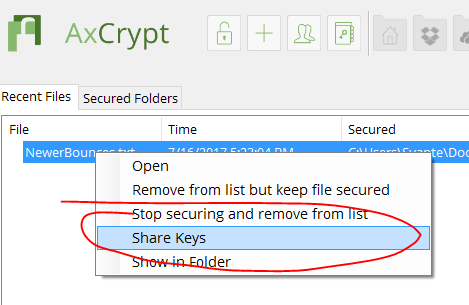
Add the other persons email address (the one (s)he uses for AxCrypt) to the list of “Shared With”. Click Ok.
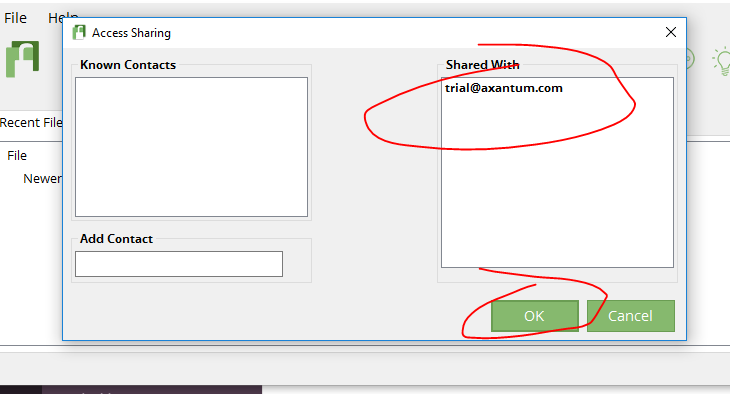
Send the file.
Hello David!
I’ve responded to your support request. For general info – the issue appears to be related to PayPal problems which currently is very slow and has extremely long response times. The payment integration works by us first sending you, the buyer, to PayPal via a redirect link to your browser. You then pay to PayPal. We then do nothing until our server gets a ‘call back’ from the PayPal server, upon which time we credit the account. In this case, the ‘call back’ appears to have been delayed by PayPal for almost 12 hours!
July 14, 2017 at 23:13 in reply to: Can't open existing Axcrypt files with latest version of Axcrypt #7365Hello Alex,
Yes, a screen shot please. You can also contact our support via email at: support att axcrypt dott net .
July 14, 2017 at 11:25 in reply to: Contacts button gone dark after buying premium: Also no way to add files #7360Hello Derek,
No need to sign out / sign in in your case, since looking at the screen shot I see the “Premium” indicator in the title bar.
Thank you for reporting this! That’s actually a bug, but not quite the way it appears. Right now the button is somewhat unintuitively a synonym for selecting and right-clicking files in the recent files list and selecting “key share”. So, it will actually become enabled if you select a file or two in the recent files list. We’ll be fixing this shortly!
Your second issue “now way to add files” I don’t quite understand, is it related to the key sharing issue? If so, the intention is for files to be selected first, then the key sharing applied, so there is no ‘add files’ in the key sharing dialog. If I’ve misunderstood, please explain more!
Hello sam,
You can download the app from Play Store and the App Store as appropriate. We do not supply raw APK files etc.
July 13, 2017 at 20:04 in reply to: Unexpected Error! Exception during processing Access to path 'C:\xxx' denied #7354Hello nobody,
Please contact our support. Email to support att axcrypt dott net .
-
AuthorPosts












