Forum Replies Created
-
AuthorPosts
-
Hi Toni!
You can get it at the old site, http://www.axantum.com/ under downloads.
Do check the file modification times as well, it’s faster and easier then uninstalling / reinstalling and gives a pretty good clue as to the situation.
Hello Toni,
All the users in this threads underlying problem is that they do not know the password. It really is not related to the new version not working. It’s about not knowing which password to use. Sometimes it’s because you’re trying to open a file you haven’t opened in a while, and it’s only now that you realize that the password you thought you used does not work. An easy way to verify this is to re-install the old version. If you’re still getting ‘wrong password’ – then the password is wrong! You can also check the modification time of the file. If the modification time is before you upgraded and you’re now getting ‘wrong password’ – then the password is wrong!
There are many more scenarios, but always if the software says the password is wrong – you should really assume it is! While AxCrypt is far from perfect, no software is, it’s been used in both version 1 and 2 by millions of people for almost 2 decades. So far there is not a single case where a passsword has just stopped working without the file being modified between the last successful attempt and the first failed.
Since we’re all interested in having everything work – you want your files to open, and we want you to be happy and like AxCrypt let’s concentrate our efforts where all evidence points us. Not at the software suddenly stopping to acccept or recognize a previously working password, but at the password itself.
You write:
Once I enter the DIFFERENT password (than the one protecting my files) which is the one I used to create an account on Axcrypt.net (I’m still on the free version), I apparently doesn’t need anymore any password to decrypt SOME files: I just have to select the option “Decrypt” and it decrypts it without asking any password as it used to do… (Also, when I want to encrypt a file, it doesn’t ask me any password :S )
But for SOME OTHER files, it still asks for a password and still keeps telling me the password is wrong!!!!
This describes the situation exactly where you have used different passwords for your files. One of the passwords, which is the one you sign in with to your account, is also used for some of your files. Other files, are encrypted with a different password, and thus AxCrypt will ask for it when you try to open it.
If you examine the modification times of the files, you’ll very likely find that they were encrypted before the upgrade, and you’ll find ‘clusters’ of files with similar times. All in a given cluster will probably either open or not. All indicating that the files were in fact encrypted with different passwords.
This situation is exactly the reason for the changed behavior in AxCrypt 2, where we sign you in and then use that same password for encryption. We now have a verification that the encryption password really is the same as the one you used last time, which reduces the risk of all this immensly.
AxCrypt 2 works just like your email software or most other password-protected systems. You sign in once, and remain signed in until signed out. Just like you can read many emails without entering the password every time, AxCrypt will do the same. The files are still encrypted, but your password is remembered until you sign out of AxCrypt.
Hello tREVAS,
You uninstall AxCrypt like you uninstall essentially all Windows software. Via the Programs and Features control panel applet.
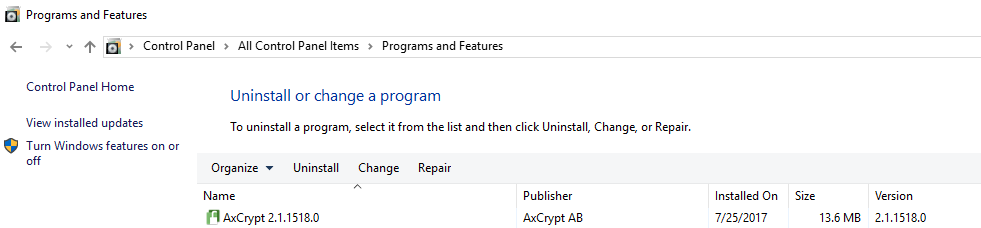
Hello André,
Thanks for telling us about this. I was not aware of this kind of behavior. Right now, you can’t disable certain file exetensions from automatic encryption but it’s a good feature to add regardless. There are similar situations, like .gdoc and .gsheet where this probably will come in handy.
It’s a fairly simple thing to fix, so we’ll be adding it shortly (with a set of built-in extensions for now, it’ll be user-editable later). You can follow this at https://bitbucket.org/axantum/axcrypt-net/issues/334/add-a-list-of-user-extensions-to-be .
Hello Maria Gonzalez,
Can you please explain in more detail what the problem is, and preferrably with screen shots?
Hello Mats,
Please send an email to support att axcrypt dott net and I’ll give you some further instructions. I’d like to send you an interim release version (there are no significant changes, but in order to be able to inspect the dump file properly I needed to do another build).
Once you have the updated build, when AxCrypt is hanging, start Task Manager (right-click the tak bar and select it, or do Ctrl-Alt-Del and select it). Then pick the ‘Details’ tab, and find AxCrypt.exe. Right-click it and select ‘Create dump file’. Note where it’s saved. Go there, zip it or why not AxCrypt it and share it with ‘svante.seleborg@axcrypt.net’ , then email it to the support inbox.
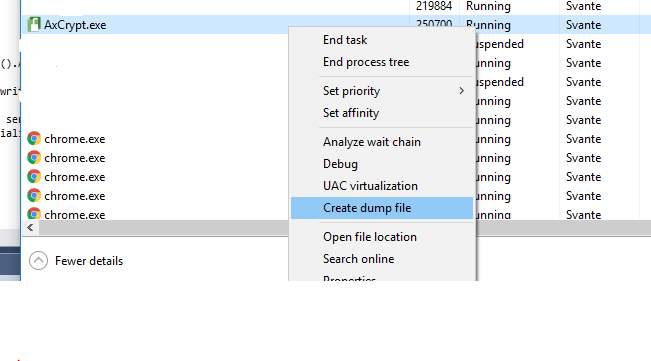
Hello Mats,
I’ve now done some testing with an 8Gb file, and as we often say “it works for me”. So, I wonder if you’d be willing to send me a dump of the process, possibly using a custom build debug version, so we can analyze just where it’s stuck?
July 23, 2017 at 17:18 in reply to: No prompt from AxCrypt for logon and password for a new site #7435Hello Webby,
It’s not clear how this relates to AxCrypt. Could you post a screen shot of a situation and explain what is happening or not, and what you’re expecting to happen?
Hello Scott,
Sorry, no you’ll have to rename the folders yourself. The reason is that with files, we can keep the original file name encrypted inside the encrypted file. But we don’t have any where to place the folder name, so it would be irreversible.
Hello Mats,
That sounds like a bug. We have done testing on large files, although not quite as large. In principle there’s nothing about the size as such that should cause any problems. There are no limits as such to the size of the file.
We’ll see if we can reproduce it right now, if it has anything to do with the actual size of the file.
July 20, 2017 at 12:09 in reply to: Can't open existing Axcrypt files with latest version of Axcrypt #7424Hello Сергей,
The error message does indicate that the file in question is damaged. This was known to happen in a very few cases with version 1.7 when the file was on a removable medium or network drive, and something happened at precisely the wrong moment to remove the drive without using Windows Safe Removal or the connection was lost.
July 20, 2017 at 12:07 in reply to: Can't open existing Axcrypt files with latest version of Axcrypt #7423Hello Alex,
Happy to hear it… But also confused. Do let us know if you figure out just what happened.
Hello Alain,
AxCrypt can open any file encrypted with the old version. If you know the password, AxCrypt will open it.
However, looking at your account, we can see that you:
- First downloaded AxCrypt and started creating an account in January. This was subsequently automatically deleted because you never verified it.
- Then you created your current account in March.
- In April you did a password *reset*. A password reset will not gain you access to files encrypted with the original password. It is used to access the account again.
- Once again, in May you performed another password reset.
Most likely, the file in question is encrypted with one of the passwords that was in effect before the most recent password reset in May.
Thanks John!
One clarification – the free version will encrypt subfolders within folders if selected from Windows Explorer. For AxCrypt to work with subfolders in folders from itself, including the Secure Folder function, Premium and the Include Subfolders option to be enabled is indeed required.
Hello Rajpal,
For your encrypted files, the key sharing option is still the right way to go. Your assistant should not use your password, even to log in to windows and access your physical machine. She should have her own user in your machine, and you should give permissions to her user for the files she should be able to access, and for encrypted files she’ll need both access permissions from Windows and you to key share the encrypted files in question.
-
AuthorPosts












