Forum Replies Created
-
AuthorPosts
-
Hello Tim,
Agreed. Just a matter of time… So many things we want to do, and so little time!
Hello L.M.,
You should be able to do so, provided both are open in Excel at the same time – but then I am no Excel expert and I don’t really know what a referral formula is or how it works.
One issue can be if the referral refers to the actual file location of the other Excel file, it probably won’t work because AxCrypt will decrypt the file to a temporary location, and that location may change over time.
Hello dan,
You probably using the obsolete, unmaintained version 1.7 of AxCrypt. Version 2 gives a clear explanation in a pop up the first time you open a file.
The pop up says: “We’re doing this without asking for your password again!
You’re signed in, so we won’t ask for your password to encrypt, decrypt or open documents.
Your documents are still safely encrypted with your password.”
This is the same for AxCrypt 1.7.
Hi Adrian,
First of all – I am sorry you’ve had problems with the process.
You can always contact us via email, at info at axcrypt dot or support at axcrypt dot net, which may be a better channel for this type of problem. Please only contact us via one channel at a time though…
If you’d like a refund, please do so by requesting it from us directly. We always process it quickly and without any trouble. If you go through the credit card company, it’ll be a lot of administration for you, a lot of administration for us – and some costs. A simple email to info at axcrypt dot net will suffice. We may ask you why, but we’ll refund you promptly if we can’t resolve the issue quickly.
Since you have posted more or less anonymously here, it’s not quite trivial to figure out who you ‘really’ are, i.e. what email you’re using, but we’ve found you via our basic web server logs. It seems you’ve used two different emails, presumably one corporate and one private.
From what we can see, the email has reached your companys email servers correctly and been accepted. Have you checked your spam folder?
The problem of changing the ‘invite address’ is that we can only allow you to change an email if we can verify that you control the original email – otherwise anyone can change any email. In your case, your original email is unverfied, so it’s a little of a chicken and egg situation.
However, you don’t need to change it. Just use create another one with an email you think will work better.
But… in this particular case, the problem is really at your email server. Since the server has accepted our email, it must deliver it to you – possibly in a spam folder or somewhere else. But if it accepts it from us, and does not deliver it at all to you – then it’s misconfigured.
I will also copy this reply and send it to your respective emails, and we may continue through one of those, which is probably more suitable for this.
August 13, 2018 at 09:13 in reply to: Previously encrypted files won't open after AxCrypt premium trial #11042Hello Peter,
When you try to open an “old” AxCrypt 1.x file with AxCrypt 2, and it is encrypted with a different password than your AxCrypt ID password that you used to sign in to AxCrypt 2, you will be prompted for a password.
Although of course we’d like you to get Premium, we don’t want you to feel forced to do so. We do provide support for free users as well, just not as quickly sometimes.
The password prompt should look like this, and then you click “More…”:
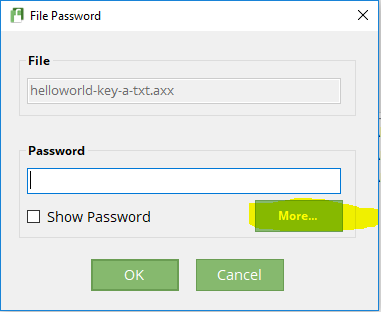
Then it looks like this, and you select the keyfile:
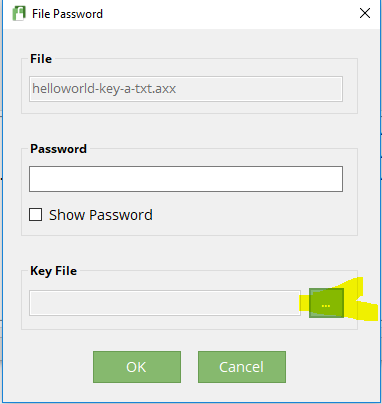
And finally after selecting keyfile and entering the passphrase click Ok:
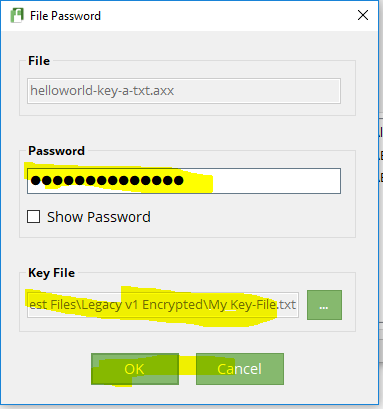
Hello Larry,
I am just happy the problem has been resolved. As I said, it’s an easy mistake to make. You are not the first ;-)
Good luck!
Hello Eddy,
I am then one who primarily designed and published AxCrypt on the Internet.
I am very sorry to hear that you have lost data. But this is in the very nature of strong encryption. That is why most people use encryption. To ensure that the only way to decrypt the data is to know the password / key.
AxCrypt is an encryption application. If we or you could recover your data despite the fact that you forgot your password, it would indeed have been those bad things you call it ;-)
Once again, I am indeed very sorry that you have lost data, but we do give ample warning in multiple places including when you first use the app that if you forget your password, you will lose your data. That is also why we force you to type the password a minimum of three times before the first file is encrypted.
Hello Stewart,
AxCrypt encrypts the locally stored One Drive file, then these files are synchronized / uploaded to One Drive. Encrypted.
One Drive just sees files. AxCrypt files. Word Files. Excel Files. PDF Files. Zip Files. etc.
This is also the almost essentially universal goal of AxCrypt use – to keep files *outside* of your computer, i.e. in the cloud etc, strongly encrypted and secured.
So, yes, the files will remain encrypted on One Drive. The other users accessing the files will need AxCrypt if you encrypt the files with AxCrypt.
What you might want to consider using if you just want files locally to be encrypted is BitLocker or similar drive encryption.
Hello Sylvester,
Sorry to say – but we’ve not improved the progress bar experience yet. It’s there, but it doesn’t reflect actual progress very well.
We have very few comments on this, I think most users like software to be “quiet” and without notifications and pop-ups…
Reading this again, I see that you might not be happy even when the progress bar is “fixed” – you really want a pop-up when it’s done! This is actually easier and might indeed get done faster, so I’ve made a new issue for this: https://bitbucket.org/axantum/axcrypt-net/issues/431/desktop-notification-when-a-lengthy .
Hello Larry,
You’re not receiving the verification code to gmail, yahoo or comcast – because we can’t send email to them, because the respective servers tell us there is no such email address there.
You actually have succeeded in registering a yahoo.com account though, using your correct email.
The other three (gmail, yahoo and comcast) are misspelled.
Here are some excerpts from our logs of the sending email, so you can see what we’re seeing:
SMTP error from remote mail server after end of data: host mta7.am0.yahoodns.net [74.6.137.64]: 554 delivery error: dd This user doesn’t have a yahoo.com account ([DELETED]@yahoo.com) [0] – mta4376.mail.bf1.yahoo.com
SMTP error from remote mail server after RCPT TO:<[DELETED]@gmail.com>: host gmail-smtp-in.l.google.com [64.233.162.27]: 550-5.1.1 The email account that you tried to reach does not exist. Please try\n550-5.1.1 double-checking the recipient’s email address for typos or\n550-5.1.1 unnecessary spaces. Learn more at\n550 5.1.1 https://support.google.com/mail/?p=NoSuchUser x90si5805431ljb.275 – gsmtp
SMTP error from remote mail server after RCPT TO:<[DELETED]@comcast.net>: host mx1.comcast.net [96.114.157.80]: 550 5.1.1 Not our Customer
So, in summary:
yahoo says: “This user doesn’t have a yahoo.com account ([DELETED]@yahoo.com)”.
gmail says: “The email account that you tried to reach does not exist.”.
comcast says: “Not our Customer”.
I am really trying to explain why you never get the verification code! It’s because neither of the three providers used accept the mistyped email address.
If you look carefully at what you’re typing, you’ll see that the yahoo one that works has the letters ‘l’ in position X, and ‘c’ in position X+1. The three ones that do not work, have these letters switched, so there’s a ‘c’ in position X and ‘l’ in position X+1.
Your real email address is thus ?????lc????@yahoo.com (and possibly gmail.com and comcast.net as well).
The emails that don’t work are ????cl????@yahoo.com, @comcast.net and @gmail.com .
(The number of question marks do not reflect the real number of characters).
Please try again, and be really careful to check that the typing is correct. It’s an easy mistake to make, but it is the problem here.
August 9, 2018 at 15:49 in reply to: AX 1.7.3156 Failed to startup. Faulting application path. #11023Hello Milan,
Thank you for the information and thank you for the donation!
We don’t store passwords as such on our servers, and the security is not at all tied to an email address (although it may look so on the face of it) once a user has signed up and set a password. The security still rests 100% on keeping that passphrase strong and secret. That’s all.
But, it’s all up to you! Good luck!
August 9, 2018 at 12:41 in reply to: AX 1.7.3156 Failed to startup. Faulting application path. #11021Hello Milan,
Glad to hear you got it working again, so it was what I originally thought it was. Good job. I seem to recall that there were some versions of Adobe Acrobat that caused the problem after installation…
As for your reasons of not wanting to upgrade, I appreciate you taking the tine. The first issue – that others will have to upgrade as well, can’t do much about that. If that was a universal principle, no software could ever evolve. You’d still be stuck with Word 1.0… So, yes, I recommend both you *and* your colleagues to upgrade!
The second reason, we do use the email address for several vital functions. One of them being solving the problem of sharing files with others. We use modern public key cryptography in a very simple package to enable sharing of files with others without sharing any passwords. So, AxCrypt is also a key server – and this is a normal cryptographic function, and it does require some form of identification moniker. We choose to use the email address because we don’t consider this to be a secret, and we also specifically state that using AxCrypt itself should not need be kept secret. We don’t try to hide the fact that an encrypted AxCrypt file is encrypted with AxCrypt. AxCrypt is strong enough so it will not matter.
Part of it is definitely about business! I’m happy to year you’re willing to donate, unfortunately not one in a thousand of the free users of AxCrypt will do so, and even you have not done so yet apparently except when this came up. So, the freeware donation model just did not work. I had the choice of sunsetting the whole project and shutting down, or trying to find a model where I could get some return for the time and effort spent.
I do understand that there is a natural resistance to change, but sometimes things will just have to. With AxCrypt 1 and 2 this is the case.
Of course you’re welcome to continue using AxCrypt 1 for as long as you like, or use AxCrypt 2 for free too. But, as time goes by, you’ll be more and more exposed to risk using old, unmaintained, unsupported software.
August 9, 2018 at 07:59 in reply to: AX 1.7.3156 Failed to startup. Faulting application path. #11019Hi Milan,
Thank you for the information, but this is the point where I will have to say what you don’t want to hear…
Upgrade to version 2.
As mentioned, we don’t support and we don’t maintain version 1.7 anymore. It’s old. Things around it changed. It could be something in Windows 10 (although I’m not sure about that either). But, this is what happens with software, and why it needs maintenance. Which we don’t do for 1.7…
Perhaps you can tell us just what the critical reasons are for not using version 2?
From what I understand you can at least access your files now, so there is no risk for data loss at this point.
August 8, 2018 at 13:45 in reply to: AX 1.7.3156 Failed to startup. Faulting application path. #11017Hello Milan,
There may also be locking of files involved. Have you rebooted (as you should also have been instructed several times during uninstall / install process)?
The error message stems IIRC from AxCrypt trying to clean up it’s temporary folder (which it does during startup as well).
August 7, 2018 at 13:50 in reply to: AX 1.7.3156 Failed to startup. Faulting application path. #11015Hello Milan,
Please install the current 2.x version. ;-)
Ok, seriously. The thing is, we don’t support or maintain version 1.7. In your case, though, since obviously AxCrypt has not changed – something else has.
In this case, probably the location or permissions for the %TEMP% folder in Windows, which is where AxCrypt stores it’s temporary files.
-
AuthorPosts












