Forums › Bugs & issues › XLSX Files stay in temp Folder
This topic contains 30 replies, has 3 voices, and was last updated by ![]() Prabhukumar R 5 years, 5 months ago.
Prabhukumar R 5 years, 5 months ago.
-
AuthorPosts
-
AK-NeussThe last two times I used a XLSX file that I have encrypted, the file is not written back from temp-folder to the original place after the file was closed. I used the button “Clean open files” and checked, if the Excel file is really closed. Nothing happened. I had to manaully encrypt the last version of the file in temp-folder and copy it to the original place.
It seems to be a bug.
Hello AK-Neuss,
We’ve not heard of this particular situation before. Just how do you close the file in Excel? How does the recent files window look before and after close the file? If you can send a screen shot it would be great!
AK-NeussOk. Here are the screenshots. Today the file is again not encrypted back to networkshare.
What I have done: I opened the XLSX file with Excel 2016 on Windows 10 by double click it in file explorer. I used the file, saved it and closed Microsoft Excel with the X in the upper right corner. I checked AxCrypt an noticed, that the file is still marked as used. I clicked on the clean button, but nothing happened. The saved file is still decrypted in AppDataLocal. The encrypted file on networkshare has an old timestamp.
The modified file was not encrypted and copied back to network share.
There is no other Excel file open. No Windows an no process in Task Manager.



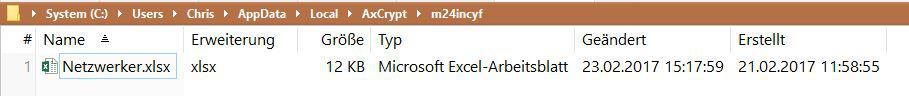
AK-NeussOn exit AxCrypt I got a message:
The file could not be encrypted.
Thank you AK-Neuss for the additional information. I think we need to know more to understand this.
Can you please follow the instructions here https://forum.axcrypt.net/blog/send-complete-error-report/ and send the information to support@axcrypt.net ?
AK-NeussAdditional Information sent.
Dan BI’m having a similar problem with unencrypted files being saved by AxCrypt after I encrypt them. In Windows 7, all files are saved in the following location (UNENCRYPTED):
C:\Users\..(my PC name)..\AppData\Local\AxCrypt\…
there is a set of folders here with names such as o4e0ssnk, and in each of these folders are my unencrypted files.
Is this some sort of safety “feature” I can turn off? I don’t want any unencrypted files saved on reboot of my PC. Bug or feature?
Hello Dan,
They should be cleaned from that location after you have clicked the “clean” broom icon. Have you tried that?
The location is used as the temporary location when you double-click to open a file.
Dan BYes, the clean/broom function works. I also tried re-starting my PC (without using “clean”) and checking the above location and found the files erased, which is what I was hoping for. Thank you for your help!
AK-NeussI had the same problem more times again. The last time the clean function button was gray out and I was logged out of axcrypt. Could the autologoff function be the reason for the problem?
When the problem can not be fixed, it would be fine if axcrypt could inform the user, that there are unsecure files on local disk….
NormanI had the same problem more times again. The last time the clean function button was gray out and I was logged out of axcrypt. Could the autologoff function be the reason for the problem?
You need to be logged into AxCrypt in order to use the broom facility.
When the problem can not be fixed, it would be fine if axcrypt could inform the user, that there are unsecure files on local disk….
The red broom is AxCrypt’s way of telling you that there are unsecured files left of disk.
It would be nice for an additional message or maybe a pop-up when the user goes to quit AxCrypt,
An alternative would be to automatically clear all temporary files when AxCrypt closes down.
Hello AK-Neuss and Norman,
AxCrypt won’t clean temporaries if it decides there’s a risk of modifications getting lost if we just delete them. We can’t re-encrypt them and clean them if you’re not signed in, since we don’t know the password (in theory we could use your public key actually, but so far we’ve decided not to do so, since we have a strong statement that you can always open an AxCrypt file if you know the password. If we just used the public key, and you lost the private key, then the file would not be possible to open).
AnonymousHello,
could the autologoff function be the reason for the problem?
When I use the file, I am logged in (otherway I would not be able to open the file). Then (somtetime hours later) I close it. I do not check every time AxCrypt, if I am still logged on or not or if there are files to be encrypted and copied back. Usually I have a lot of files open, some are encrypted, some not.
So after the applications with the encrypted files are closed, I would expect a message, if encryption is not possible because of log off or a message, that there are still decrypted files on local disk…
Perhaps there is another problem. I have frequent old encrypted files, because the current files are still decrypted on local disk.
Hello Anonymous,
We don’t have a warning pop-up when the auto-sign-off is triggered, and we can’t re-encrypt everything. We do when you try to exit the program.
TimothyI just realized im having the same problem Dan. I didnt know anything about a “clean” feature. Im finding files which I thought were secure just sitting in the local folder. Really didn’t expect this.
A feature with a help dialogue that pops up and gives warning messages the first few time you use the software wouldve been a nice addition. honestly shocked some of these files have just been exposed on my pc for months.
-
AuthorPosts

