Forums › Bugs & issues › Unhandled Exception
This topic contains 1 reply, has 2 voices, and was last updated by ![]() AxCrypt Support 7 years, 10 months ago.
AxCrypt Support 7 years, 10 months ago.
-
AuthorPosts
-
Peter van den BergHi,
I have just installed the premium trail version of AxCrypt (2.1.1547.0), but when I click on the password icon I get an error stating unhandled Exception.
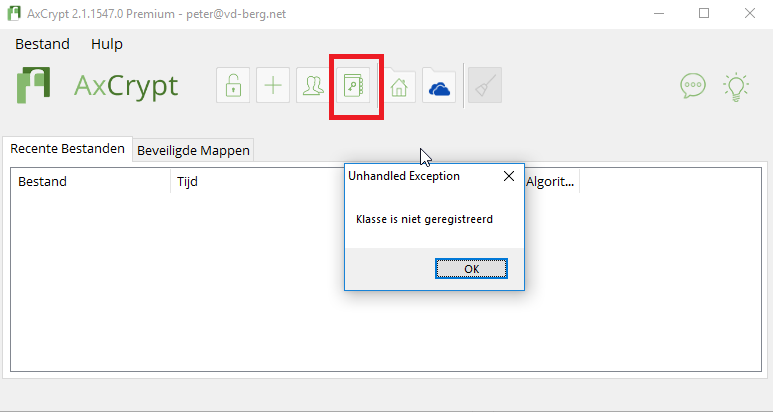
I’m using Windows 10 home, I found a logfile in %appdata%\… with the following content.
———– Exception at 2018-04-03 10:11:45Z ———–
System.ComponentModel.Win32Exception (0x80004005): Klasse is niet geregistreerd
bij System.Diagnostics.Process.StartWithShellExecuteEx(ProcessStartInfo startInfo)
bij System.Diagnostics.Process.Start(ProcessStartInfo startInfo)
bij Axantum.AxCrypt.AxCryptMainForm.<>c.<BindToFileOperationViewModel>b__60_26(Object ss, EventArgs ee)
bij Axantum.AxCrypt.AxCryptMainForm.<PremiumFeature_ClickAsync>d__101.MoveNext()
— Einde van stacktracering vanaf vorige locatie waar uitzondering is opgetreden —
bij System.Runtime.ExceptionServices.ExceptionDispatchInfo.Throw()
bij System.Runtime.CompilerServices.TaskAwaiter.HandleNonSuccessAndDebuggerNotification(Task task)
bij Axantum.AxCrypt.AxCryptMainForm.<<BindToFileOperationViewModel>b__60_25>d.MoveNext()
— Einde van stacktracering vanaf vorige locatie waar uitzondering is opgetreden —
bij System.Runtime.ExceptionServices.ExceptionDispatchInfo.Throw()
s.ToolStrip.WndProc(Message& m)
bij System.Windows.Forms.ToolStripDropDown.WndProc(Message& m)
bij System.Windows.Forms.NativeWindow.Callback(IntPtr hWnd, Int32 msg, IntPtr wparam, IntPtr lparam)
ssAndDebuggerNotification(Task task)
bij Axantum.AxCrypt.Core.UI.ViewModel.SignupSignInViewModel.<<DoAllAsync>b__43_0>d.MoveNext()
— Einde van stacktracering vanaf vorige locatie waar uitzondering is opgetreden —
bij System.Runtime.ExceptionServices.ExceptionDispatchInfo.Throw()
bij System.Runtime.CompilerServices.TaskAwaiter.HandleNonSuccessAndDebuggerNotification(Task task)
bij Axantum.AxCrypt.Core.UI.ViewModel.SignupSignInViewModel.<WrapMessageDialogsAsync>d__44.MoveNext()A reinstall won’t fix the problem. Any idee how to fix this problem?
Greetz,
PeterHello Peter,
There is some issue with your Windows configuration – we’re just trying to open a web URL using the default browser for Windows.
Googling “class not registered” it seems to be a problem that happens, often with Chrome. It is nothing to do with AxCrypt, but an issue separate from AxCrypt with your computer.
-
AuthorPosts

