Forums › Bugs & issues › Unexpected Error. "UTF-8" is not a support encoding name.
This topic contains 6 replies, has 2 voices, and was last updated by Ian 8 years, 1 month ago.
-
AuthorPosts
-
Ned JefferyI’m encountering the following error when trying to run AxCrypt 2.1.1541.0 after a fresh install. Application is unusable. Any suggestions? I’m running Windows 10 Pro Ver:1511 (I know it’s out dated, group policy setting).
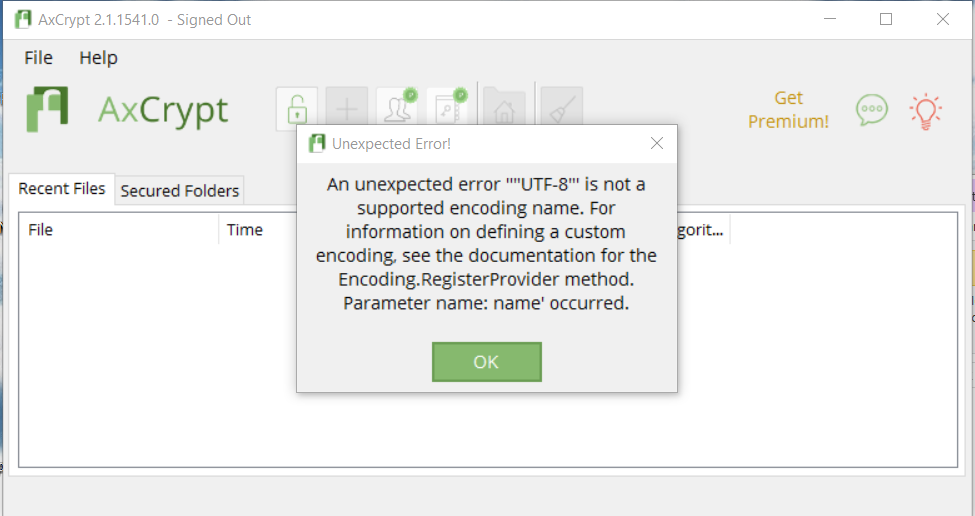
Hello Ned,
That’s a new one!
In order to provide us with detailed information to help us help you, for this situation we’d like a full error report. Please follow the detailed instructions here: https://forum.axcrypt.net/blog/send-complete-error-report/ .
Please do not post the information here, but send it to our support and refer to this conversation. Email support att axcrypt dott net .
IanWe are having the same problem with one of our users and they are on Windows 10 Pro Machines. Could we have an update on this too please AXCrypt.
Hello Ian,
We investigated this error message before, and this is a message about a bad response from a request to a web server. We have checked and it’s not our server which is responding in the wrong way.
Notice the message is ““UTF-8“” is not a supported encoding name. Double double quotes. What’s happening seems to be that someone is intercepting and changing the response to send an encoding with the name “UTF-8” instead of UTF-8. The encoding name should be without quotes. The error message displays the encoding name withing it’s own quotes – so there it’s double double quotes. It’s a little meta subtle so to speak, but it’s out of our control as far as we understand the issue!
The most likely reason for this is that the user is behind some kind of firewall or other hardware or software which actually rewrites the request – and does this incorrectly. Our server is not responding with encoding name within quotes, something else is we think.
Ned JefferyCan confirm that this issue was caused by a proxy server. Bypass the proxy and issue was resolved. In our case it was a Sophos UTM.
Thank you Ned!
Unfortunately there’s not really anything we can do about this as I understand it, since it’s the framework that is crashing on this. Then again, it’s kind of strange that this is not a bigger problem if a major product like Sophos is defective in this way. Perhaps it’s fixed and you have an old version? Or there are other factors involved. If we could control it we could of course be tolerant of this situation, even if it is non-standard. But as I see it we can’t.
IanHi Svante,
Thank you very much for the comments back, I will have a look at the proxy and the Sophos UTM and see if it is them blocking the access to the AxCrypt UTF-8 file.
-
AuthorPosts

