Forums › Bugs & issues › Unable to decrypt after update (free)
This topic contains 9 replies, has 3 voices, and was last updated by ![]() Prabhukumar R 5 years, 2 months ago.
Prabhukumar R 5 years, 2 months ago.
-
AuthorPosts
-
RogerI intended to decrypt a file when the notice came through that there was an update to Axcrypt (free). After the update I went back to the task, but could not decrypt. I was notified that the PW was no good. I checked the content of the Keypass-stored PW for Axcrypt, and it was unchanged from the previous successful usage. As I had a copy of the file elsewhere, I deleted the inaccessible file and requested a reset. That done, I re-encrypted a copy of the file using the original PW (I saw no reason to create a different one). I then tested the file for decrypt, and again it failed due to bad PW. I would appreciate some guidance on this problem. Thanks
Hello Roger,
We need more information here I think. Upgrading from what version to what version? It’d also help with screen shots of the situation.
This part of the description I don’t quite follow either: “I deleted the inaccessible file and requested a reset. That done, I re-encrypted a copy of the file using the original PW“.
RogerThanks for your reply.
I mean: file “A.doc.axx” could not be decrypted because Axcrypt rejected my password, following the update. I don’t know what version I had before, but the update was done this week by acknowledging the recommendation to agree to the update. “A.doc” existed elsewhere in my system, so I deleted the one that Axcrypt blocked me from decrypting, replaced a fresh copy of “A.doc” where the encryption was to take place, encrypted that file, and then tried to decrypt it. I was again refused on the grounds of incorrect PW (the exclamation warning icon).
I downloaded a new installer today, and ran it in repair mode. I am now in this situation:
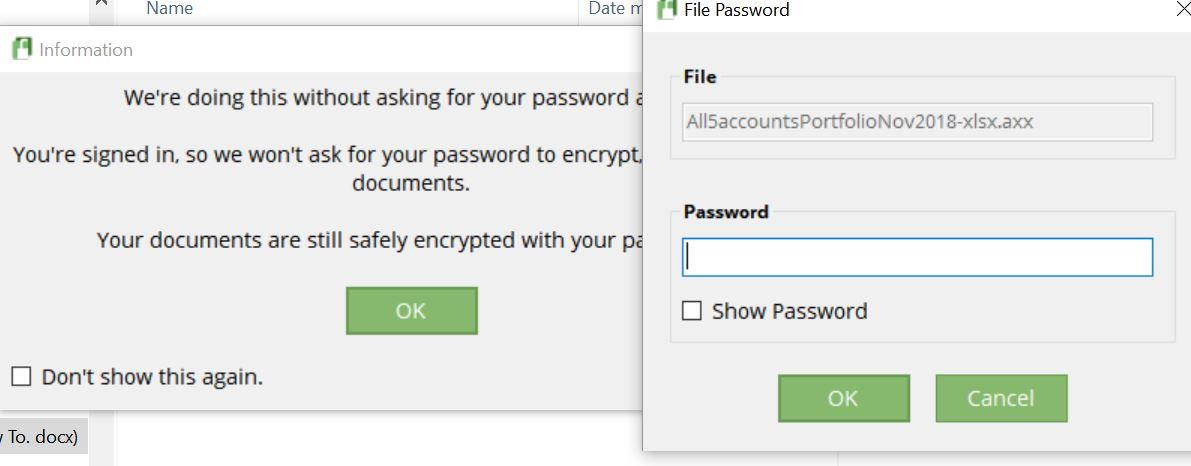 The Information panel is posted saying that I am already logged in so we won’t ask for your password again. When I click OK, another panel appears asking for my password! When I enter it copy/paste in clear from Keepass, I again get rejected.I have no idea where I am in all this, or what state whatever version I have is, or whether it has become ‘confused’.
The Information panel is posted saying that I am already logged in so we won’t ask for your password again. When I click OK, another panel appears asking for my password! When I enter it copy/paste in clear from Keepass, I again get rejected.I have no idea where I am in all this, or what state whatever version I have is, or whether it has become ‘confused’.What are the consequences of uninstalling and reinstalling? Also, what I want is to be able, simply by right clicking a file, to be able to encrypt / decrypt without going to the axcrypt website, but simply complete the task by copying and pasting the password from my Keepass utility, as I have always done. As far as I know, these problems didn’t exist until I tried to perform the update, although I cannot be 100% certain. Thank you.
Hello Roger,
Thank you for the info and screen shots.
The problem here is that the *file* is encrypted with a different password than what you use to sign in to AxCrypt with. You need to know the password the file was originally encrypted with.
What you appear to have done is to reset your sign in password to AxCrypt. That does not change the requirement to know the password originally used to encrypt a file – if it did, our encryption would not be much worth ;-) .
Try the following:
Sign out of AxCrypt.
Create a file “New document.txt”, edit it, add some text, save and close *all* instances of Notepad.
Sign in to AxCrypt.
Right-click the file in Windows Explorer and select ‘AxCrypt | Encrypt’. The file should become encrypted, and be renamed to ‘New document-txt.axx’.
Sign out of AxCrypt.
Sign in to AxCrypt.
Double-click the file ‘New document-txt.axx’.
The file opens in Notepad.
Close all Notepad windows (there should be only if you followed the instructions).
You do not need to visit the web site, and a file encrypted when you are signed in is automatically opened without the need to type a password again – as long as the file actually is encrypted with the sign in password!
RogerSvante, Will do all as suggested. However, as the only password I ever had is / was the one I use to encrypt files, the need to sign in with a different password to get onto the website for ‘enabling’ purposes escaped my attention. How do I deal with that issue?
As I understand it, even if I have the correct file encryption PW I still cannot get the Axcrypt to work unless I signn onto the website. Is that correct?
Thanks
Hello Roger,
I don’t quite understand what you mean with “the need to sign in with a different password to get onto the website for ‘enabling’ purposes escaped my attention. How do I deal with that issue?”.
AxCrypt (the app! not the web!) does require you to to sign in – but not to the web site. It is the same password, but you do not need to use the web site at all.
If the file was originally encrypted with a different password than used to sign in to AxCrypt (the app! not the web!), then AxCrypt will ask again for the file password.
When I write “Sign in/out to AxCrypt” above, I mean to the desktop app – not the web! Forget the web for now.
RogerSvante, many thanks for your patience. My lack of understanding of the ‘mechanisms and platforms’ fundamental to Axcrypt are no doubt making this troubleshooting more difficult than it should be. That said, I was using Axcrypt without a care in the world until that update episode. After that, I could not operate Axcrypt, and could not decrypt a file previously encrypted. I am still unclear as to why Axcrypt seems to direct me to apply a PW the way it does, but presumably there is a mismatch somewhere. I think the best way to proceed is to remove Axcrypt and start over. The files previously encrypted have backup copies elsewhere, so it is not a total disaster. As I no longer have a clue which PW was used on what file, as I was forced to change from the original, I think scrapping everything and starting over is the way to go. I am glad that no unique files were encrypted, as I would be in a real mess. Please let me know the procedure / ‘gotchas’ for uninstalling and reinstalling. Again, the only requirement is for right clicking a file to operate, with no need to separately invoke Axcrypt and no need to visit the website (I gather that the programme does that on its own, each time). Thanks.
Hello Roger,
Yes, I agree. It seems your situation has become confused so if you can start over, do so. Also, you might want to take the time to watch a few brief videos we have on https://forum.axcrypt.net/ .
There are no special gotchas for uninstall / reinstall of AxCrypt. If you uninstall, the files remain encrypted, but you can’t open then because you don’t have AxCrypt. Reinstall just installs the software. You still need to know the password.
Narendra Sahebrao Satheunable to decrypt files after free version expired and asking to activate premuim
Hello Narendra,
You can use the AxCrypt app with a free subscription to decrypt/open all your encrypted files. You can always decrypt your encrypted files without any paid subscription(s).
I hope, your problem will get resolved. If not, please write the email to support@axcrypt.net with detailed information and a screenshot.
-
AuthorPosts

