Forums › Help & support › Standalone version won't run on Windows PD
This topic contains 7 replies, has 2 voices, and was last updated by ![]() AxCrypt Support 7 years ago.
AxCrypt Support 7 years ago.
-
AuthorPosts
-
DonAxcrypt standalone version: 2.1.1573
Windows system: Windows 10 Pro 64-bit v1809
Windows message on clicking Axcrypt .exe file: “This app can’t run on your PC”
No success with Windows compatibility troubleshooter.
Hello Don,
Not 100% sure what Windows PD is… But googling the message seems to point to Smart Screen as a possible culprit. You can also check and verify the digital signature of the executable.
DonApologies for typo. Windows PD should read Windows PC
Re your suggestions:
1. Turning off Window 10 Smart Screen has no effect.
2. The standalone version Axcrypt-2.1.1573.0.exe has no digital signature. Axcrypt-2.1.1573.0-Setup.exe and its installed AxCrypt.exe file do have digital signatures.
Hello Don,
Perhaps your download is broken or you have not downloaded from our site https://forum.axcrypt.net ?
The standalone executable has a valid digital signature. This was just downloaded directly from our site:
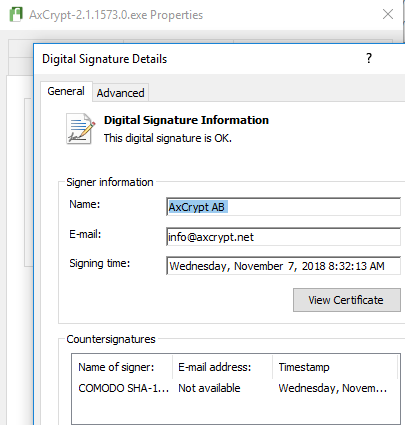
-
This reply was modified 7 years ago by
 AxCrypt Support.
AxCrypt Support.
DonStarting from the URL in your post (which is the one I have been using for my downloads) I get this for the standalone download. It has no tab for Digital Signature info. If I download the setup version for a Windows installation, there is a Digital Signatures tab.
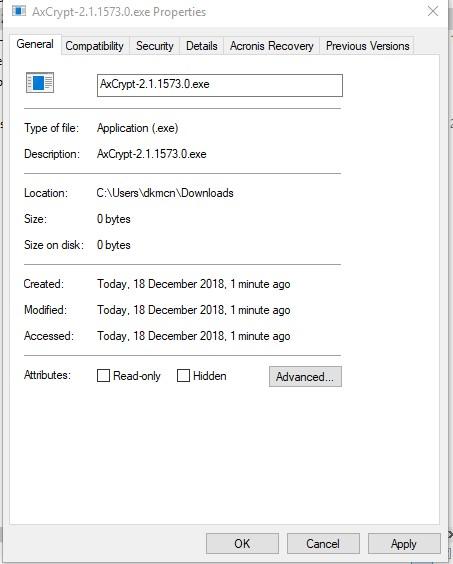
It’s not a complete download. Are you using a download manager or something like that?
Note that the file is 0 (zero) bytes long – even if AxCrypt is compact and small, we’re not quite that small!
So it’s not that strange that it won’t run!
DonProblem resolved. Attempted another download and acquired a standalone version with a Digital Signature which runs. Reason for previous download failures is unknown (I don’t use a download manager).
Thanks
Hello Don,
Glad to hear it. Happy AxCrypting!
-
This reply was modified 7 years ago by
-
AuthorPosts

