This topic contains 28 replies, has 3 voices, and was last updated by ![]() Prabhukumar R 5 years, 11 months ago.
Prabhukumar R 5 years, 11 months ago.
-
AuthorPosts
-
RobIf two people had AxCrypt accounts (paid ones) each with their own account, what would they need to do so each of them can decrypt and read the files in each others online store? Would they need to exchange Public Sharing Keys, or AxCrypt ID Secret and Sharing Key pair or is this not possible and they need to login as the same user?
I’ve seen how to share a file, but not a folder structure so looking to see how it can be done preferably without using the same AxCrypt account.
thanks, and sorry for all the questions!
rob
EddieRob,
Only the person sharing the encrypted file needs the premium version – the recipient(s) can quite happily use the free version to decrypt/view the file.
When you’re talking about their “online store” I’m assuming you’re referring to the cloud (e.g. Google Drive, Dropbox, OneDrive)? If so then as long as both users have access to either the same cloud account or shared folder (you do this via the cloud app not AxCrypt) then any files contained in that shared folder (whether encrypted or not) can be opened by each party.
For example if I shared a Google Drive folder with you then you’d be able to see the contents – e.g. some work-related photos etc. I could put some confidential documents in the same folder but for added security (because Google Drive isn’t encrypted) I’d encrypt them with AxCrypt and then share the file with you via AxCrypt. You’d already have access to the shared folder. There might be some files in that folder that I don’t want you to have access to … thus I wouldn’t share those with you via AxCrypt even though Google Drive would show you that the file was there.
Does that make sense?
In terms of sharing keys you don’t need to worry about that as AxCrypt handles everything behind the scenes.
To make it clear – AxCrypt is not a cloud service but Google Drive, Dropbox etc. are. Therefore AxCrypt is used to encrypt files in otherwise insecure online cloud repositories.
All you do is share a file through AxCrypt and then either upload the file it into the cloud, send it via email or burn it to a DVD.
RobThanks for the reply Eddie.
So just to be clear maybe I need to describe this differently… imagine two PC’s on a network both with full access to a shared folder on a local server, so no cloud storage etc in the picture. No issues with security to folders etc – full access.
User1 has AxCrypt Premium and is encrypting 10 files in one folder on this share (using 256bit). If User1 decides he’d like User2 to also access these files, how might User2 go about this? He’ll obviously install AxCrypt and have his own account in AxCrypt. If he then tries to open them it will obviously fail – the query is how can he then gain access to these files? I hope thats clearer?? thanks!!!!
EddieI think I understand your scenario better now.
On a network share with a server the files are, local permissions excepting, accessible to all. This is where file-level encryption is crucial.
Assume two users – Bob and Alice.
Bob, the director, uses AxCrypt 2 Premium because he wants to encrypt his sensitive Excel file containing employee tax numbers. He stores it on the network server for safekeeping (he also has a separate backup: best practice).
Alice, the accountant, needs to see the tax numbers so she logs onto the internal server but can’t view the file because it’s encrypted. Alice requests Bob to ‘share’ the file with her using AxCrypt.
Bob shares the file which Alice which causes AxCrypt to send Alice an invitation link. Because Alice only uses encrypted files infrequently she decides to go with AxCrypt 2 Free. Her email address becomes her username and she’s asked to set her own password. Alice is now an AxCrypt user.
Alice accesses the internal server again, clicks the file and it opens immediately because AxCrypt recognises that her AxCrypt ID (her email address) has been approved to access the file. Bob can revoke her permission at any time.
Any future files Bob shares with Alice will just open – using Alice’s AxCrypt ID (her email address) and password. She won’t receive any more invitation email because she is an existing AxCrypt user.
Key management goes on behind the scenes at AxCrypt. AxCrypt employees cannot view your confidential files for two reasons:
- Your private key is protected with your password
- Even if AxCrypt staff obtained your private key and acquired your password they still don’t have access to the encrypted file.
So all a user needs to do is get both parties to install AxCrypt and setup an account (using their email address and their password) and AxCrypt takes care of the rest. Technically AxCrypt uses an element of the key pair associated with your account to make the file accessible to the other user you nominate. This eliminates you needing to share long passwords with other people – you have your password, your employees have their password and those employees you designate (i.e. with whom you share your file/s) gain access to documents relevant to their employment. The key management is handled automatically.
Does this answer your question?
RobYes that does, thank you very much!
Now, if the first user wants to share 10 files, will they have to send 10 share requests, or does AxCrypt know its already sent a new account email and tag it onto that?
If the first user is using 256bit encryption, will the second user be able to read it given they use the free product (max 128bit?) or will they need to subscribe?
Lastly, is it possible to share all files in a folder structure without individually sharing them? possibly by selecting the parent folder?
thanks!!!!!!
Eddieif the first user wants to share 10 files, will they have to send 10 share requests, or does AxCrypt know its already sent a new account email and tag it onto that?
The only time AxCrypt will send an invitation link is when that person isn’t registered on AxCrypt’s systems. An example:
- Bob shares a file with Alice for the first time. Alice signs up to AxCrypt.
- The next day Bob needs to share another file (again, with Alice). He accesses his network server, clicks share, AxCrypt detects that Alice is already a user and she won’t be invited to sign-up again.
- Thus if Alice phones Bob and asks him to share a file with her then it’s a simple case of clicking share and it’s done.
- Ergo all the sharing is done behind the scenes using the key-files that AxCrypt allocate to their users unlike PGP-style products which require the parties to manage the public/private keys themselves.
If the first user is using 256bit encryption, will the second user be able to read it given they use the free product (max 128bit?) or will they need to subscribe?
Yes.
- To share a file you need to be a premium user.
- Example: Alice (a free user) cannot share a file with Bob (a premium user)
- However, Bob can share any file with Alice and she can open it (even if it’s encrypted using AES-256).
- The level of encryption is irrelevant because only premium users can share.
Lastly, is it possible to share all files in a folder structure without individually sharing them? possibly by selecting the parent folder?
I’ve never done this but the developer has previously said that it is possible.
RobThat’s fab thanks for the super quick replies…
I notice if you right click on a folder in the ‘Secured Folders’ you can select ‘Share Keys’ which brings up the option to share with another user (same as the file option) – presume this might be how sharing folders is done?
If the other user already has a fully paid existing AxCrypt account before receiving share requests (and hence the invitation to create an account), will they still receive the share capability providing the email addresses match? Suppose they wont get the email?
thanks!!
EddieI notice if you right click on a folder in the ‘Secured Folders’ you can select ‘Share Keys’ which brings up the option to share with another user (same as the file option) – presume this might be how sharing folders is done?
Yes.
Because AxCrypt works on a file-level it encrypts individual files. Now you can choose to share everything inside that folder with a particular contact/friend or only some files. Conversely Bob could share everything with Alice but only some files with Jack.
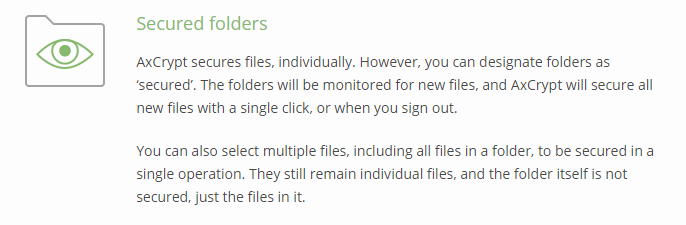
If the other user already has a fully paid existing AxCrypt account before receiving share requests (and hence the invitation to create an account), will they still receive the share capability providing the email addresses match? Suppose they wont get the email?
If Bob and Alice are both Premium users then either party can share with each other at any time.
The share ‘request’ is done manually, e.g. Alice would email/phone/ask Bob to share a file or folder with her and then Bob would click ‘share’ and it’s done.
What Alice can’t do is look through your network drive and think to herself ‘I need access to this file’ and click a button in AxCrypt which automatically sends you an email asking you to unlock it – that feature doesn’t. So any share “request” is exactly that, a request, and has to be made ‘manually’ (e.g. by email/phone) so to speak.
If I understand you correctly: if both parties are Premium users they can both reciprocally share files with each other at any time without further ado. If only one person is Premium (and the other is free) then only the Premium user can do the sharing and the free user can receive the file.
Robperfect thanks!!!! – I’ll leave you in peace now …. until the next time! :)
Thanks Eddie! Couldn’t have responded better myself.
Captain Quirk@ Eddie: Once small gripe (I hate to complain, especially when you went to so much trouble to carefully read users’ questions and give complete, thoughtful answers), but it can be confusing when a person asks a question that calls for an either/or response, and the answer given instead is “yes” or “no”.
For example, Rob asked: “If the first user is using 256bit encryption, will the second user be able to read it given they use the free product (max 128bit?) or will they need to subscribe?”
And your answer was “Yes.”
Yes to what? The recipient can use the free version of AxCrypt to open the encrypted file, or they need to subscribe to the paid version? Fortunately, your subsequent explanation answered the question, but your initial “Yes” was confusing.
“Are you going to fly to New York, or are you going to take the train?”
“Yes.”
Arrrrrrrgh!!!!!! :-)
Hello Captain Quirk,
Thank you for your small gripe. I’ll try to do better in the future!
Sometimes it’s hard to answer clearly when the question is not stated clearly. But, here goes:
Q: “If the first user is using 256bit encryption, will the second user be able to read it given they use the free product (max 128bit?) or will they need to subscribe?”
A: “If the first user is using 256-bit encryption with a Premium subscription, the second user will be able to read it with AxCrypt Free. A user receiving encrypted and key shared files from someone do not need to subscribe to Premium to open such a file. To be able to key share, i.e. be the sender, Premium is required.”
Q: “Are you going to fly to New York, or are you going to take the train?”
A: “I don’t know, I have no trip planned for New York right now. But, when I do, and assuming we’re referring to New York, NY, USA it’s likely to be by plane unless they’ve opened the transatlantic railway by then, seeing as I live and work out of Stockholm, Sweden. For those who skipped that crucial geography lesson, Stockholm Sweden and New York is separated by a big pond of water called the Atlantic ocean west of Sweden. Going east instead, you can take the train for quite some distance, but then there’s another pond called the Pacific ocean. There is of course the option of going by boat, but it’s fairly slow and very expensive, so I probably won’t be doing that.”
Captain QuirkSvante, you are so diligent in promptly answering posts and questions! I must commend you. (Where do you find the time? Do you ever sleep?) But no, my small gripe wasn’t aimed at you. Your answers and explanations are excellent. My minor complaint was directed at Eddie (specifically, his post dated March 23, 2017 at 21:10).
I was complaining (gently) about how some people (like Eddie) inappropriately answer an either/or question with a yes or no. Hence my humorous fictional question about traveling to New York:
“Are you going to fly to New York, or are you going to take the train?”
“Yes.”
Arrrrrrrgh!!!!!! [That’s me, screaming in frustration.] :-)
The point I was trying to make was that the answer CANNOT be yes or no. It has to be one or the other. (It wasn’t a real question – merely an example of an “either/or” question that was improperly answered with a yes, just like Eddie’s answer to Rob’s question, which was “If the first user is using 256 bit encryption, will the second user be able to read it given they use the free product (max 128 bit?) OR will they need to subscribe?” And Eddie’s answer was “Yes”. That’s like answering “yes” to the question: “Does 6 + 2 equal 8 or 10?” Or asking “Is my upcoming doctor’s appointment on Tuesday or Thursday?” and the other person says “Yes.”) (This is probably why the subject of Edvard Munch’s famous painting is screaming!)That’s just one of those little things in life that drives me crazy. :-)
Eddie@Captain Quirk
This is a user forum, I’m a user and not part of the AxCrypt staff contingent.
My answer to the question posed to the original poster (Rob) was:
<p style=”text-align: left;”>If the first user is using 256bit encryption, will the second user be able to read it given they use the free product (max 128bit?) or will they need to subscribe?</p>
<p style=”text-align: left;”>Yes.</p>
<p style=”text-align: left;”>To share a file you need to be a premium user.
Example: Alice (a free user) cannot share a file with Bob (a premium user)
However, Bob can share any file with Alice and she can open it (even if it’s encrypted using AES-256).
The level of encryption is irrelevant because only premium users can share.</p><p style=”text-align: left;”>I answered yes to the first part of the question (in bold) and then gave an explanation of the times when an individual needs to subscribe. I could have replied “Yes and Yes” but that’d confuse the answer and pedantry to that degree doesn’t help your average user. The answer was technically accurate; it’s the syntactical correctness that you’re unhappy about.</p>
<p style=”text-align: left;”>The person asking the question wasn’t confused by my reply and understand it in context of the question. Many people on here don’t speak English as their first answer and have other things to worry about. There is a forum dedicated to the English language where you can debate such matters to your heart’s content.</p>Hi Captain Quirk and Eddie,
I got the humorous intent in the small gripe, and thought I’d escalate the humor a little bit, but irony is hard to do in writing (that’s actually why smileys were invented). But it was just intended to cause some smiles at best, I was not annoyed or anything.
Yes, I saw that it was directed at Eddie, but I think I’ve done similar things and Eddies responses are really very good!
Sleep is overrated.
-
AuthorPosts

