Forums › Bugs & issues › Reset my password but still cannot encrypt due to wrong password
This topic contains 3 replies, has 2 voices, and was last updated by Michael32 4 days, 15 hours ago.
-
AuthorPosts
-
JennyI used to use old version of AxCrypt which didn’t require me to login to encrypt a file, but I installed a recent version after my window upgrade a month ago. However when I try to encrypt my file, I cannot do so due to wrong password problem. It’s wired because it’s keep showing the error message even after I reset my password. Now I can sign in my account in the website, but cannot encrypt a file with the same password. How can I solve this problem?
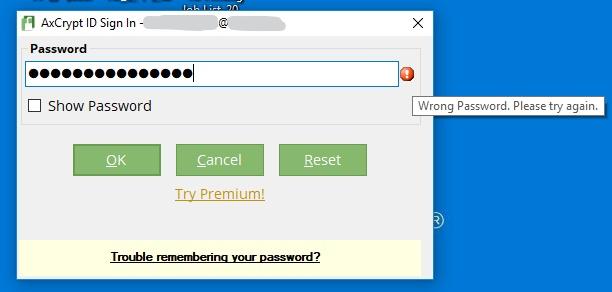
Hello Jenny,
Internet is Required for the first time of login after resetting the account password via the AxCrypt account site. Because AxCrypt will try to sync your subscription and account information from our secured servers to your local Application.
So try to sign in to the AxCrypt app with internet enabled.
Still are you facing the same problem, please try to clear the AxCrypt local contents by clicking the Reset button in the sign in dialog or via the AxCrypt file menu File | Options | Clear All Settings & Restart.
-
This reply was modified 7 years, 6 months ago by
 Azhaguraja B.
Azhaguraja B.
JennyHello,
I reset the setting as you guided, but still have the same problem. Is there any other way to solve this..?
Hello Jenny,
When signing in to the AxCrypt app, you have to use the AxCrypt account password(which was used to sign in the AxCrypt account site).
Still if you are trying with the same password(wrong/old password), then the AxCrypt app will not allow you to sign in to your AxCrypt account.
I think you perhaps are not careful enough when you type the password – or you are not aware that upper and lower case characters are different, and spaces and accents are significant when typing the password. For example, it seems you are typing your email address differently with upper and lower case when signing in to the web and the app (this does not matter as such, but it’s an indication of different usage in the different situations).
I suggest you use the ‘show password’ option in both the web and the app, and ensure that what is type is truly identical. This means having the same casing, the same spacing, the same umlauts and accents etc. The following passwords are all different:
Not4real!Secrets
not4real!Secrets
not4real! Secrets
nôt4real!Secrets
not4real!Sècrets
So please use the correct password to sign in to the AxCrypt app.
A final note, Password Reset is not a way to recover encrypted files! It’s only to allow you to sign in to the AxCrypt app and web.
-
This reply was modified 7 years, 6 months ago by
-
AuthorPosts

