Forums › Help & support › Opening file receive error folder in temp is not empty, folder doesn't exist
This topic contains 3 replies, has 2 voices, and was last updated by ![]() Prabhukumar R 6 years, 5 months ago.
Prabhukumar R 6 years, 5 months ago.
-
AuthorPosts
-
Bryan KiteI have one user that is having a particular issue. If she double clicks to open a file and puts in her AxCrypt passphrase she gets an error that the folder in appdata\temp is not empty. The folder does not exist though, and permissions are corre3ct for AxCrypt to be able to create the folder. The weird thing is if she attempts it three times, always on the third time it works as it normally should. I went through AxCrypts listed Registry keys, and everything in her machine seems correct. I am stuck with this problem, and I can’t update her because we have over two hundred users using the 1.x version.
Thanks for any help.
Hello Bryan,
Sorry to say, we unfortunately do not support version 1.x, it is obsolete and unsupported since several years.
Most commonly such issues are caused by %TEMP% being mapped to network drives, or having permissions problems.
Kike ClementeHello,
We have a problem with the latest version: everytime when we open the app we have to type the password. And when we want to encryp a documment doesn’t appear any option to write a new password and when we send the encrypted file, we have to give the password we have in the pc.
Could you give me any solution?
Thank you,
Kike
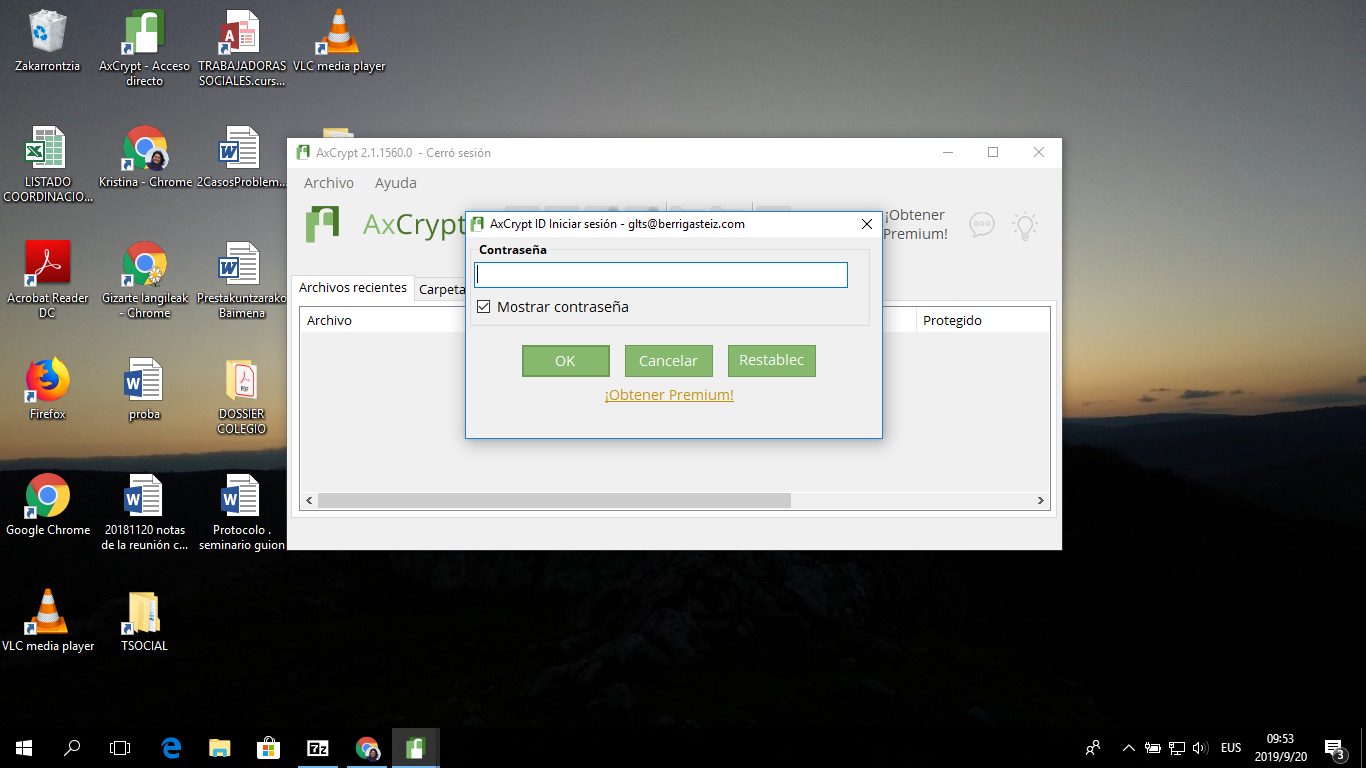
Hello Kike,
AxCrypt 2 now use a single sign on model where the same password is used to sign in to our servers and to protect your files.
AxCrypt 2 works just like your email software or most other password-protected systems. You sign in once and remain signed in until signed out. Just like you can read many emails without entering the password every time, AxCrypt will do the same. The files are still encrypted, but your password is remembered until you sign out of AxCrypt.
AxCrypt stays signed in until signed out. Once signed in, you can read, write and update information without having to re-enter the password, until signed out.
If the file was encrypted with a different password than your sign in password, then you have to enter the file password while viewing/decrypting the encrypted file. that is the reason AxCrypt asked for password.
-
AuthorPosts

