This topic contains 23 replies, has 2 voices, and was last updated by Ronmartin martin 6 years, 7 months ago.
-
AuthorPosts
-
Hi Dean,
Last things first 4) and 5) – why can you open files without entering a password?
AxCrypt 2 works just like your email software or most other password-protected systems. You sign in once, and remain signed in until signed out. Just like you can read many emails without entering the password every time, AxCrypt will do the same. The files are still encrypted, but your password is remembered until you sign out of AxCrypt.I think there is some misunderstanding when you say “I signed out of AxCrypt, but I can still open them.” That’s not how it works. Can you show exactly how you do that?
1) Recent files is a common concept in many document oriented programs. It’s a list of, well, how to say it? Recently used files. It’s a convenience for quick access.
2) If you have trouble understanding the concept of Secured Folders, ignore that for now. Secured folders are monitored for new files, so you can encrypt them with a single click using the “clean” broom.
3) To “clean” up is just that – cleaning up temporary files. AxCrypt works by decrypting to a temporary location, and opening from there. Sometimes you need to tell it to clean manually. Also, it encrypts new files in Secured Folders.
DeanHi Svante once again,
I will first respond to your comment on signing in. I understand that once I sign in (password needed), I can encrypy/decrypt files at will. Now will the status of the files remain that way when I sign out? You asked “Can you show exactly how you do that? I presume you meant signing out. The only way I could find was clicking on the File tab (upper left on AxCrypt page) – see screen shot:
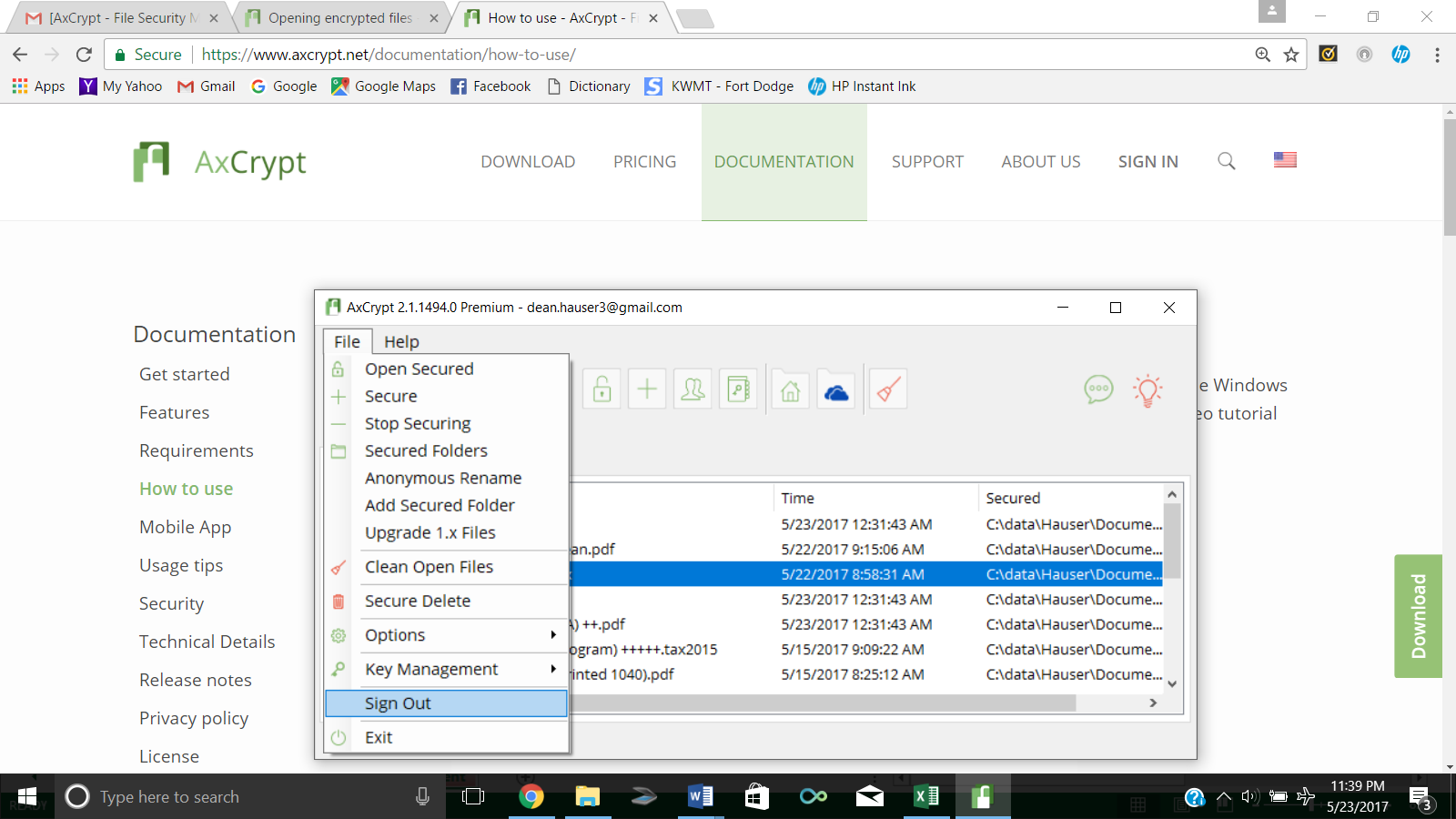
The AxCrypt program I had on my desktop was quite different and so easy to work with than what I have on this new laptop. I could go to any file right click, choose encrypt or decrypt, insert password and done. This premium program is a challenge for me. I have 24 files that have been password protected or encrypted in the past. All I want to do is get these files setup so that I can open them, edit and encrypt once again. I also want to be able to encrypt any new files. Is there a step-by-step procedure that you could furnish to accomplish this, the easiest way?
Again, thanks for your continuous help.
Dean
RogerNow will the status of the files remain that way when I sign out?
You will be required to enter your password if you:
- Sign out of AxCrypt
- Shutdown your computer
- Restart your computer
- Lock your screen (Winkey + L)
- Start your screensaver
All of your files are encrypted at all times, even when you are signed in.
The new version is better than the old version in that it remembers your password until one of those conditions (in the bullet point list) applies. This allows it to encrypt/decrypt files much easier, read my next paragraph.
When you click on a file (whether inside the AxCrypt program or through your Windows Explorer) it decrypts the file, lets you read/work with it and then it encrypts it again. It can do this because it remembers your password.
Your files are always encrypted.
The only way I could find was clicking on the File tab (upper left on AxCrypt page)
This is one way and the other way is by right clicking on the icon in the tray: near the clock.
Don’t worry if you forget to sign out. As long as one of those conditions in the bullet list applies then your files are still safe!
I could go to any file right click, choose encrypt or decrypt, insert password and done. This premium program is a challenge for me. I have 24 files that have been password protected or encrypted in the past. All I want to do is get these files setup so that I can open them, edit and encrypt once again. I also want to be able to encrypt any new files.
That was a less secure way of doing it because you had to manually enter a password each and every time. You also had to remember to re-encrypt it.
The new AxCrypt bypasses all of that.
- You turn on computer at the start of each day
- You sign in (‘aka’ enter your encryption password)
- AxCrypt remembers your password until you sign out (or the bullet list applies)
- You can then work with your files by opening them as normal.
- You don’t need to worry about remembering to re-encrypt or decrypting your files – it’s all automated
You seem to be using AxCrypt just fine judging by that screenshot. You’ve got all of your files encrypted and these work like a normal file. Remember they are still encrypted.
Does my explanation make it any clearer?
I’ve tried to keep it as simple as possible but the software is very easy to use once you forget about how the old program worked.
There are a number of official help videos on YouTube if you need them.
https://www.youtube.com/channel/UCoSoXBjq6iCG5232fHoWStA/videos
RogerDean – if you’re ever at all concerned (or you just want to check) if your file has been encrypted by AxCrypt then all you need to do is look inside the folder which contains your file and the extension will be .AXX. If it has .AXX then it means it’s encrypted.
Another method is to see if the file has the AxCrypt padlock as its icon. But depending upon your computer is set up it may not show a padlock but this does not matter – as long as the file ends .AXX then it is securely encrypted.
DeanI have income tax files that I had Encrypted with your program from 2009 thru 2016. This was all done on my desktop. I last had the 2016 tax file opened on 4/3/2017. I was always able to open all of those tax files with no issues. After I purchased my new laptop in April, after the 3rd is when I was unable to open. I ended up upgrading to the Premium in hopes of being able to open. Today I decrypted that file and when attempting to open, it gave me this message – see screen shot. Am I able to revert back to the old free program and see if it/they will open. I am getting quite frustrated with AxCrypt.
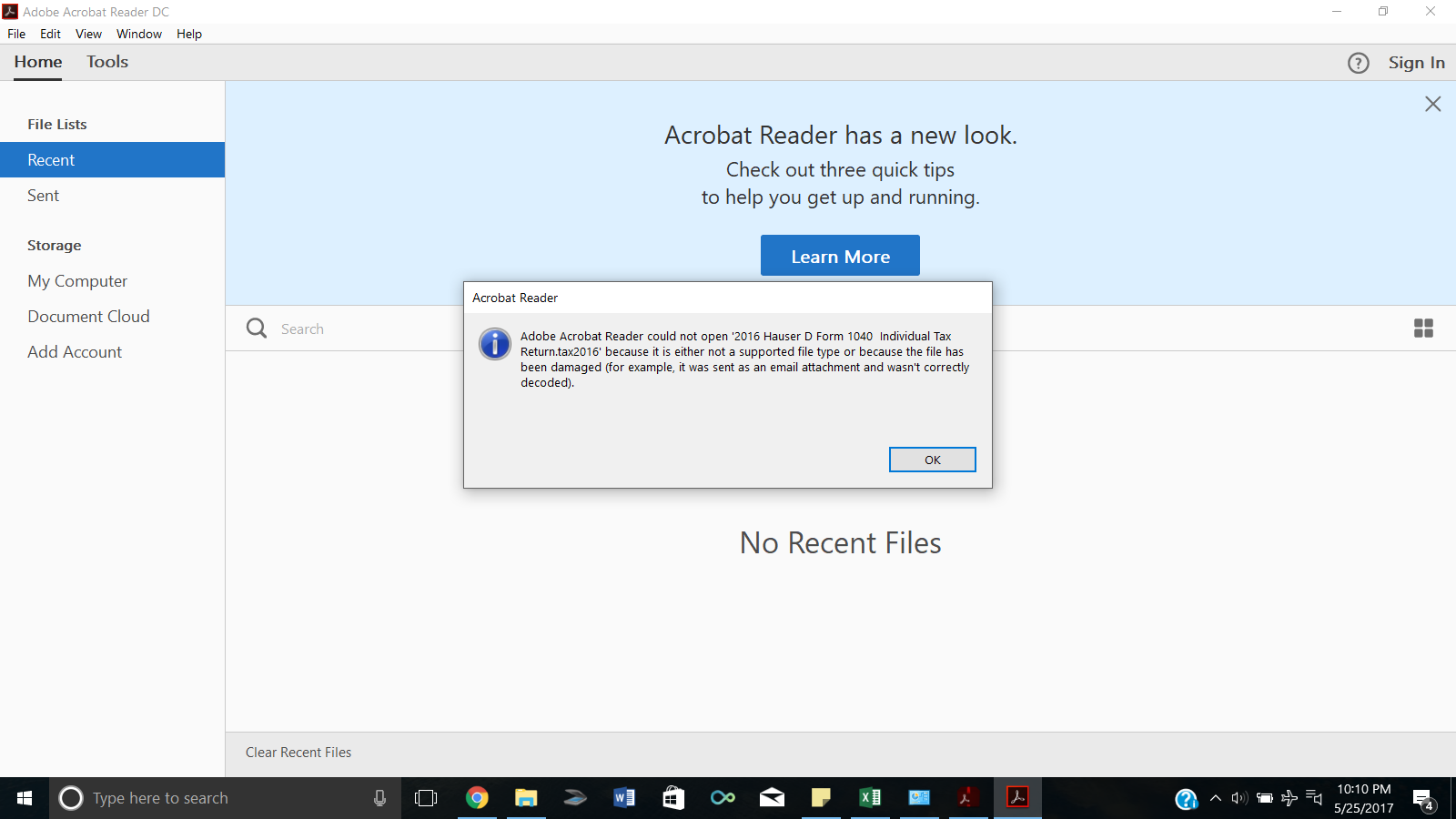
Hello Dean,
Sorry to see AxCrypt take the blame here, because it’s not an AxCrypt problem. You have asked windows to associate a TurboTax file with Adobe Acrobat Reader. Not AxCrypt. AxCrypt can’t do that.
The screen shot clearly states that Adobe Acrobat Reader is trying, and failing, to open “2016 Hauser D Form 1040 Individual Tax Return.tax2016”. That’s not a PDF file. It does not end with “.pdf”. It ends with “.tax2016”.
See for example https://fileinfo.com/extension/tax2016 .
All kinds of files such as Word Files, PDF files, JPG files, TurboTax files, AxCrypt files etc contain information that only the respective (or compatible) application can interpret and present to you as the user. For example, TurboTax cannot open an AxCrypt-file. AxCrypt cannot open a Word file, or a TurboTax file.
AxCrypt opens AxCrypt-files.
Word opens Word-files.
Acrobat Reader opens PDF-files.
TurboTax opens TurboTax-files.The way the operating system knows what to do with a file when you double-click it is by ‘associating’ the file extension with the correct application. So:
AxCrypt should be asssociated with “.axx”.
Word should be associated with “.docx”.
TurboTax should be associated with “.tax2016”.
Acrobat Reader should be associated with “.pdf”.If Windows doesn’t know what to do with a file, let’s say ending with “.tax2016”, it’ll ask you as a last resort:
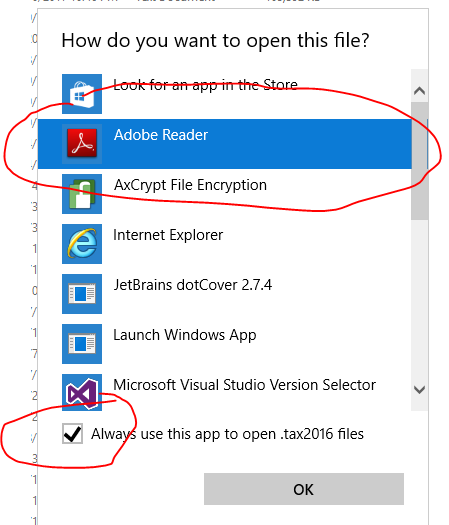
Now, that’s a pretty dumb suggestion by Windows, both suggesting Acrobat Reader, and suggesting you make this the default for the future. Nevertheless, that’s not an AxCrypt issue.
If you click ‘OK’ here, you’ll get the result you sent a screen shot of, because you have now asked Windows to try to use Acrobat Reader to open something that is in fact a TurboTax File, not a PDF file.
The solution is *not* to rename the file to end “.pdf”. You’ll get the same result.
In this case, you need to ensure that you actually have TurboTax installed – only TurboTax (or possibly other compatible software, which Acrobat Reader and AxCrypt are not) can open TurboTax-files. Once it’s installed, you also have to ensure that the file association above is correct, which it might not be since you now have established an override over the default.
If you find this confusing, please don’t blame AxCrypt! We did not design this system. Microsoft did.
AlwynYou need to install TurboTax (or associate the file with TurboTax) as that is the problem. As Svante has said, it has nothing to do with AxCrypt. You’ve managed to decrypt the file with AxCrypt. That means AxCrypt has done it’s job properly (encrypt -> decrypt)
Once you’ve installed TurboTax your files should open. If you’re still having problems, right click on the .tax2016, find Open With, select TurboTax.
You may want to take your computer to a local repair shop and pay them to assist you. This is not a problem with your computer, more of a lack of your understanding how to use a computer. There are plenty of free, online computer courses and you’ll be less frustrated if you understand why these problems are arising.
DeanSvante / Alwyn,
Thank you for the thorough explanation on why I am unable to open the Turbo Tax files. I will work on installing Turbo Tax and hopefully that will solve all issues.
Have a great day,
Dean
Ronmartin martinSo when I title this blog post as “Problems With Turbo Tax”, you’re not going … This isn’t a Turbo Tax problem so much as it is a user error. ….. But I’m thinking the Turbo Tax call line will probably have a better solution for you.
call helpline number
-870-229-0090 -
AuthorPosts

