Forums › Bugs & issues › New feature rename to original not working
This topic contains 13 replies, has 3 voices, and was last updated by ![]() AxCrypt Support 7 years, 1 month ago.
AxCrypt Support 7 years, 1 month ago.
-
AuthorPosts
-
RyanHi,
Testing the new feature to rename files back to their original names doesn’t seem to be working. I’ve tested with a few, including renaming a new file and then trying to return it back and I get the below error:
“Exception during processing of ‘C:/Users/*user*/Documents/Docs/1237116953.axx’ [Value cannot be null. Parameter name: fullName]”
Hello Ryan,
Thank you for the feedback. We’ll investigate immediately and release a patch version asap. See https://bitbucket.org/axantum/axcrypt-net/issues/419/rename-to-original-causes .
Michaeli downloaded version 2.1.1560.0 today. the feature to rename files back to original is not working.
Hello Michael,
Can you be more specific about how it is not working? What do you do, and what happens? Do you get an error message? If you can post a screen shot it helps a lot!
michaeli right click the file that i want restored to original name. choose ‘rename to original’. the first few times it just looked like
it processed the request. but the file name remained the same. now when i try to rename the file, the response takes me to
a website that asks me to buy axcrypt premium.
michaeli clicked ‘try premium’ (i missed that on the screen) and tried it again. there is no response and no name change.
Hello Michael,
AxCrypt Premium subscription is required to access the features like Anonymous Rename and Rename to Original.
Anonymous Rename used to hide the names of your secured files with the random names.
Rename to Original used to restore the file names which are all Anonymous Renamed.
So try use the Rename to Original feature with the anonymous Renamed files.
If the above does not help, please send an email to support@axcrypt.net with the detailed information.
ahmed shhainvaue cannot be null parameters name address
i have this issue as well .. any advice please ?
Hello ahmed,
Can you please send a screen shot?
ahmed shthat’s crazy … i have lost all my files due to this bug please please please do something about it … i paid the subscription exactly to not face such a problem and i end up loosing the most important files which i got during the last 3 years …
i feel like i want to shoot my self right now .. i have been trying to fix this since then .. but till now .. i have not managed to resolved it …
here is a screen shot
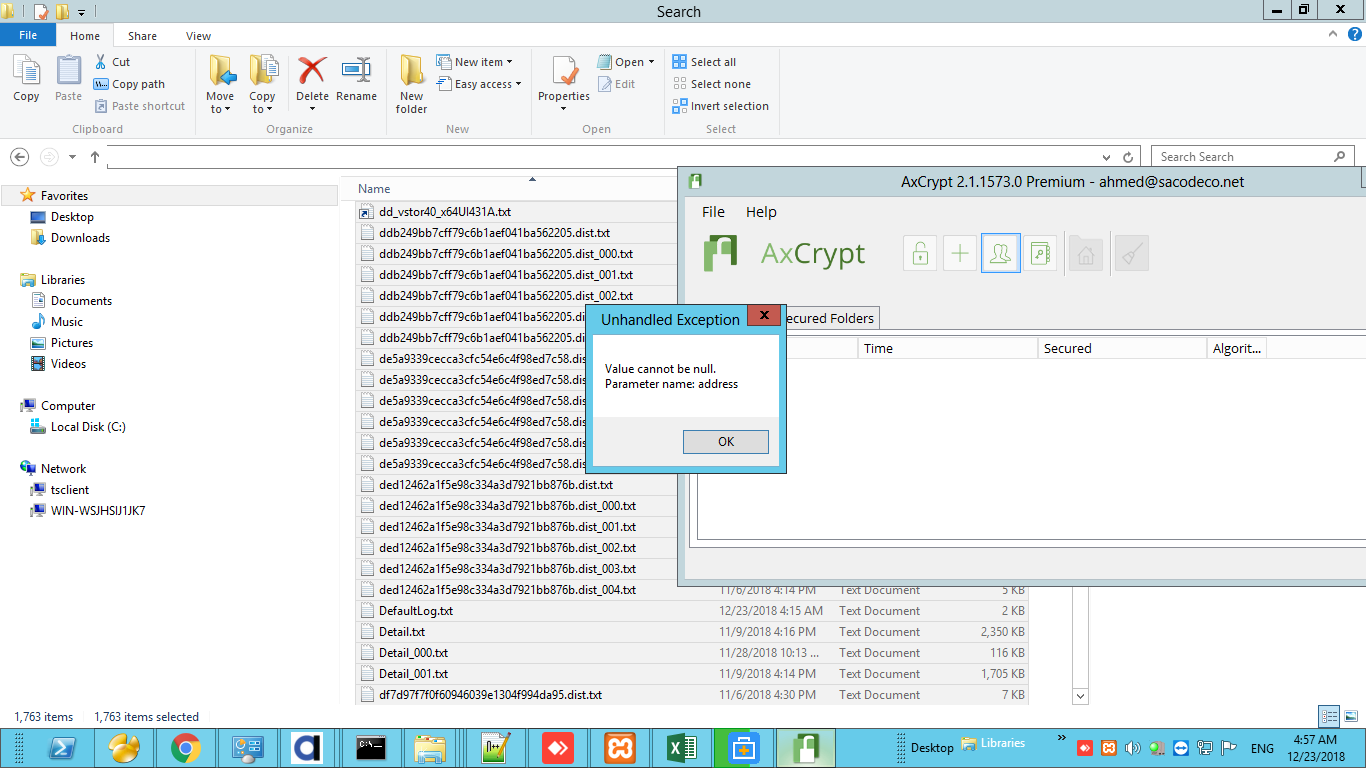
ahmed shthe passwords which i used to have is also not working as well ..
i am 100% i wrote the correct passwords , but still its not getting decrypted .. please do not tell me i lost my files :(
sake !!
ahmed shits acting even more strange now … when i select files *.axx to decrypt it … it just do nothing at all and no message appear and the files are not getting decrypted .. please help me with that Svante
ahmed shnow when i log in into my pc … this error appear
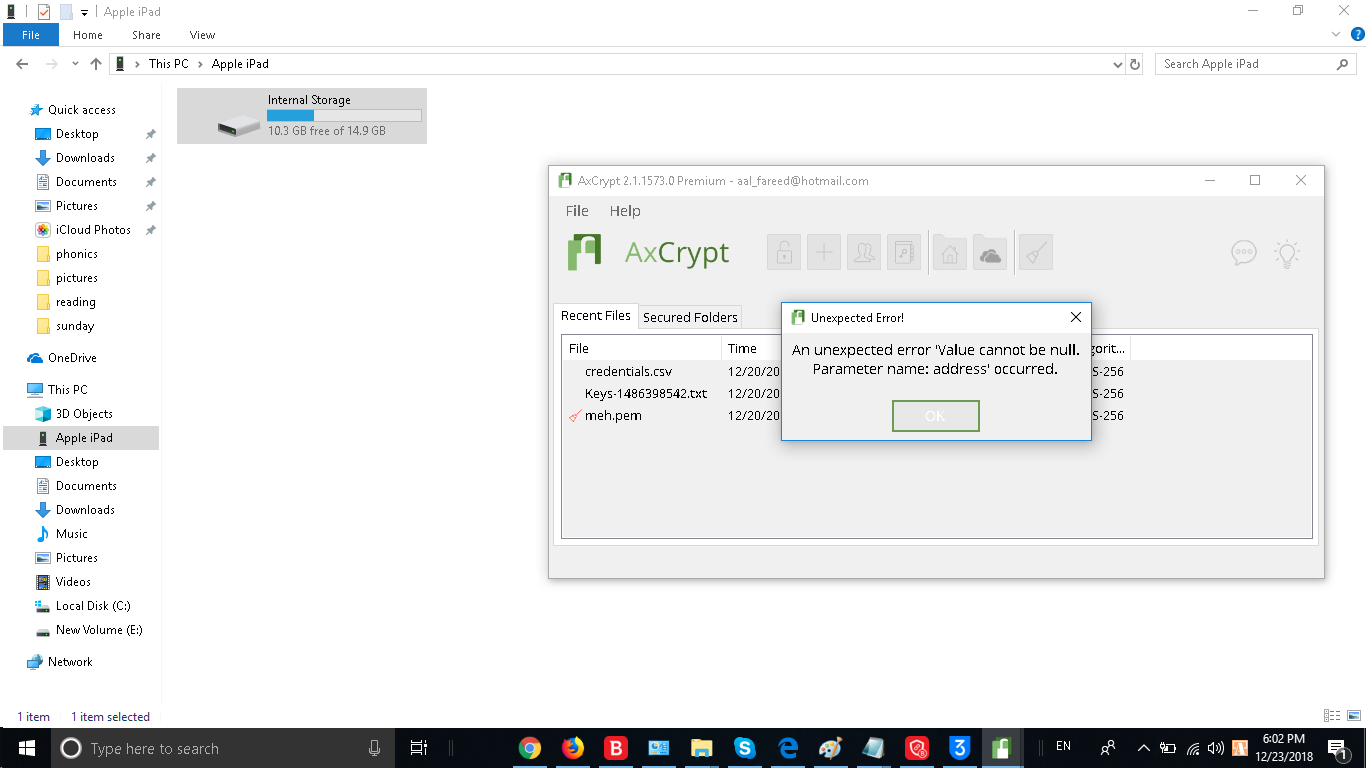
Hello ahmed,
We’ve been trying to follow what’s happening through the logs – but it’s very hard to do because you’ve done so many things with so many email addresses (we’ve seen 4 I think)… Password resets, email changes, invites, deletions, re-creation etc.
Of course you should not get an error like you’re seeing, but in order for us to understand the current situation we’ll need a complete error report as described here: https://forum.axcrypt.net/blog/send-complete-error-report/ .
This will give us more insight in the current situation, even if we can’t follow all the details of the sequence of events up to this point.
-
AuthorPosts

