Forums › Bugs & issues › I can't get started with the portable version
This topic contains 10 replies, has 2 voices, and was last updated by ![]() AxCrypt Support 8 years, 10 months ago.
AxCrypt Support 8 years, 10 months ago.
-
AuthorPosts
-
ZorkoffI downloaded AxCrypt2 portable and started it in a clean folder.
It immediately asked for an email address and then a password. I entered the email and a 17 character password.
I got a message that this may take a few minutes, but nothing happened. No confirmation and no error message about the password I entered. I clicked OK and the window closed. No buttons on the return window (enter password) would function now, so I clicked the close X.
Now when I try to start AxCrypt2 it asks for the password and rejects the 17 character password I entered.
When I try to choose a AxCrypt1 file to open, it asks for a password; I enter the password the file was encrypted with and get a password error.
At this point I don’t know what to try. I can’t login, the password reset function is greyed out, I can’t decrypt an existing file. It is not clear to me if the password I entered during Account creation will be used for encrypting files or what.
I am a retired software developer wit 20+ years experience and this is almost the worst User Interface I have come across.
How can I reset everything? Does my resetting the password on this website fix the problem with AxCrypt2?
Hello Zorkoff,
If you please can provide more information about your problem, and if you can send a screenshot explaining where the problem is it is the best.
How to take a screenshot is explained here: https://support.microsoft.com/en-us/help/13776/windows-use-snipping-tool-to-capture-screenshots .
ZorkoffAbout an hour after my initial failure to start AxCrypt2, I went back to try for some snips as you suggested.
To my surprize, this time it took my 17 character password (stored in a password manager in case you thought I mistyped it the first time).
Now I was able to open an AxCrypt1 file directly into a text editor (no option to just decrypt the file in place).
However the password reset is still greyed out:
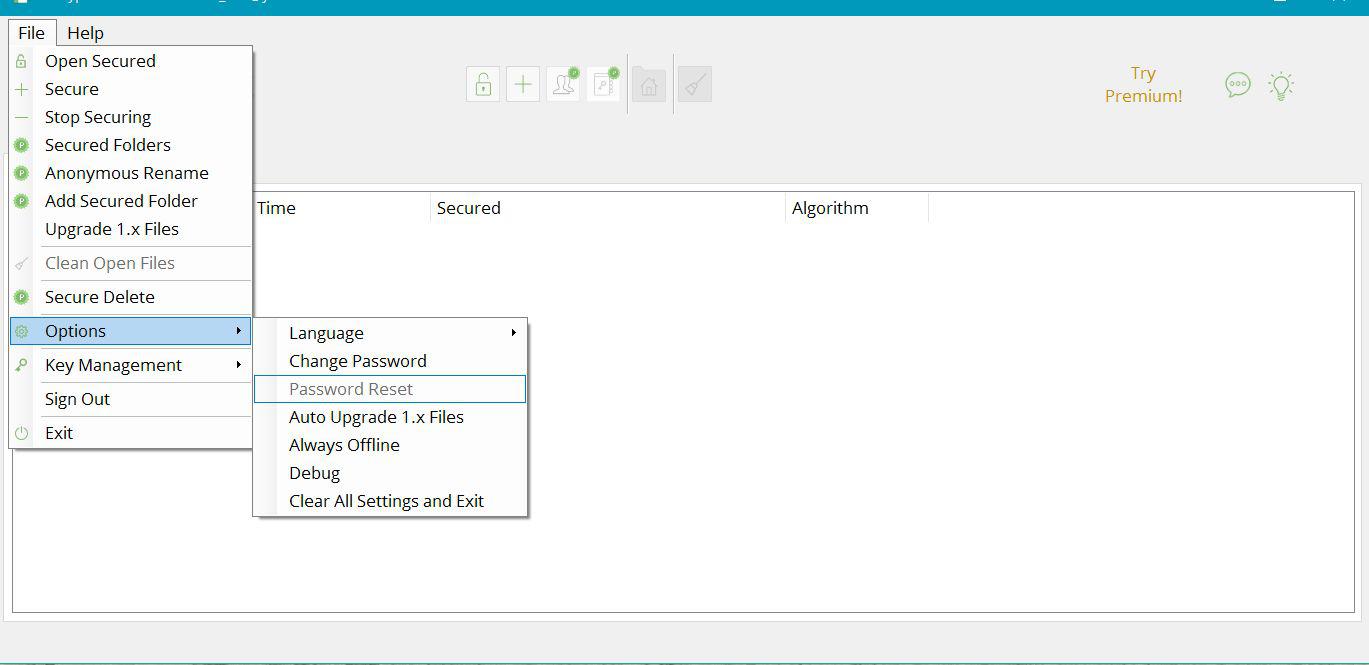
I still don’t know if the 17 character password is the new password for encrypting new files. The idea of Account password vs File encryption password vs Password to login to Axantum website is still confusing.
One other gripe. When I try to use the snipping tool my email address is prominently displayed at the top of the windows. So I have to crop below or “pencil” out the information before I can post a screen shot on a forum. Please remove this as it is not necessary for the program to function.
Hello Zorkoff,
The password reset option is probably reset because you’re offline.
That nicely segues into your gripe about the email being displayed. That’s just the thing – we’ve helped quite a few people by way of screenshots with full information. For example – when they are not signed, or are trying to sign in, to the wrong email. No, it’s not necessary for the program to function – but nor is help texts, tool tips, documentation – or even menus. But it’s darn useful!
Here’s how AxCrypt 2 works regarding passwords:
One password to rule them all – for the account, for sign in to the app for encryption and decryption. So, when signed in, all new files, and converted version 1 files, will be encrypted with the current sign in password.
If, however, you try to open a file that cannot be opened with the sign in password, then we’ll prompt you for a ‘file password’. This typically happens at the beginning after an upgrade, when the AxCrypt 2 account has a different password then the one used before with the old AxCrypt 1.
ZorkoffHi Svante,
Sorry about the delay in responding, I just got out of the hospital last Friday and had things to deal with.
OK, I have been doing some testing.
1. If I change the password using the AxCrypt-2 portable program interface it changes the password for access to this website as well. That surprised me.
2. After changing the password, files encrypted with AxCrypt-2 using the original password can be decrypted using the new password. (I don’t know how you do this, but it makes me nervous). I am concerned that if I change the password for the web site, that I would not have access to my encrypted data. Please explain how files encrypted using different passwords can be decrypted using just the latest password.
3. Why do you keep referring to secured vs unsecured files? What is wrong with encrypt and decrypt? It was by accident that I found out that “Stop securing File” meant decrypt back to native format. You could be more straightforward in your terminology.
4. The menu image I posted 2 entries ago was taken while I was logged in. So your response as to why the “Reset Password” entry was grayed out does not apply. It still happens and is a mystery to me.
5. As to posting the email address in the header of a window screen-shot/clip, I don’t accept the premise that it is useful; when someone surfing the web for email addresses can use this for sending spam. That is as bad as posting your email as plain text in your message, a practice that is warned against by most all security professionals.
6. I have several (make that hundreds) of files encrypted using AxCrypt-1.7 and have copies saved across multiple computers and NAS devices. When I opened one of these files with AxCrypt-2 and closed the application, the file had been converted to the AxCrypt-2 password format WITHOUT MY KNOWLEDGE OR CONSENT. I had not checked any of the upgrade 1.x to 2.x menu selections. Now these files are NOT AVAILABLE on any computers that have not been updated to AxCrypt-2. This is wrong!
I will be looking forward to your comments.
Ladislav- The website password and encryption password is the same. It’s hashed and AxCrypt don’t have access to it.
- The reason the files open using the new password is because AxCrypt 2 uses the more modern asymmetric encryption. That means your password isn’t the ultimate key to your files. The actual key material is encrypted using your password. Obviously if you forget your password you lose access and nobody can help you regain access. So whenever you change your password you’re changing the password to the secret keys that decrypt your files. If you want more information search Google for “key encryption key”. This is how modern cryptography works.
- People such as yourself, and less technical people, don’t always understand what encryption/decryption entails as evidenced by your misunderstanding of modern crypto systems. Users aren’t expected to understand cryptography so the use of terms like secured/unsecured explain it more clearly. “Stop securing file” is understood by the majority of people to mean decrypt/remove protection.
- Being logged into AxCrypt is not the same as being online. Were you actually connected to the internet? Try logging out and logging back in and make sure you’ve got an active internet connection.
- People rarely need to post screenshots. Those who do would have the common sense to cut their email address out of the picture. Most of the time the submissions would be via email anyway therefore there’d be no problem.
- If you access a v1 file in AxCrypt 2 it will upgrade it to the latest encryption. The “Auto Upgrade” option is for files which you don’t access but want to upgrade to v2 encryption nevertheless.
Maybe Svante will have something else to add but as an experienced cryptographer myself it seems that the problem you’re having is misunderstanding the difference between the two versions.
Hello Zorkoff,
Ladislav responded well to most questions (thank you!) but I’ll add some info as well.
4) The reset password is greyed out when you are signed because it does not make sense to RESET your password when you know the old one. Then you do a password CHANGE.
6) We decided to do the auto-upgrade to version 1 by default, because this works well for most users. Before we did that, we had a lot of questions why a password was required twice all the time (which happens when the AxCrypt 2 sign in password is different from the AxCrypt 1 file password).
ZorkoffHi Ladislav & Svante
You are right, I am not a cryptographer, I am an end user and I suspect that I am the person you are designing the program for and if I am having a problem understanding how the program works, you as a developer have not succeeded in a clear user interface.
As for the convenience of switching from V1 to V2 encryption with auto-upgrade, if you tell the end user that you are about to do this, I have no problem as long as there is a way to say NO. Maybe even have a box that says “Don’t ask me again”, but at least let the user know what you are about to do. Don’t expect the user to examine the options and notice that the auto-upgrade box was checked by default.
I ran the program WITHOUT an internet connection and the “Password Reset” and “Change Password” were grayed out. Running WITH internet access shows “Password Reset” grayed out. When is it not grayed out? I tried to use the help menu, but it will not work without internet access.
The terms encrypt/decrypt are prominently shown in AxCrypt 1. All of your current users know and understand this. Switching to secured/unsecured is a terminology change which many of your current users (include me) are not familiar. You could make that more clear that this is the “new age” terminology going forward.
From your own help page [https://forum.axcrypt.net/documentation/how-to-use/] I still see the terms Encrypt and Decrypt.
Why do I not see the AxCrypt menu when I right-click?
AxCrypt is intended to show a menu named AxCrypt, with subsequent menu choices such as ‘Encrypt’ and ‘Decrypt’ when you right-click a file. This is called a ‘Context Menu’ in Windows. If you don’t see this menu, your first options should be to uninstall AxCrypt, and then re-install. Always being sure to really reboot when asked to. Don’t take any shortcuts here!
This does not seem consistent with Ladislav’s previous response.
I am still learning about AxCrypt 2 and I am keeping an open mind. I still do not understand why there is a folder created in the user Documents folder called “My AxCrypt”. I have “Secured” some files, but they are still in their original folders. When would this new folder be used and why? Did I miss something in the Help page?
Hello Zorkoff,
You’re entirely right – if you’re confused, we can do better. We’re continously trying to take input such as yours into account. Thank you!
“Password Reset” is not greyed when you’re online and not signed in – that’s the only situation that it makes sense. You can’t really “reset” an encryption password, and that’s not we do either. We do reset the account sign in password, but it won’t let you open any files encrypted with the pre-reset password. It can’t. It’s encryption after all.
It’s hard to be consistent, but we should not be using encrypt/decrypt in the how-to page. The intention is that we use secure/unsecure consistently, and in the technical section explain just exactly what this entails (i.e. encryption/decryption).
Not sure about the missing right-click, if that’s the case, but the most common reason is using a third party 32-bit shell (‘explorer’) in 64-bit Windows. AxCrypt supports both 32-bit and 64-bit, but not the hybrid of a 32-bit shell in a 64-bit Windows. The second most common is a broken or incomplete installation, followed by no installation – running the portable / standalone version instead.
ZorkoffOne last comment on Terminology…
AxCrypt is an encryption program. People who choose to use AxCrypt do so because they want to encrypt their data. I don’t need to know “what encryption entails” to be able to use AxCrypt. I don’t have to be a mechanic to know how to drive a car.
The concept of encryption has been in the vocabulary for many decades. In WWII the Germans used the Enigma Machine for encryption and every one understood what that means. In short, there is only one meaning for the terms Encrypt or Encryption – the scrambling of data using an algorithm or cipher.
On the other hand, in the English language there are many meanings for “Secure or Secured“.1. Cargo is usually secured on a ship. To secure a line is to tie the rope tight.
2. A mortgage or loan is secured by collateral. Without collateral, it is an Unsecured loan.
3. A person can secure some food for an event. (That is to acquire or obtain the food).
4. Someone can secure some data by locking it in a Safe with a lock (this does not imply encryption).
5. Windows and doors should be secured before a storm. Batten down the hatches, so to speak.
6. Someone may feel secure in the knowledge that they are safe from harm.
There is no reference in Webster’s Dictionary where the word Secure has the meaning Encrypted.
However, to be fair, secure does mean to make safe. So I guess one could stretch this to mean encrypted. But this is in no way the accepted norm and your average end user has to learn your new meaning. Please do not expect them to see this as obvious.
I hope you will think about these comments. Thank you for attention.
Hello Zorkoff,
Thank you for your very thoughtful views. They are certainly worth considering. We constantly review our terminology and try to be as consistent as possible.
We may indeed revert back to encryption / decryption, but it’s also very costly because we have another 10 languages to consider the translation for. So it’s not an easy decision.
Generally, we’ve tried to target end users in our terminology, and explain for technical persons what we mean with the “friendly terms”. Maybe we’re wrong.
-
AuthorPosts

