Forums › Help & support › How to share encrypted file keys
This topic contains 21 replies, has 3 voices, and was last updated by ZJ 2 years, 10 months ago.
-
AuthorPosts
-
HadesThe problem is that when I tried to open the file I could to it without applying any password – just a simple double click on it and it was opened. What did I do wrong?
You did nothing wrong!
* When you restart your computer, shutdown, lock your screen or sign out from AxCrypt the file will be locked. *
AxCrypt 2 is designed to decrypt fles when they’re double clicked on assuming you’re logged into AxCrypt. That way you don’t need to enter a long password each time.
If you’ve got multiple users on your computer then just remember to do one of the things in my second (starred) paragraph – signing out of AxCrypt is probably easiest if this is the case.
Your files are therefore encrypted but to facilitate easy access you can access all of your encrypted files when you’re logged into AxCrypt as it encrypts/decrypts on the fly.
Thank you Hades!
DougI am lost how to share an encrypted file with another person. We are both using 2.1.15160.0 PREMIUM.
We sent each other a public sharing key. I have his. He has mine.
We sent each other encrypted files. When we try to open, we are asked for a password.
I tried to open using my private password. It did not open.
Please list all the steps with screen shots so we can use your software.
The web site video is not helpful.
Hello Doug,
You’re making it overly complicated ;-)
Don’t send each other your public keys – we take care of that.
Here’s how you do it:
Right-click the file in the AxCrypt recent files windows. Select ‘Share Keys’.
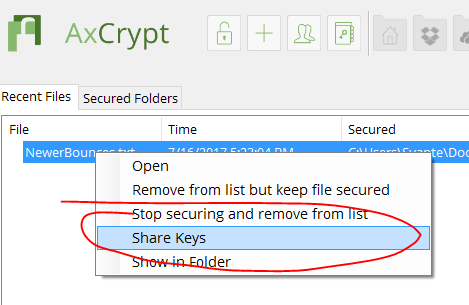
Add the other persons email address (the one (s)he uses for AxCrypt) to the list of “Shared With”. Click Ok.
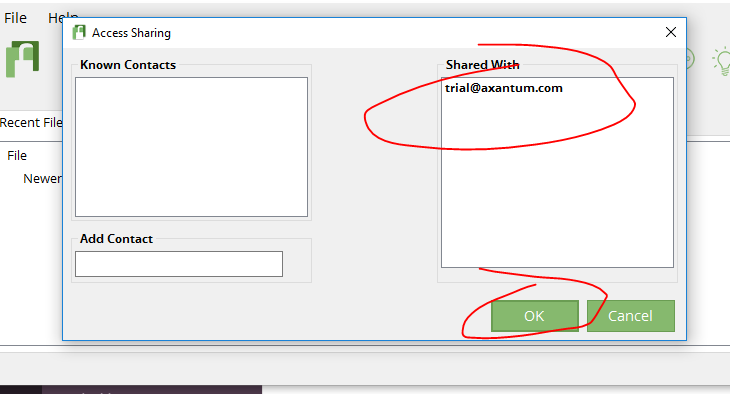
Send the file.
-
This reply was modified 8 years, 6 months ago by
 AxCrypt Support. Reason: Added screen shots
AxCrypt Support. Reason: Added screen shots
-
This reply was modified 8 years, 6 months ago by
 AxCrypt Support.
AxCrypt Support.
RLI would like someone to explain this to me. Forgive me, I’m not an advanced user. I have been using the free version.
When I open AxCrypt recent files tab, I get a list of “recent files.” However, all the files on the list are from a period in 2019. When I hover the cursor over the name of the file, I get a message that states: The file key is shared with other AxCrypt users. I did not share any file key with other users.
Has someone hacked my files by sending themselves the key somehow? This is a concern.
RLI would like someone to explain this to me. Forgive me, I’m not an advanced user. I have been using the free version.
When I open AxCrypt recent files tab, I get a list of “recent files.” However, all the files on the list are from a period in 2019. When I hover the cursor over the name of the file, I get a message that states: The file key is shared with other AxCrypt users. I did not share any file key with other users.
Has someone hacked my files by sending themselves the key somehow?
Hello RL,
Please explain which AxCrypt version do you have used?
Please check: somebody there(friends/co-works/relatives, etc) to key shared the encrypted file with you? -if yes, you can open the same encrypted file, you have got the same message.
Or
Right-click the file in the AxCrypt recent file windows. Select ‘Share Keys’.
Now you see the Access sharing pop. Now you see the who shared the encrypted file with you. Please check the email address.
Do you have a problem with a ransom attack or hacker? if yes, I am very sorry to hear that your client apparently are the victim of a hacker ransom attack against your files.
If the files are having an “.axx” file extension, then the files are encrypted with the AxCrypt app only.
However, please understand that AxCrypt is just a tool that is used by millions of legitimate users for good purposes. I am very sad that a hacker has chosen AxCrypt as the tool to perform the ransom attacks.
Unfortunately, in this case, AxCrypt is based on strong encryption, and it is generally not possible to crack the encryption.
What you must do is contact your local police and have them follow the money and Internet trail to the hacker. Since others appear to be in the same situation, you may want to contact media in order to make this problem more widely known, and also gain the possibility of a group action of all the victims against the hacker.
We cannot help, we are in no way involved, and there is no way to open the files without the passphrase used.
Please read http://blog.axantum.com/2012/07/axcrypt-used-for-ransom-attacks.html for a longer discussion of what I know about this affair.
-
This reply was modified 8 years, 6 months ago by
-
AuthorPosts

