This topic contains 24 replies, has 3 voices, and was last updated by tagtag 9 months, 1 week ago.
-
AuthorPosts
-
SteveHi,
I came on this thread, as I could not find the answer. I have successfully decrypted a file using axcrypt on a Mac but I cannot find where (and if) the file has been saved on my hard drive. I can only view its decrypted file name through the axcrypt interface, but that’s all.
Could you please help?
Hello Steve,
If successfully decrypted, then you are able to see the decrypted file in the location also decrypted files are converted into original file extension.
Still, if you are facing any issues, please provide more information about the issue and some screenshot and write a mail to support@axcrypt.net.
SteveFrustratingly, the file is not shown on the folder or anywhere else. Just performed the decryption again, to be sure. I will send an email.
Narendra Sahebrao Satheunable to decrypt files from last 1 month
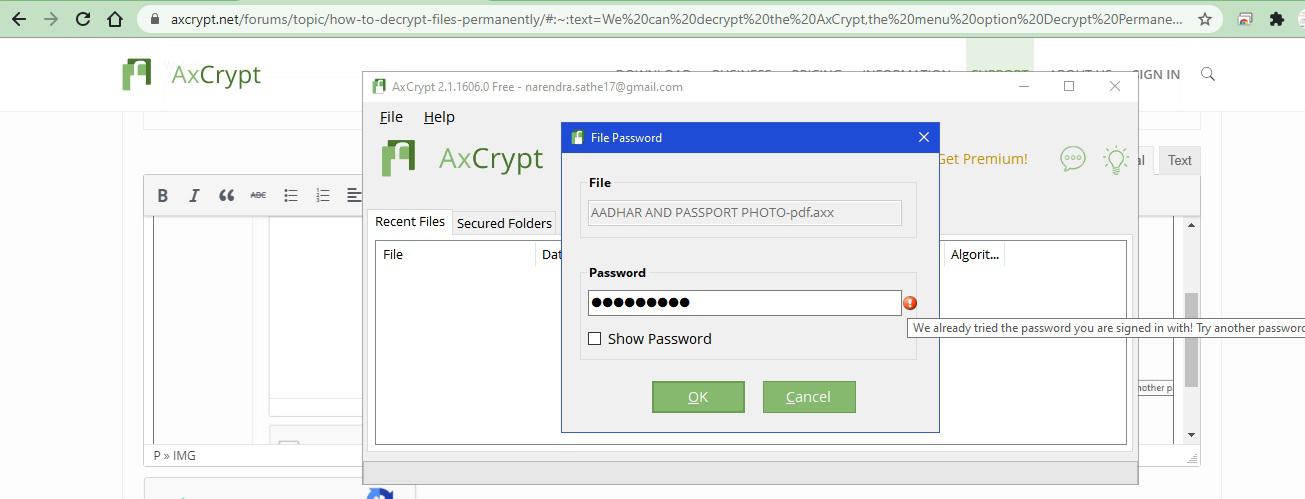
RedI am not able to completely decrypt the file and convert it to normal jpeg or jpg format. How can i do that
Hello Red,
Sign in to the AxCrypt app with your AxCrypt credentials. Then follow the below instructions to decrypt the encrypted file(s)
You can able to decrypt the AxCrypt secured folder by navigating to the Secured Folders Tab from the AxCrypt app. Then Right click on the selected folder (which you want to decrypt) and choose the menu option Decrypt Permanently.
Or You can decrypt the multiple/more of the encrypted file, first select all encrypted files and then right-click on the file and select AxCrypt > Decrypt
Or In the recent files tab, select all encrypted file then right click on the file(which you want to decrypt) and select Stop Securing and remove from list
Or You can able to decrypt the AxCrypt encrypted file by navigating File | Stop Securing from the AxCrypt app.
Incase the folder is not listed in the Secured Folder list, then you have to secure the folder again using the Add Secured Folder option from the right click content menu.
If the above doesn’t help, please provide detailed information about the issue and screenshot.also write a email to support@axcrypt.net.
MadHi
My try just turn down, since I can not open my file.
What can I do ?
Best regards
Hello Mad,
Sorry to say, Please explain in your question more detailed information and screenshot and write an email to support@axcrypt.net.
Charles EverharFirst, ensure the files are opened with AxCrypt. Right-click the file, select “AxCrypt” and then choose “Decrypt” from the options. If the decrypt option isn’t working, try checking that you are logged into AxCrypt with the correct password, and that the file isn’t still in use by any other program. If these steps don’t work, you may need to ensure that your AxCrypt version is up-to-date or reinstall the software. Once decrypted, you should be able to use the files without encryption, allowing you to upload or share them as needed.
tagtagTo permanently decrypt files, use reliable decryption software compatible with your file type. Ensure you have the correct decryption key or password. Once decrypted, securely delete any encrypted copies. Always back up important data before proceeding, and follow legal guidelines regarding encryption and decryption practices.
So please check the tutorial to decrypt the encrypted files with the AxCrypt app
https://www.youtube.com/watch?v=jyixJ03qmkg&list=PLHRiJs6YxUhgR9sd66jR4ao0EiCxPO7u6&index=4. tag game
Thanks you
-
AuthorPosts

