Forums › Help & support › "File name" is not an Axcrypt file.
This topic contains 3 replies, has 3 voices, and was last updated by ![]() Prabhukumar R 6 years, 10 months ago.
Prabhukumar R 6 years, 10 months ago.
-
AuthorPosts
-
Barry“File name” is not an Axcrypt file. I get this error when trying to decrypt and will not decrypt my files. I need this fixed ASAP so I can get to my files. This sux…..
Hello Barry,
Please provide more information, preferably screen shots of the situation so we can determine what the situation is. The most likely reason for this error is that the file is empty (in which case it’s likely that you are using the obsolete version 1.x of AxCrypt that is unsupported) or that you have renamed a file that is not encrypted with AxCrypt to end with .axx.
But start by providing more details.
SteveI am having the same issue with a file that is encrypted with Axcrypt and certainly not empty.
I was able to open it without issues just a few weeks ago.
Axcrypt 2.1 1573.0
I tried to reset Axcrypt, I tried repairing it, reinstalling. I tried with and without network connection.
It does not open anymore. Please assist.
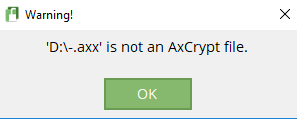
Hello Steve,
Please avoid sending a same query in different mediums. You may get duplicate response.
If you have updated the encrypted files contents and which is pending for re-encryption, then please check the folder(C:\Users\”User Name”\AppData\Local\AxCrypt). If you found any subfolders inside the AxCrypt folder, take a back up of those folders. Then clean the local cache by the below described way.
Please delete the folder (%LocalAppData%\AxCrypt(C:\Users\’User Name’\AppData\Local\AxCrypt) to clear the local cache and starts the AxCrypt app like a new.
Then uninstall the AxCrypt app and install the latest version of the AxCrypt app. You can download the same from our official website: https://forum.axcrypt.net/download/ .
Now install the AxCrypt app and try to start AxCrypting……
As per your screen shot are not clear. please provide more information.
Now you can encrypt/decrypt the file without any issue. Still your are facing any issue you can send a screenshot showing where the problem is, it often helps us understand.
How to take a screenshot on your PC is explained here: https://support.microsoft.com/en-us/help/13776/windows-use-snipping-tool-to-capture-screenshots .
And also please send the complete error report with some screenshots of the exceptions, so that we will try to troubleshoot the same as soon as possible.
You can also send the complete error report to troubleshoot the issue. Please follow the detailed instructions to take the complete error report: https://forum.axcrypt.net/blog/send-complete-error-report/ .
-
AuthorPosts

