Forums › Bugs & issues › Does not work well with LibreOffice
This topic contains 5 replies, has 3 voices, and was last updated by ![]() Azhaguraja B 7 years ago.
Azhaguraja B 7 years ago.
-
AuthorPosts
-
LexLibre office uses a lot of temporary files and automatic backup files.
AxCrypt keeps getting lost when i’m working in these spreadsheets. It says it can’t decrypt for an unknown reason.
It seems very unstable and counterproductive to use AxCrypt on my spreadsheets.
Hello Lex,
Could you be more specific about the situation, version of AxCrypt, and send a screen shot of the actual error message?
LexAxCrypt 2.1.1573.0
How to reproduce the error:
1 – I encrypted some critical spreadsheet files.
2 – When I start working I open the encrypted file in LibreOffice 5.3.2.2 (x64) and enter my Axcrypt password.
3 – Libre office makes automatic backup files and temporary files in the windows profile.
4 – The day after working in my spreadsheet. AxCrypt says either. Can’t decrypt or can’t encrypt this file for an unknown reason. I suspect the backup files which are created automatically by LibreOffice (default in every LibreOffice) have to do with Axcrypt being unable to identify or locate the file.
I will post more details as soon as I get the message again.
Lex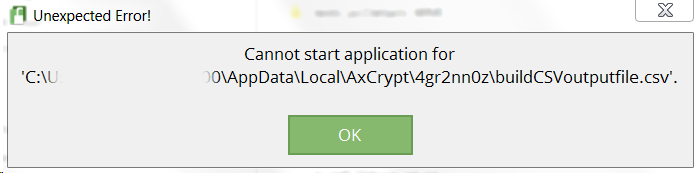
LexLooks like LibreOffice stops Axcrypt from launching when it’s already occupied for a different file.
After I closed LibreOffice, the second file can be opened using Axcrypt.
Hello Lex,
Yes, As per your screenshot there is a problem with the libre office.
AxCrypt works by decrypting files temporarily and then launching the appropriate application for the decrypted file, which thus is entirely unaware of AxCrypt. AxCrypt monitors the system for the launched app to exit, and when it detects this it will re-encrypt the file and wipe (overwrite) the decrypted file and then delete it.
So we have to completely close/exit the encrypted file and the opened corresponding application to AxCrypt re-encrypt the encrypted file(s).
-
This reply was modified 7 years ago by
 Azhaguraja B.
Azhaguraja B.
-
This reply was modified 7 years ago by
-
AuthorPosts

