Forums › Help & support › Can't uninstall axcrypt?
This topic contains 13 replies, has 3 voices, and was last updated by ![]() Azhaguraja B 6 years, 10 months ago.
Azhaguraja B 6 years, 10 months ago.
-
AuthorPosts
-
LukeI am trying to uninstall axcrypt, but when I do it says I have insufficient access. I am on my admin account and I’m using windows 10, what can I do?
Hello Luke,
AxCrypt uses the standard Windows Installer technology for install and uninstall. There should be no specific issues with that.
Please send a screen shot of the error message and it might be more clear what is happening.
TomzzzI just installed version: AxCrypt-2.1.1489.0 and it’s a pain.
I was very happy with AxCrypt-2.1.1481.0.exe stand-alone version. It simply encrypted and un-encrypted my files WITHOUT having to maintain a piece of the program in memory AND without having to sign-into the program with my email/password.
I absolutely hate these new “improvements”. I don’t want more crap in memory and I surely don’t want to login to Axcrypt every time I use it if I exit it to remove it from memory.
So I uninstalled version AxCrypt-2.1.1489.0 thinking that I could just run the slightly older version stand-alone and have the simpler operation back again. But the older version still runs the new version interface requiring a login.
Can you please tell me how to completely remove the hooks from version AxCrypt-2.1.1489.0 so I can cleanly run the older stand-alone version?
Thanks for making a perfectly simple yet great program, annoying to use!
Hi Tomzzz,
There’s some confusion here… There’s no difference in behavior between 2.1.1481 and 2.1.1489. Both versions are published as installer packages, and portable stand-alone softwares. Both use the “sign in” metaphor to retain and cache the password used for encryption and decryption. Both will stay in memory until exited. I’m guessing you have the 1481 standalone, and the 1489 installer. The uninstaller uninstalls cleanly as far as we know.
The older, non-maintained, version 1.7.x also stays in memory, and is actually harder to “exit”.
A common misconception is that it’s a problem having programs loaded in memory. Generally speaking, it’s not. Windows will also unload stuff that’s not needed. AxCrypt typically uses about 30M of ‘private’ memory, i.e. non-shared memory that contains real information that cannot be recovered from the image or the system and thus must either remain in memory or be written and saved to the page file if it must be ejected from memory.
In an 8GB system, that’s not even half of a percent of physical memory.
AxCrypt needs to stay in memory to work at all, at least during the period from when a file is opened to when it’s closed. If the ‘Secured Folders’ feature is used, which facilitates to keep folders encrypted, it also needs to stay in memory in order to monitor what’s happening.
Finally, memory is there to be used! There’s absolutely no reason to have a lot of free memory. Y0ur system won’t be faster because you have free memory. Most likely it’ll be slower. A ‘perfect’ memory management system will under load keep your memory utilization to 100%.
On the contrary, in Windows (and Linux) starting a new process – now that’s a performance killer! It’s a very ‘heavy’ operation, and should be avoided if possible. In essence, to a limit, staying in memory makes your system faster, not slower.
tREVAShow to uninstall?
Hello tREVAS,
You uninstall AxCrypt like you uninstall essentially all Windows software. Via the Programs and Features control panel applet.
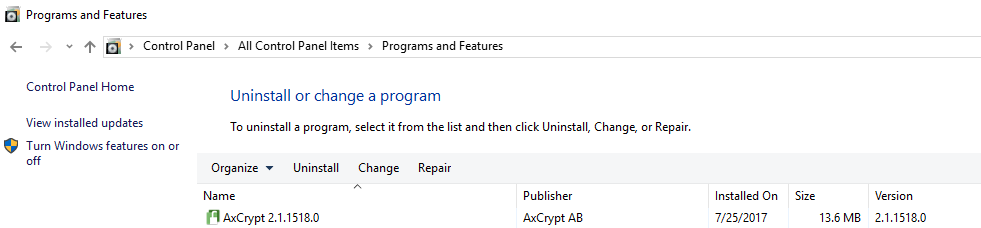
nobodyPlease I am trying to uninstall and delete axcrypt but I think I clicked on the shell script inside the folder and now I can’t access my file manager. It tells me “failed to load application texts. Immediate exit”
ANGRY COLLEGE STUDENTAxCrypt DELETED all my files and then when I tried to restore them, my disk formatted. I was encrypting my data dvds.
I WANT MY FILES BACK NOW. I DONT CARE HOW, I WANT THEM. OR ILL SUE.
Joe@ANGRY COLLEGE STUDENT
AxCrypt did not delete your files, you did.
I must point out that AxCrypt are not liable for any loss or damage as a result of your incompetence.
Even if AxCrypt were at fault, which they’re not, their “liability can never exceed the amount paid for the service”. Thus, if you’re using the free version AxCrypt aren’t liable to pay you anything. You accepted these terms and conditions when you installed the program and you’re bound by them.
I suggest you take your computer to a data recovery specialist. I realise it’s frustrating but this is something you’ve done, by mistake, and is no fault of AxCrypt. For you to come on here blaming everybody but yourself is rude.
You should always have a backup of your data. AxCrypt are in no way liable for your failure to keep backups.
Hello ANGRY COLLEGE STUDENT,
You write “AxCrypt DELETED all my files and then when I tried to restore them, my disk formatted. I was encrypting my data dvds.“.
I am sorry that you appear to have lost data, but from your description of the incident, this is not likely to be the fault of AxCrypt.
AxCrypt will of course delete the original files, but only after they have been successfully encrypted. That’s kind of the point of AxCrypt.
The clincher here however is your statement “when I tried to restore them, my disk formatted“. Now, I don’t know what you were attempting to do when you tried to restore them – but whatever it was, it has nothing to do with AxCrypt. Also, AxCrypt does not contain code that is capable of formatting a disk, so while AxCrypt may bugs causing it to misbehave it is to some extent limited in how badly it can misbehave. One way it’s limited, is that if it does not have code to format a disk, which it does not, such code cannot be executed under any reasonable circumstance even accidentally. AxCrypt did not format your disk.
Another thing that raises questions here is your statement “I was encrypting my data dvds.“. Once again, I can’t tell exactly what you were doing, but a DVD is typically a read-only medium – even if it is a DVD RW, it requires special software to be written. It is not transparent. So, to understand what was going on, this part of the process needs further explanation. Just where did AxCrypt come into the picture?
Richard KozlowskiUninstalled AxCrypt but can no longer open files – any suggestions to restore
Hello Richard,
AxCrypt application is required to decrypt/open the AxCrypt encrypted files. So install the AxCrypt app in your system and then decrypt your encrypted files using the file password(which was used in the file encryption).
After that if you do not want to use the AxCrypt application, then uninstall it. Be sure to decrypt all the AxCrypt encrypted documents before uninstalling the app.
-
This reply was modified 7 years, 3 months ago by
 Azhaguraja B.
Azhaguraja B.
JayGreetings! Assistance required.
I am trying to uninstall AxCrypt via Control Panel (Uninstall or Change Program) but AxCrypt is not showing in the panel. Where can I find it? I can see the file on my hard drive but not sure how to uninstall it from there without using Control Panel.
Hello Jay,
AxCrypt is a user mode software. We can uninstall the software using the control panel in windows.
If AxCrypt installed in the system then we can the find the same in the control panel. AxCrypt app will not exist in the control panel list of installed programs if the AxCrypt app was not installed.
Please note: We can keep AxCrypt encrypted files without having the AxCrypt app also. But AxCrypt app required to decrypt/open the AxCrypt encrypted files.
If any other queries, please feel free to contact AxCrypt support via support@axcrypt.net .
-
This reply was modified 7 years, 3 months ago by
-
AuthorPosts

