Forums › Help & support › AxCrypt not in roght click context menu
This topic contains 22 replies, has 3 voices, and was last updated by ![]() Prabhukumar R 1 year ago.
Prabhukumar R 1 year ago.
-
AuthorPosts
-
AndyI recently installed AxCrypt on a Windows 7 64 bit laptop and I can’t get it to show up in the right click context menu. I tried installing/reinstalling/rebooting. Nothing helped.
AndyAlso, when I install it, after the License agreement screen, I don’t get a Custom Setup screen (it goes directly to the install, then opens Axcrypt with a screen that
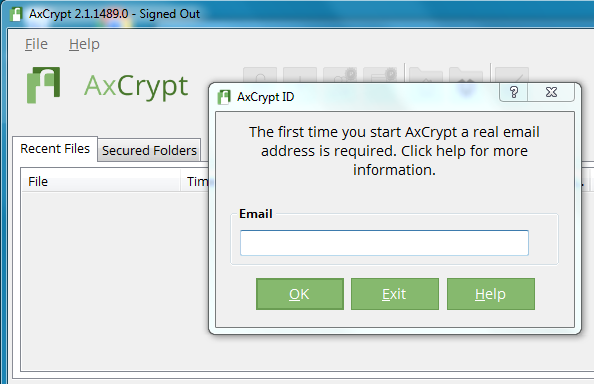 I’ve not seen before.
I’ve not seen before.Hello Andy,
Are you using any Windows Explorer replacement?
AxCrypt 2 works fine in the context menu for 100s of thousands of users, so it should work!
No, we don’t have any custom setup options.
AndyHmm… I tried Windows Explorer and there it was! I use Xplorer2 and it doesn’t work there. I’ve been using Axcrypt and Xplorer2 for years without any problems, but recently I bought a new HP EliteBook laptop with Windows 7 64 bit and I’ve had lots of incompatibility problems with it. Perhaps this is another one. I’m going to try to get Windows 7 32 bit installed and see where that takes me.
Hello Andy,
Here’s the thing – AxCrypt will install a 64-bit shell extension (as the right-click thingy is called) on a 64-bit Windows system. Your problem here is probably that Xplorer2 is 32-bit. 64-bit shell extensions won’t work with 32-bit shells, and vice versa. Instead of getting 32-bit Windows (which actually will fix this particular scenario most likely), get a 64-bit Xplorer2 instead. 32-bit is going out of style real quick now.
AndyAs a software developer, I have lots of programs and utilities that work only on the 32 bit OS, and while some of them work either way, much of my libraries have to be fixed (mostly for the “Program Files (x86)” directory name). I noticed that other context menu items (like 7-Zip) need to be reinstalled as 64 bit, I’ll stick with the 32 bit OS for as long as I can. The upgrade will be painful, so I want to put it off until 32 bit is no longer supported.
AntoniAndy, you can continue using AxCrypt without the shell extension. The option to ‘right click encrypt’ is provided for convenience only. Or you can use the portable version and that requires no installation at all.
Finally you can use the unsupported AxCrypt version 1.7.3180.0 on your 32-bit OS.
AndyDoes that mean that 32 bit Axcrypt will no longer be supported?
KasperDoes that mean that 32 bit Axcrypt will no longer be supported?
AxCrypt 1 is a totally different product (same developer) which relies on symmetric encryption (AES-128).
AxCrypt 2 is the newer product, re-designed from the bottom up, and uses asymmetric encryption (AES-128 / AES-256).
- Both versions are secure, neither have been broken.
- AxCrypt 1 is no longer being developed but still works. It’s free and open source. Has fewer features.
- AxCrypt 2 is actively developed and has mobile apps as well. There’s a free option (AES-128) and premium option (AES-256) which has a few more features. It’s also open source.
- You can still use AxCrypt 2 without the shell integration.
- Most commercial/free encryption software run exclusively in 64-bit environments. Very few programmers are bothering to maintain their software for 32-bit OS and users are stuck using non-supported products because the world has moved on and it’s no longer feasible to maintain two versions. Very few Linux distros for example support 32-bit any more.
Hello Everone!
Some clarification is on order.
AxCrypt 2 still supports both 32-bit and 64-bit Windows.
The problem here is that Andy is using a 3rd party 32-bit shell (Xplorer2) on 64-bit Windows.
AxCrypt will install a 64-bit shell extension on 64-bit Windows (and a 32-bit shell on 32-bit Windows). But a 32-bit shell can’t load a 64-bit shell extension (makes sense, right?).
This mixed bitness scenario between Windows and 3rd party shells scenario will never be supported, and it’s somewhat of an abomination anyway… ;-) Sorry. I go with my initial suggestion – get with the times and go 64-bit all the way, your problems will not become less with time, only worse.
CraigAxCrypt will install a 64-bit shell extension on 64-bit Windows (and a 32-bit shell on 32-bit Windows). But a 32-bit shell can’t load a 64-bit shell extension (makes sense, right?).
That is my reading of Kasper’s reply: Andy can use AxCrypt 2 but without the shell functionality.
Hello Craig,
Right – or Andy can install 64-bit Xplorer2 (if there’s such a thing) or go mainstream and just use the built in Windows Explorer shell that comes with Windows. In both cases context menu (right-click) functionality is available.
Garry G. GreenSvante, I completely get it – when Axcrypt is installed it checks the bitness of Windows and installs the corresponding Context Menu Handler – either 32 or 64 bit. I too HATE Explorer and use XYPLORER (only 32 bit; probably the author is working on a 64 bit version). But here’s the thing. I’m running W10x64. Still today MOST software is still 32 bit, including my file manager. And almost all of the software that adds entries to the context menu install BOTH 32 AND 64 bit menu handlers, so they show up in both 64 bit Explorer and 32 bit application’s context menus. Some of the 3rd party apps are from “Joe and Tony’s Garage” – Mom and Pop developers. Can’t AxCrypt install BOTH – you obviously HAVE both because AxCrypt works on Wx86. Can’t that support be added during install?
Hi Garry,
Yes, I guess we could install a 32-bit context-handler as well on 64-bit systems… It just feels pretty wrong, and I would like to contest the statement that today most software is still 32-bit. Yesterday, yes. But 2018?
There is quite a bit of work and testing involved in making this possible, and somehow it just seems like energy spent wrong. In retrospect, I should probably have done this 10 years ago or so when the 64-bit version was first made, but to be honest it did not occur to me.
Also, overall, very very few people actually report this as a problem. An overwhelming majority of AxCrypt users run 64-bit shells on 64-bit windows.
So, unfortunately, I’m afraid we won’t be doing this even if it obviously can be done.
Garry G. GreenHello Mr. Svante:
Just intellectually (between you and I), if I compare on my system the number of 64 vs 32 bit softwares (hell, I’ll go count): 12×64 bit; 42×32 bit. Sure the core applications such as Office can be 64 bit (but even those come with caveats on compatibility) and anything outside of the core – I’d seriously say are 80-85% 32 bit. There isn’t much s/w out there that truly requires a 64 bit address space. I’m an expert developer on IBM Mainframes – they too are 64 bit today but not much other than in-memory-data resides there (I’ve never developed for the PC market).
Explorer and friends – I mean as you and I are sure to agree, are file managers. While dragging icons does seem more fun than cutting/pasting a line mode selection, it does mean having to find open turf on my screen to have both application windows visible to drag – my point is that while Explorer and XYPLORER are both file managers, their user interface is why I prefer one to the other and user interfaces (arguably) are in the eyes of the beholder. I have always major disliked the file manager that came with Windows – from Win 3.1 onwards.
Apparently XYPLORER is only 32 bit because MS hasn’t decided if (just re-quoting what I read today) if they will make a 64 bit version of Visual Basic which my understanding is what XYPLORER was written in.
So:
1) Yes I understand that there is a limited market for needing a 32 bit shell handler on a 64 bit os – no argument.
2) I’ve never programmed on Windows, so I’ll take you at your word that it wouldn’t be difficult to install the 32 bit handler for W64 along with the 64 bit handler (what is long – a day, a week?)
3) I’ve tried above to argue that there is a lot more 32 bit s/w being used by the rank and file – aside from MAJOR apps, or maybe a brand spanking new app that never existed in 32 bit format, I still believe that by far most Windows s/w are 32 bit running under WOW on W64. I even read today that people are dying to find a way to install WOW on WinPE (just in case you don’t know, WinPE is the bare bones Windows that is executed to install Windows; WOW is the MS layer that allows a 32 bit app to execute on Windows 64 otherwise only native-bitness programs could run – 32 bit app on 32 bit Windows and 64 bit app on 64 bit Windows. They want to get WOW onto WinPE 64 bit for one reason – so that they can run 32 bit tools during the WinPE phase of Windows installs. Many of the tools that have existed for years are only 32 bit.
So you’ll get no argument regarding the cost-feasibility-payback aspect. But if it is a few hours to alter the install logic …………… yeah, I’m asking. I’m asking nicely.
-
AuthorPosts

