Forums › Bugs & issues › App not accessing latest version of Google Drive file
Tagged: google drive, ios app, sync
This topic contains 6 replies, has 3 voices, and was last updated by Dij 7 years, 5 months ago.
-
AuthorPosts
-
DeejHello,
I have a premium account. I have followed your directions and set up a folder on my computer in which my google drive syncs with it. This is where I place the encrypted files I want to be able to open with my ios app. All versions of the app on my pc and ios are current.
I have tried numerous times to access this file with the app, but it is not bringing up the latest version. I have removed it from the app list, and gone back into the google drive (which shows it being the most current version) to get to it again, but still it will not bring up that version. This has caused me some great troubles. I have tried reuploading the file, and clearing the file on the app, signing out of the app, signing back in, but still it does not bring up the latest version.
Can you please give me some assistance?
I did submit a support ticket for this. I apologize. I was trying to figure out how to sign into my account on the forums, but apparently (now I’ve found), I don’t have to sign in…
Thank you.
DeejOn a side note, I’m trying to figure out what platform your comments are attached to. I did not want this attached to anything personal (this is apparently attached to my author platform somehow), and so therefore need to edit and/or remove these posts asap. Thank you.
Hello Deej,
It sounds like your iOS device is not synchronized with your Google Drive. AxCrypt does not talk directly to the drive cloud service, it replies on the drive app synchronization mechanism.
On the side note, the forums are using a wordpress-based forum software. We don’t have any personal information about you, but the forums support something called a gravatar – and if you see yourself here, it’s because you have previously authorized this connection. See http://en.gravatar.com/ for details. It’s not something we do, it’s something you’ve done to allow any other supporting platform access to your ‘gravatar’. Presumably you can remove yourself from there.
dijHi,
For some one reason I’m not seeing your reply here, tho I saw it on the email and on your profile…
Thank you for the info on the gravatar. It helped to find out about yet another (not associated with this acct) account that’s been hacked…
Anyhow, regarding the drive not being synced with my iOS, I can open my drive on my phone, go to that folder, and see that the file is the latest version.
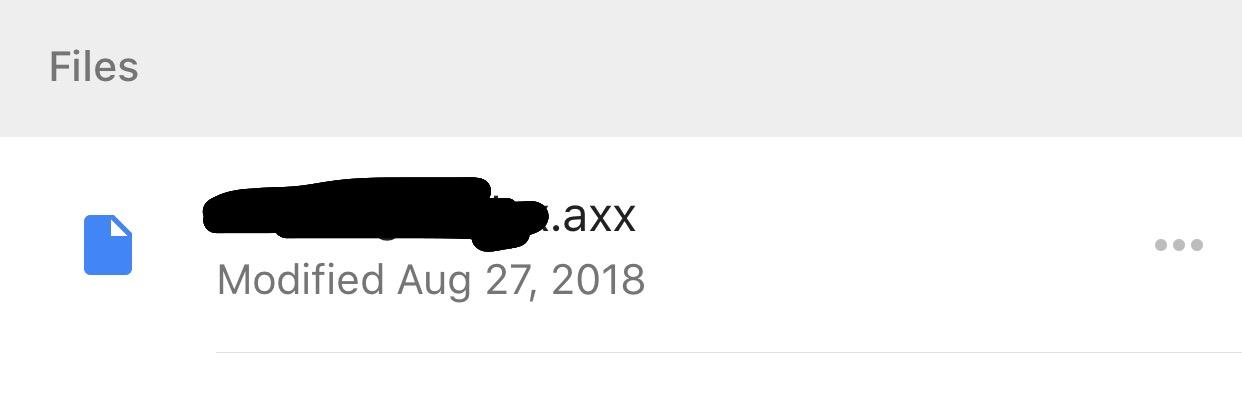
When I clear the file from the AxCrypt app and Then open it in my drive, the drive is showing the latest version, but the app is loading an older version
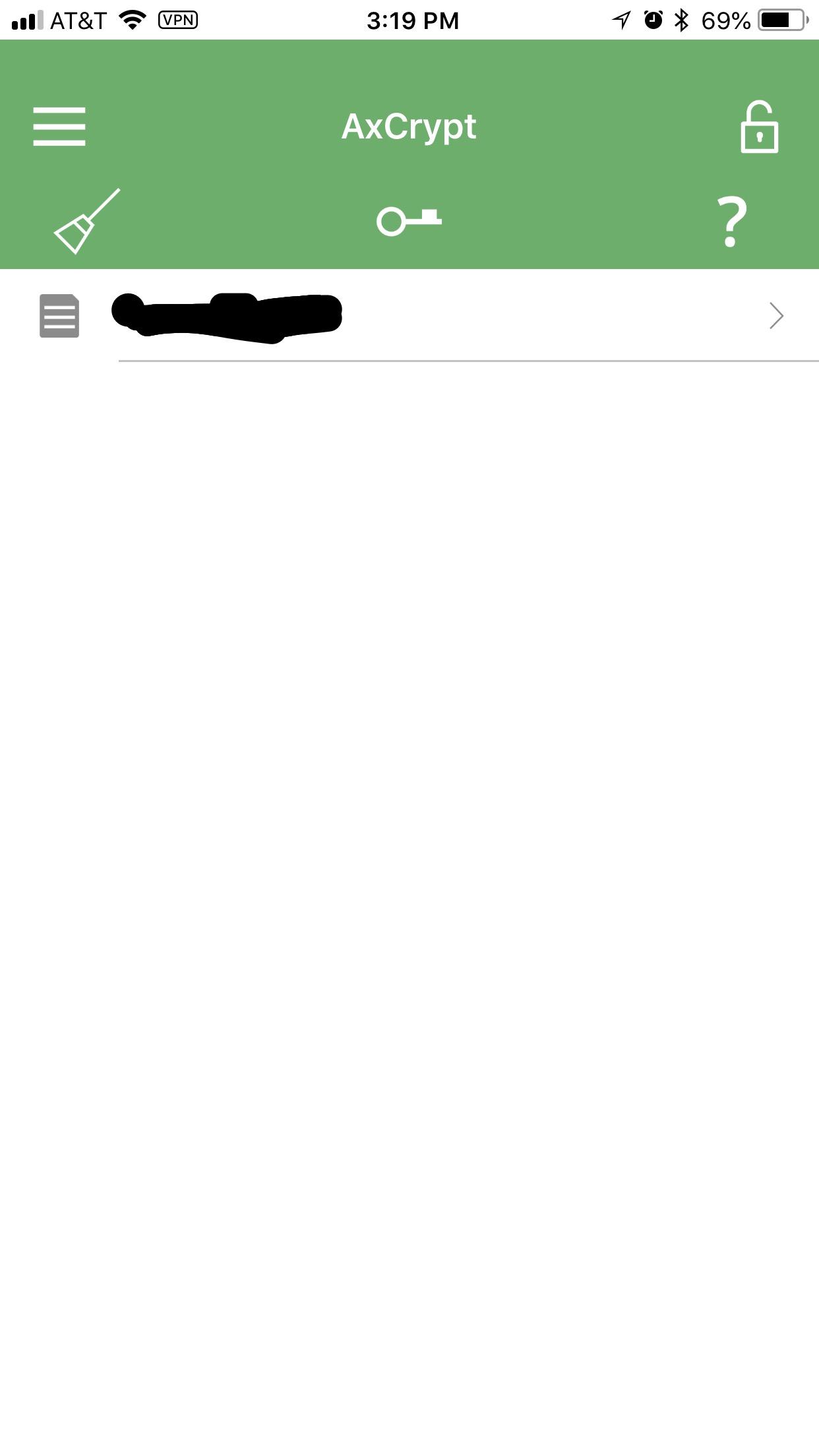
And when i clear it and access it once again on the on the google drive, I see the latest version.
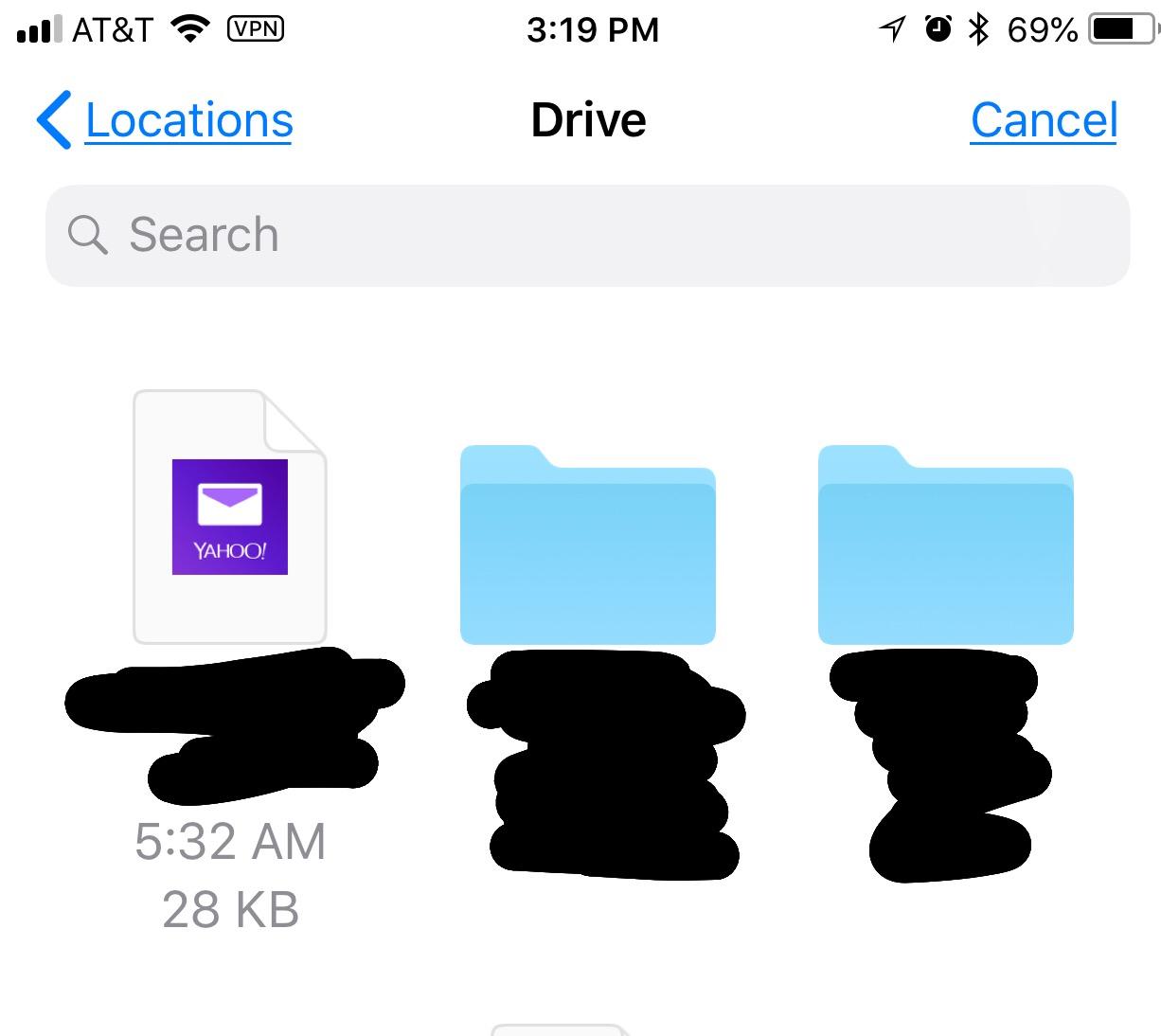
But still, when I open it, it isn’t showing me the latest changes
I’m not sure why it’s doing this.
Thank you.
Hello,
Thanks for the info. We’ll have to look into this and see if we can reproduce the behavior.
Hello dij,
You should remove the file from the recent(recently opened) files list(if you opened the same file earlier) to access/open the updated encrypted file from the AxCrypt app.
You can remove the file from the list by long pressing on the file and clicking Remove file option.
Now open the updated encrypted file using the AxCrypt unlock icon.
If the above does not help, please do the following workaround(screenshot attached),
Sign in to the AxCrypt app and Go to the file location in the Google Drive
Long press on the updated encrypted file and then click the settings icon(three horizontal dots on the right top corner).
Choose the Open In option in the context menu and then select AxCrypt from the app list.
Now your updated file will be opened in the corresponding application and teh same file will be added in the recent files list.
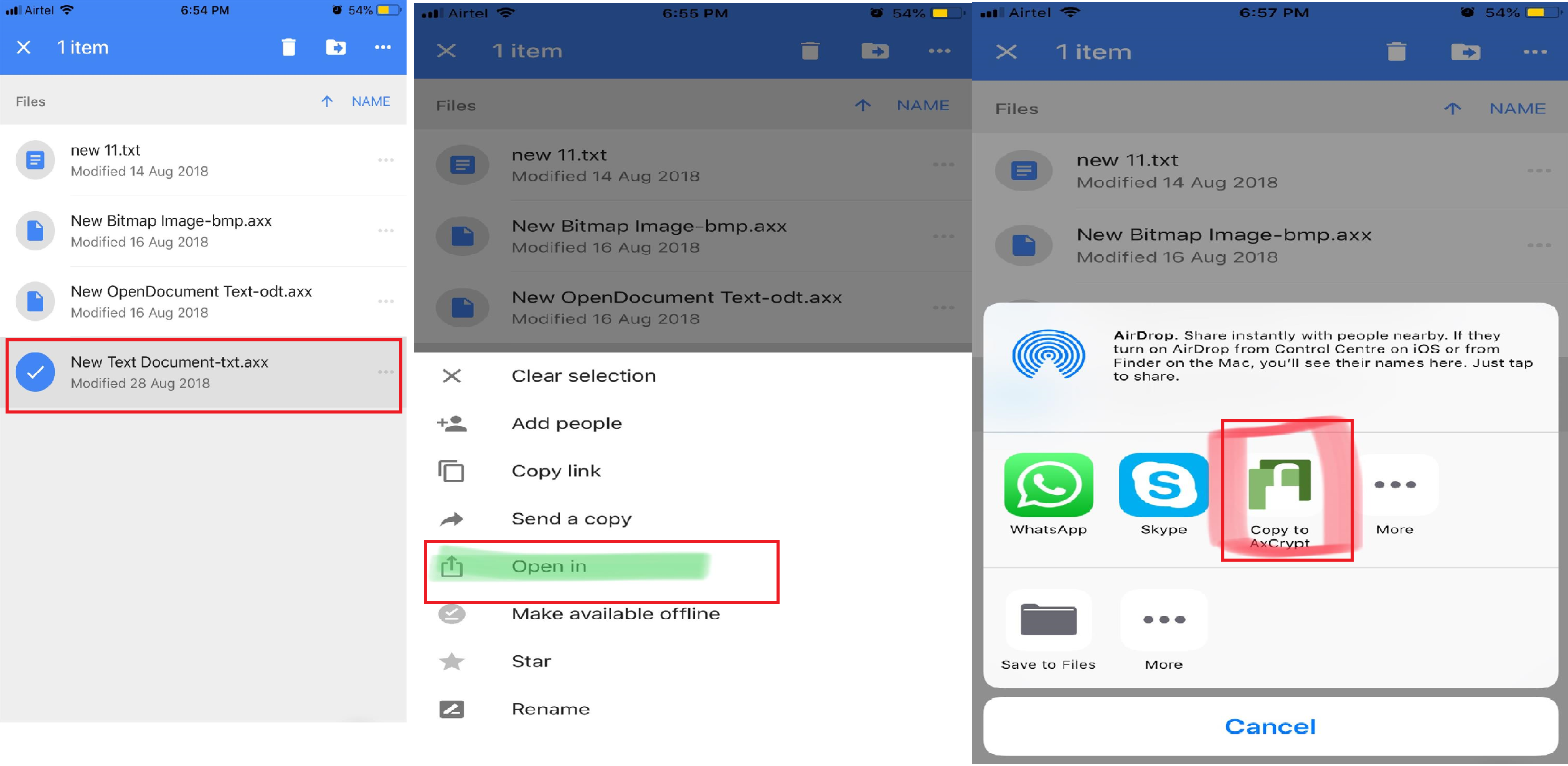
-
This reply was modified 7 years, 5 months ago by
 Azhaguraja B.
Azhaguraja B.
DijHi there,
Again, I’m not seeing the latest reply in this thread, but received the email. So, I’m quoting it here:
from Azhaguraja B
You should remove the file from the recent(recently opened) files list(if you opened the same file earlier) to access/open the updated encrypted file from the AxCrypt app.
You can remove the file from the list by long pressing on the file and clicking Remove file option.
Now open the updated encrypted file using the AxCrypt unlock icon.
If the above does not help, please do the following workaround,
Sign in to the AxCrypt app and Go to the file location in the Google Drive
Long press on the updated encrypted file and then click the settings icon(three horizontal dots on the right top corner).
Choose the Open In option in the context menu and then select AxCrypt from the app list.
Now your updated file will be opened in the corresponding application and teh same file will be added in the recent files list.
Yes, I had already removed it several times using the long click method.
But the following (with a few changes, as perhaps your version of the app(s) is/are different from mine??) method worked:
If the above does not help, please do the following workaround,
Sign in to the AxCrypt app.
andRemove the file from the list by long pressing on the file and clicking Remove file option.
Go to the file location in the Google Drive
Long press on the updated encrypted file within Google Drive
click the settings icon(three horizontal dots on the right top corner).Choose the Open In option in the context menu and then select AxCrypt from the app list.
Now your updated file will be opened in the corresponding application and teh same file will be added in the recent files list.
Thank you so much for this. My next step was to delete the app and reinstall, which I really didn’t want to do.
-
This reply was modified 7 years, 5 months ago by
-
AuthorPosts

