Forums › Help & support › Android version not recognizing my password
This topic contains 5 replies, has 2 voices, and was last updated by ![]() AxCrypt Support 7 years, 2 months ago.
AxCrypt Support 7 years, 2 months ago.
-
AuthorPosts
-
BridterryI have been using Axcrypt for a few years now. When the enhanced version with a password manager was launched I tried it but it did nothing that my existing password manager was not already doing. However I really love the way the earlier version works in Windows; I am now in Windows 10. A right click and Axcrypt is there for me to use; great.
I decided I would like to have Axcrypt on my new Android smartphone. I downloaded and installed App and tried opening it by inputting my email address and then
1. The password I use to encrypt files on my laptop
2. The password to login to my axantum.com account.Neither works both returning wrong password message
I tried setting up new account on smartphone using my email address but it recognised the account and took me to previous login page.
Any ideas what is happening?
Hello Bridterry,
Please verify that you can sign in to http://www.axcrypt.net with the email / password, then use the same on your Android device. axantum.com is retired as far as logging in is concerned, and is no longer directly associated with AxCrypt.
Also, something is wrong if you’re using two different passwords. AxCrypt 2 and the Android app and the sign in to http://www.axcrypt.net all use the same password.
Bridterry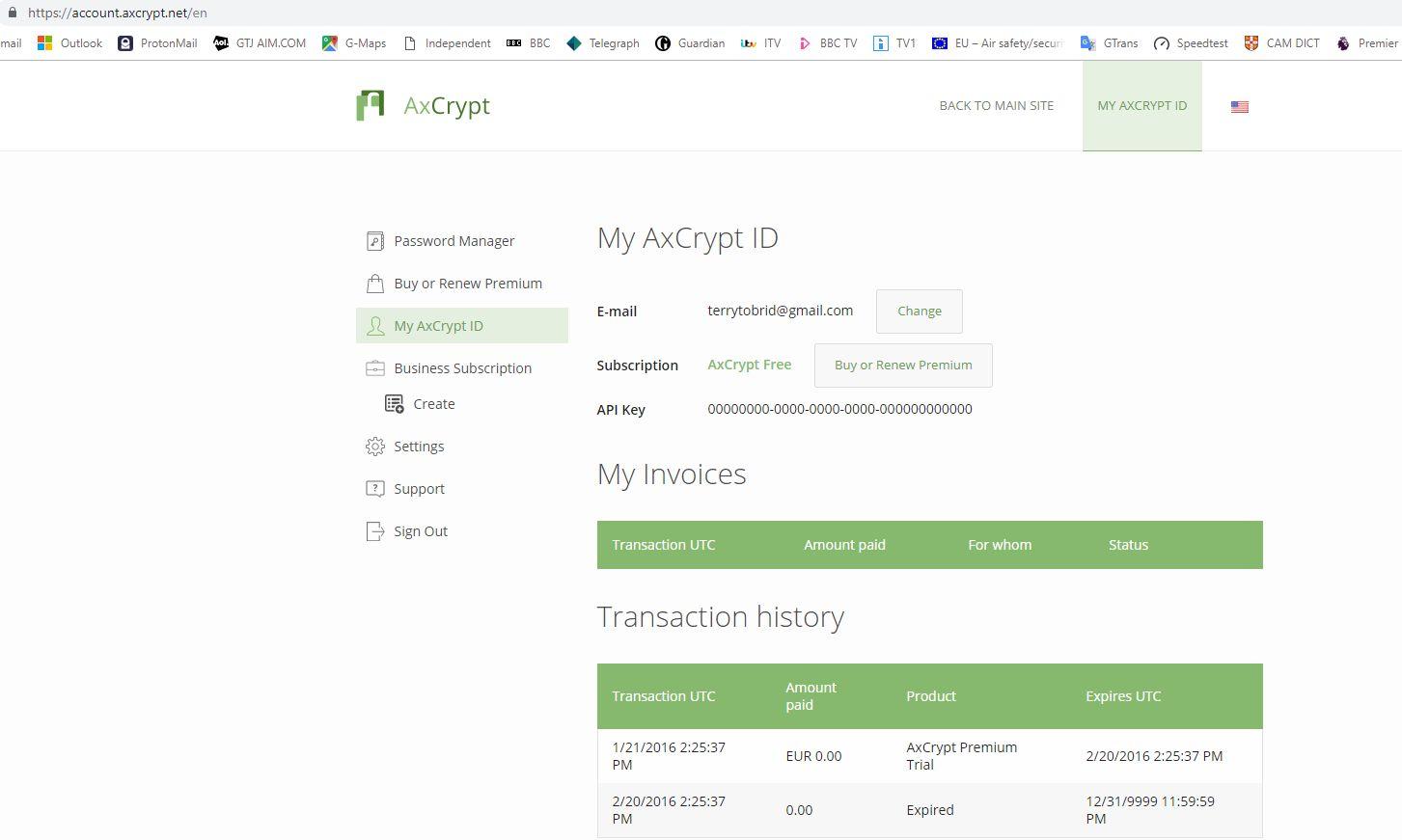 Svante
Svantethank you for quick response. When I clicked your link it took me to https://forum.axcrypt.net/ (I think you may have missed the s). I then clicked login and used my email account and my password for axantum.com. That opened up page https://account.axcrypt.net/en with details of my account; see attachment.
I then went to android app entered email and carefully entered the same password used for axantum.com on the laptop. Result as before password error message.
A clarification regarding 2 passwords. I have saved a separate password to use each time I encrypt / decrypt a file using Axcrypt; i.e. 1 to login to account and 1 to encrypt files.
Regards
Hello Bridterry,
Just what message are you getting from the app? Exactly…?
In fact, you only have a free account – and the android app is a paid feature :-( . But, it should so – not just not accept the password!
BridterryThanks for further follow up. The message is
Error
Wrong Password. Please try again
OK
As I cannot use the App I shall delete it. Hope the above helps you tracking what may be a big. As I said a great product but I already have password manager.
Regards
Hello Bridterry,
Ok, sorry to hear it. Thanks for the additional input. We’ll check that so that the message is appropriate.
Svante
-
AuthorPosts

