Forums › Help & support › account and password
This topic contains 16 replies, has 3 voices, and was last updated by ![]() Prabhukumar R 6 years, 3 months ago.
Prabhukumar R 6 years, 3 months ago.
-
AuthorPosts
-
LaurentHello, thank you for your software. I have a concern that you are linking our account ID and password to the encryption system. Could not you dissociate the two? 1 password for the account. And 1 for encryption? What worries me is that the encryption password is at your house, in case your structure undergoes an attack our password would be compromised.
thank you
Hello Laurent,
AxCrypt is made for the following situation:
An encrypted file is made available to the attacker. As long as your password is strong enough, it should withstand all attacks.
What we store on the server, is… an AxCrypt encrypted file. So, if our server is successfully attacked and data is leaked, what the attacker gets are encrypted files.
That being said, your password *is* passed to our servers, but it’s only kept in memory temporarily. Nevertheless we feel the usability enhancements made possible by this outweighs the concerns.
We try to be very open what we do and don’t do.
GerardGood morning. Aquestion please. How can I change a password for one of my encrypted files?
MarcinGerard, if you’re using version 1 then you decrypt the file and then re-encrypt using a new password.
If you’re a version 2 user then you can only change your master password – that’ll <span style=”text-decoration: underline;”>change the password for every other file as well</span> because version 2 deliberately doesn’t support different passwords per file.
GerardMarcin, I’am using version 2. How than can I change my masterpassword for all my files?
Thank you
MarcinHi, here’s an image which Svante posted a while back on how to change your password.
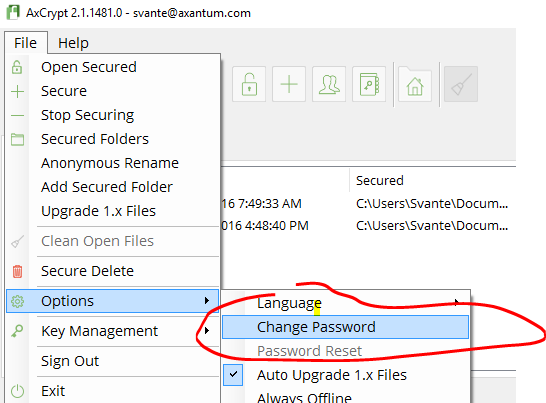
LaurentHello, then I encrypt different documents, with different password how the V1? thank you
Hello Laurent,
Please read https://forum.axcrypt.net/blog/use-of-different-passwords/ .
Laurentok, thank you
JohnAxCrypt 2 on Windows prompts for the password associated with my e-mail, but says the password is incorrect.
I fetched the password from where I stored it in an encrypted file on another computer, and have carefully made sure I am typing it correctly. I have successfully entered the password using this process at least once since installing AxCrypt 2 last year, and I am certain that I have not changed the stored password.
I have also tried logging into http://www.axcryp.net using the same credentials, and they fail.
Therefore I am trying to think of an explanation for the password being rejected by AxCrypt. Is it possible that a server or component is down in your system, which produces the symptom of a failed password? It is 12:20pm UTC-05:00, 19-March. Is there any other explanation for why the password would be rejected? I suppose somebody could have hacked my e-mail and changed the password. But then I would have received a notification e-mail?
Thank you.
Hello John,
Examining our logs, we find that you appear a little confused about your email-address ;-) Sometimes it’s …list…, sometimes it’s …misc… (the rest redacted for your integrity). You may have both of these for email, but not in our system.
Please check so you’re using the right one (appears to be …list…), and then check if you may not also be mixing up passwords.
JohnI will check that. Thank you.
JulioI had to reinstall windows due to botched patch for windows 10 feature update 1709. I reinstalled a crypt (I bought a Premium Subscription in 08/2017). It defaults to the email mentioned above. I type the password (verified 3 times) and says wrong password. I logged in to my account in your server using the same email. Same answer. New attempt; this time using a Google email account and logged me in.
I deinstalled and rebooted the machine three tiemes and every time the installation defaults to first email account (non google email).
I tried to change ID specifying the Google email account and says that I have to delete the previous account. I am concerned about losing access to encrypted files on my PC.
Please advise.
JC
HarrisI am concerned about losing access to encrypted files on my PC
If it says the wrong password, you’re using the wrong password.
To delete your old account from the computer using the File > Options > Clear All Settings and Exit option
Try logging in again, but remember if you’ve forgotten your password your files are lost.
Anonymous
<div id=”fenetremailtotoPopup” style=”z-index: 1;”>
<div id=”fenetremailtopopupContentToModalMail”>
<div id=”fenetremailtoclosePopupModal”></div>
<div id=”fenetremailtomailModal”>What do you want to do ?</div>
New mail<button id=”fenetremailtobuttonCopyClipboard”>Copy</button><textarea id=”fenetremailtoclipboardToCopySelect”></textarea></div>
</div>
<div></div>
-
AuthorPosts

