Forums › Help & support › How to activate Premimum Trial
This topic contains 7 replies, has 2 voices, and was last updated by Arthur 8 years, 7 months ago.
-
AuthorPosts
-
Mark PorterI just signed up and installed AxCrypt and it says that it offers a 30 day trial of the premium features which I would like to test to determine if I’d like to purchase the program but on the website and in the program any premium option buttons only link to purchasing those features. How does one go about activating the premium trial?
Mark
ArthurHi Mark.
AxCrypt do indeed offer a 30-day trial and it’s activated automatically when you sign-up for an account.
There are a few ways to check if you’ve got premium. The first is to look at how many days are remaining. Because I’m not a trial user I’ve copied a picture from another website and highlighted the region you need to look at.
Another way to check if you got premium is to look at the algorithm column. If you’ve got the free version it’ll say “AES-128” and if you’ve got premium it’ll say “AES-256”.
Alternatively you can see if the progam will allow you to Secure Wipe files or use the Anonymous Rename function. If it does then you’re premium.
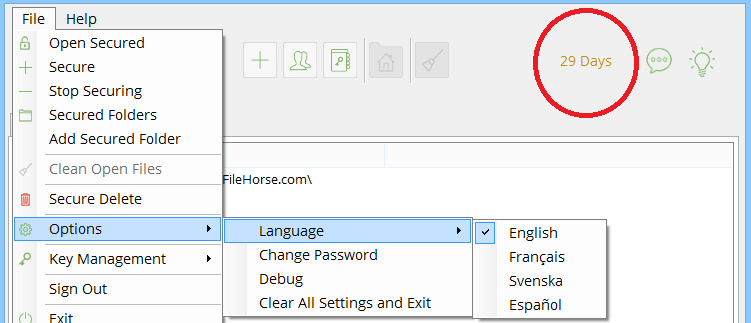
Mark PorterNope mine specifically says Free and does not offer anywhere to activate a premium trial. I did create my account on the website to sign up for a premium subscription trial.
I’ve been looking in the form and there are references to being online/offline but I’m not seeing how to tell my status, the release notes for this version has a line stating this may not matter though. Also I see reference to another form post that I should see the “Try Premium” to the left of the speech balloon but it does not show.
Any more suggestions?

Mark PorterOk, Under Options I selected “Always Offline” then the title-bar added [offline] to it’s status and the wording “Activate Premium” showed up. Then I hit the option again and it switched to “Try Premium”, letting me click it and now I’m in my 30 day trial. Could this be a bug in this version?
ArthurI did create my account on the website to sign up for a premium subscription trial.
Okay, I understand what the problem is.
When I created my original account I did it in the orthodox way – I installed the software and created my account in the program itself. That automatically activated premium for me.
To solve your problem it should be fairly easy assuming the following instructions work for you. I set-up a fake account for myself via the website and the option “Try Premium” is present; see my screenshot.
- You need to log into your AxCrypt account
- https://account.axcrypt.net/en/Home/Login
- The first page (after login) should say “Password Manager”
- Click “Try Premium”
- Now sign out of your AxCrypt software
- Log back into the AxCrypt software
- Your trial should be activated
Hopefully this will solve your problem!
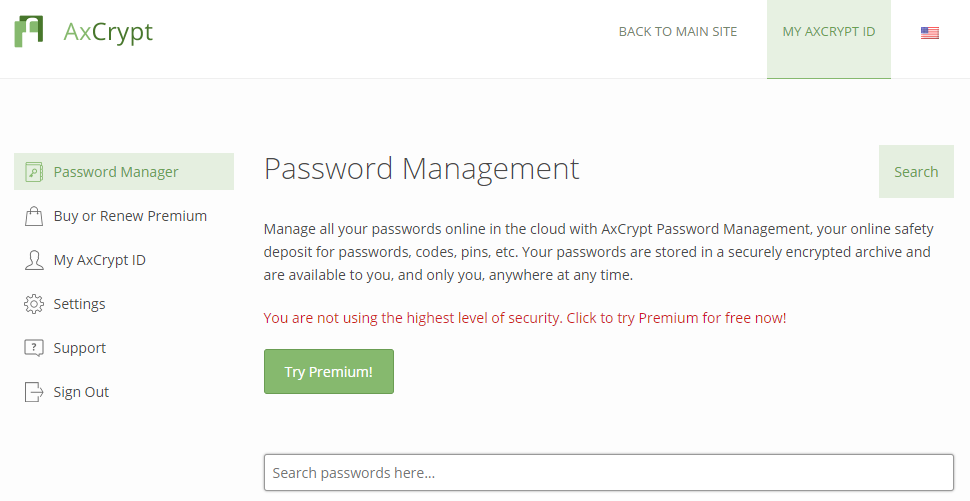
ArthurOk, Under Options I selected “Always Offline” then the title-bar added [offline] to it’s status and the wording “Activate Premium” showed up. Then I hit the option again and it switched to “Try Premium”, letting me click it and now I’m in my 30 day trial. Could this be a bug in this version?
Our messages crossed. I’ve only seen this now.
Maybe the trial had activated automatically but for whatever reason the software hadn’t updated. I know that you need to sign out and sign in for the software to contact the server again to check your premium/free status. Going offline and then back online is another way of doing this.
I’m a user, like you, so I don’t know if it’s a bug. It doesn’t sound like it but when their developers see your original question I’m sure they’ll take it into account.
Hello Mark and Arthur!
We don’t activate Premium automatically in the app anymore (we used to, but for some reason this annoyed some users, so we changed that).
The missing “Try Premium” is a bug! Thanks for reporting that, we’ll updated shortly.
Arthurwe used to, but for some reason this annoyed some users, so we changed that
When I signed up, premium was activated automatically. I do think it’s better not to do so automatically because when I’m evaluating freemium software I like to see how the free offering meets my needs.
It antagonises me if a product starts off as premium (especially if I don’t realise) and then I lose features that I’d come to rely on. I also like to be in control of deciding when I want to start any trial.
If I need the additional features I am more willing to pay to upgrade if I’ve had chance to compare free to premium instead of premium to free.
Offering users a chance to voluntarily upgrade or to trial premium leaves the decision with the customer and it’s clear where they stand.
I didn’t know the change had been made because the webpage I quoted suggested it still is the case.
-
AuthorPosts

