April 1, 2017
Don’t bypass your password
Choosing strong passwords
 Using a good password is a great defense against the various attack methods attempting to compromise your cyber security. Easy-to-remember passwords such as “123456”, “password” or “qwerty” are selected by many users but are too simple. The AxCrypt Password Generator helps you to get three suggestions of password of decreasing strength and complexity. Based on statistical analysis of actual text, it produces strong passwords that are not nonsensical and actually possible to remember and type. Try it out by clicking the button below.
Using a good password is a great defense against the various attack methods attempting to compromise your cyber security. Easy-to-remember passwords such as “123456”, “password” or “qwerty” are selected by many users but are too simple. The AxCrypt Password Generator helps you to get three suggestions of password of decreasing strength and complexity. Based on statistical analysis of actual text, it produces strong passwords that are not nonsensical and actually possible to remember and type. Try it out by clicking the button below.
AxCrypt Password Management
You can store all your passwords and codes online in a secure manner using the AxCrypt Password Management feature. Manage all your passwords in the same place and access them wherever you are. Just sign in with your AxCrypt ID, add a password or code, search for it, find it! If you are a new user we will give you a 30 days Premium trial so you can try this feature in peace!
Is your AxCrypt ID password too weak?
Change it!
Sign up or sign in with your AxCrypt ID at www.axcrypt.net and go to ‘Settings’. To change your password, you will need to provide your current password and then specify and verify your new password.
Choose a difficult password, since it will protect your account, all your passwords in the online Password Management as well as access to the site. Or why not save your time and let our Password Generator create one. Keep your password in a secured place, since it is the only key to your encrypted files. Read more about passwords and password reset here.
Read more about encryption and data breach
“MSU suffers data breach, exposing about 400,000 university records from The State News“
“Cloud Service Adoption Leads to More Data Breaches from Info Security Magazine”
“The top 10 passwords used in 2015”
Follow us social media
Do not hesitate to contact us if you need any further information.
Community forum • FAQ • Support email
Thank You for using AxCrypt!
– The AxCrypt Team












