Forums › Bugs & issues › Access to the path is denied
This topic contains 10 replies, has 3 voices, and was last updated by ![]() Prabhukumar R 6 years ago.
Prabhukumar R 6 years ago.
-
AuthorPosts
-
WahlBonjour,
J’ai maintenant cette erreur lorsque j’essaie d’ouvrir un fichier crypté :
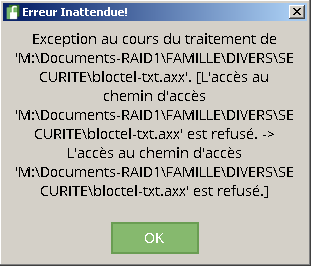
Hello Wahl,
This is Windows telling you that AxCrypt (acting as ‘you’) does not have permissions to the folder or the file in question. This can be caused by many things, but they are not AxCrypt-related. If you have moved the disk from another Windows-computer or if you have re-installed Windows you may need to “take ownership”. If you have encrypted the files/folder also with Windows EFS (Encrypting File System) *and* moved the files or re-installed Windows, you need to decrypt them in the original Windows or using backed up recovery certificates. Use Google to find out more about the mentioned situations. It is likely you cannot copy and/or delete the file without AxCrypt directly from Windows Explorer either – thus not an AxCrypt-related issue.
WahlBonjour Svante et merci.
Non, il ne s’agit pas d’EFS.
L’emplacement des fichiers cryptés n’a pas changé, il s’agit simplement de les ouvrir sous Windows 7 alors qu’ils ont été créé sous Windows 10 (dual boot).
J’ai pris le contrôle d’un fichier test (take ownership) et le message d’erreur est le même.
Pourrais-tu m’aider encore ?
Hello Wahl,
Are you really sure it’s not EFS? Can you send a screen shot of such a file in Windows Explorer? Or check properties and ensure that the “Encrypt Contents to Secure Data” is *not* checked? Note that the way EFS-files are distinguished has changed in Windows 10 – now it’s a little small padlock icon overlay, before the text of the file name was in green text.
The situation with Dual Boot you describe is a typical scenario where this will happen if it’s EFS-encrypted in Windows 10 and you then try to access them in Windows 7.
WahlHello Svante,
Merci, c’était bien un problème avec EFS. Bien joué !
Hello Wahl,
Happy to hear the cause has been determined. Hopefully you have now restored functionality and solved the problem. Good luck!
Joseph BartoszewiczI am getting this error ant the filie is not encrypted again..Windows 10 Pro ver 1809
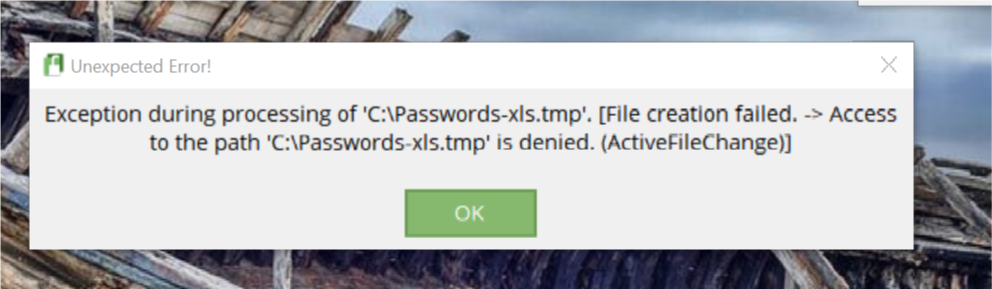
Joseph BartoszewiczI am getting this error ant the filie is not encrypted again..Windows 10 Pro ver 1809

Hello Joseph,
It seems very strange that AxCrypt tries to write files to the root of C:\ . Is the original file located there? If so, you should move it somewhere else, like your documents or desktop. Do not store and work with files in the root folder like C:\ .
ChidiI locked some e-books with the software, now trying to access them, it keeps saying that Location is not available; Access denied. Please assist
Thanks
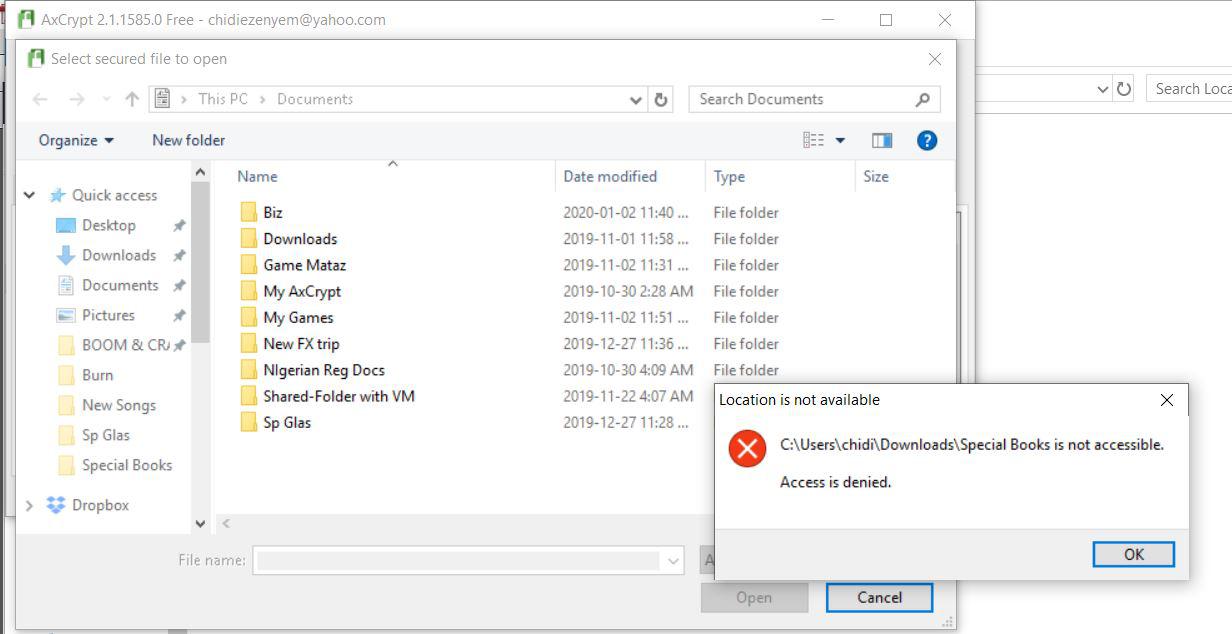
<ul id=”iw-contextMenu7965″ class=”iw-contextMenu iw-created iw-cm-menu”>
<li class=”iw-has-submenu iw-mTrigger” title=””>Add to Phrasebook
<div class=”iw-cm-arrow-right”></div>
<ul id=”iw-contextMenu293″ class=”iw-contextMenu iw-created iw-cm-menu”>
<li class=”iw-mDisable” title=””>No word lists for English -> English…
<div class=”iw-mOverlay”></div>
<li class=”t-1″ title=””>Create a new word list…<li class=”t-1″ title=””>Copy
Hello Chidi,
AxCrypt is a file encryption software and it requires a full write access to the path when encrypting/decrypting the files.
If the performing user account does not have the necessary access for the file path then AxCrypt app will throw the exception like what you are getting.
Please provide the necessary access(write access for the currently signed in user) to the file path and then try to encrypt/decrypt the files under the specified location.
For more information, please check out the link: https://support.microsoft.com/en-in/help/2623670/access-denied-or-other-errors-when-you-access-or-work-with-files-and-f
Still, if you are facing any issues, You can also send the complete error report to troubleshoot the issue and write an mail to support@axcrypt.net.
Please follow the detailed instructions to take the complete error report: https://forum.axcrypt.net/blog/send-complete-error-report/
-
AuthorPosts

