Forums › Bugs & issues › Protected Folders not doing anything
This topic contains 14 replies, has 2 voices, and was last updated by Taco de Wijs 7 years, 8 months ago.
-
AuthorPosts
-
SarahHello,
I am attempting to encrypt a folder, which contains multiple subfolders, which have the files I want to encrypt within these subfolders. I have the ‘Include Subfolders’ option activated. The main folder appears in my Secured folders window. However, nothing appears to be happening. When I added this folder as a secure folder, there was no green loading bar or any other activity indicating encryption. Additionally, when I try to encrypt from the file explorer by right clicking the folder and selecting encrypt, nothing happens. None of the files within the subfolders are encrypted. When I log out of Axcrypt, or attempt to access the files from this folder on another computer (files are on a shared drive), the files are not encrypted and I am not prompted for a password to open the secured folder.
I am however, able to encrypt each subfolder within this folder, resulting in my files within them being encrypted. I will ultimately have over 300 of these subfolders and would like to be able to encrypt/decrypt them all with one action. Is this possible — I thought that was what include subfolders was supposed to be doing?
Hello Sarah,
You need to enable the option “Include subfolders” in settings. Then it should work as you expect.
SarahHi Svante,
Thanks for your quick reply. As I mentioned previously, I actually do have the include subfolders option enabled in settings. There are two things I am wondering about potentially impacting performance:
1) I have a lot of data in these subfolders – Is there a maximum size limit that can be encrypted at a time?
2) Some of my subfolders also have subfolders – Is there a limit to how many subfolders deep encryption can occur?
Let me know if you have any other ideas about why this isn’t working for me, or if you need any additional info.
Thanks!
Hello Sarah,
Sorry, I did not read carefully enough.
There is no maximum as such, although performance may suffer with many files and folders. We are working on improving that.
I am not quite sure why it’s not working for you. Do remember that we don’t encrypt the files as they appear in the folder, you’ll have to click the ‘Broom’ icon to clean. Perhaps you can try it out with just two or three folders with two or three files each just to understand and more clearly see what is happening / not happening?
taco de wijsWe have the same problem, broom function is greyed out, and sometimes the encryption process hangs on access permissions , and there is no resume.
software looks great and simple, but needs small improvement before i buy the premium.
Hello taco de wijs,
Could you send a screen shot of the respective situations please?
Taco de wijs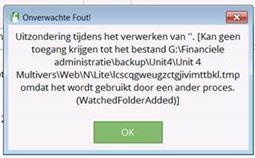
Taco de wijs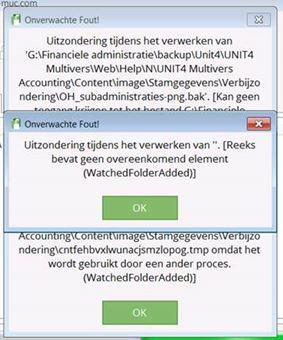
Thank you, that helps!
Can you also add the part where we see the status line of the software, with the version and the status?
Taco de Wijs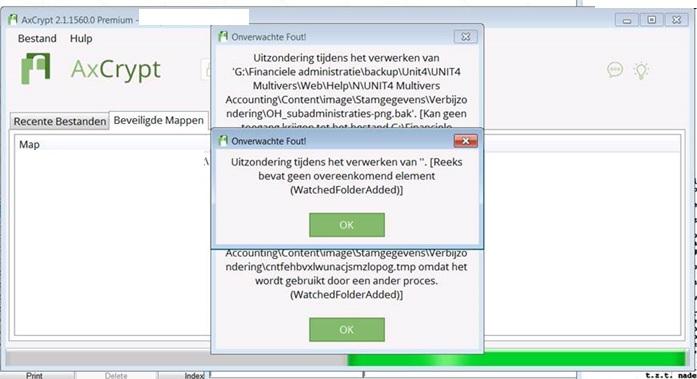
Thank you! Now, for clarification, can you just explain during which operation this happens? There are apparently no watched folders (or did you clear them from the screenshot)?
We have opened an issue here https://bitbucket.org/axantum/axcrypt-net/issues/418/sequence-contains-no-elements-in .
Taco de Wijswhre trying to encryped a network drive, where the user has full access, and is the only one who has accesss.
when we try to encrypt the folder again because it failed half way error happens on other part.
i removed the folders for privacy reasons.
Ok, so the “network drive” has been added to the Secured Folders list, right?
Taco de Wijsyes, it is in the list.
but will not be completly encryted because of error’s
Taco de Wijsyes, it has.
-
AuthorPosts

